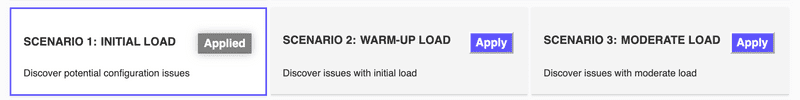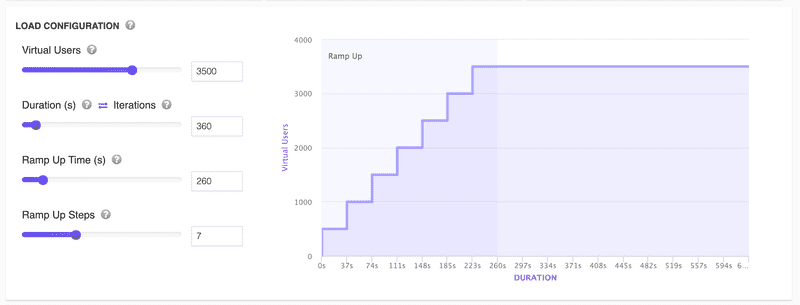Use Cases
Using LoadFocus Load Testing tool can help you accomplish a variety of goals. This section lists just a few, to give you an idea of the possibilities.
LoadFocus Load Testing Use Cases
1. Launching a New Product or Feature
LoadFocus Load Testing tool ensures that your website or application can handle the surge in users when launching a new product or feature. By simulating potential traffic spikes, you can identify and address performance issues proactively. Gain insights into how your new feature impacts server resources, and ensure a seamless experience for your users.
2. Black Friday and Holiday Season Preparedness
E-commerce sites see a massive increase in traffic during sales and holiday seasons. With LoadFocus, simulate the anticipated holiday traffic to ensure your website won't crash during peak shopping hours. Discover potential slowdowns or crashes and optimize accordingly.
3. Migrating to a New Server or Infrastructure
Changing your hosting provider or shifting to a cloud solution? Use LoadFocus to test the performance of your website or application on the new infrastructure. By simulating typical user loads, you can compare performance metrics between the old and new setups and make informed decisions.
4. Optimizing After Site Redesign
If you've recently redesigned your website or application, it's crucial to understand how these changes impact performance. With LoadFocus, see how your revamped site stands up to user traffic, ensuring that design changes haven't inadvertently slowed things down.
5. Integrating Third-party APIs
Whenever you integrate a third-party API, there's a risk of performance degradation. LoadFocus helps you simulate calls to these APIs under heavy load conditions. By doing so, you can ensure that the third-party services won't become a bottleneck when many users access them simultaneously.
6. Mobile App Launch
Before launching a new mobile app, use LoadFocus to simulate thousands of users accessing your backend services simultaneously. This will help ensure that your servers can handle the new mobile traffic without compromising on performance.
7. Scaling Your User Base
As your platform grows and gains more users, ensure that your infrastructure scales accordingly. With LoadFocus, you can predict and plan for increased traffic, ensuring that even as your user base grows, the performance remains top-notch.
8. Media or Viral Content Readiness
If you're planning to release potentially viral content, like a significant news story or a media campaign, be prepared for a massive spike in users. LoadFocus lets you simulate such spikes, ensuring your servers won't go down when it matters most.
9. Prepare your website for an email marketing campaign
LoadFocus Load Testing tool can help find bottlenecks with your website before starting a big email marketing campaign. With LoadFocus you can simulate real load on your website from multiple cloud locations. You can test and analyze the response time, latency, and other important performance metrics in real-time with modern charts and insights. You can run multiple tests with up to 10,000 concurrent virtual users to mimic the email campaign.
10. Load Test Newly Built APIs
LoadFocus Load Testing tool offers several scenarios to load test your newly built APIs in the cloud.
- For RESTful APIs, you can use LoadFocus Load Testing tool to run multiple load tests with various HTTP methods.
- For SOAP APIs, you can create Apache JMeter scripts and run them in the cloud with our LoadFocus JMeter Cloud Load Testing tool.
11. Understanding what happens when 20,000 users enter your website at the same time
LoadFocus Load Testing tool offers the ability to simulate virtual concurrent users entering your website and navigating to various pages of your website based on a workflow. You can easily achieve this load test scenario by setting the Virtual Users to 10,000.
And adding multiple URLs requests to a load test.
12. Continuous Integration and Continuous Deployment (CI/CD) Pipeline Integration
Integrate LoadFocus into your CI/CD pipeline to automatically run load tests every time there's a new deployment. This ensures that performance metrics are continuously monitored, and any performance degradation introduced by new code changes is detected early.
13. Disaster Recovery Testing
Ensure your disaster recovery plans are effective by simulating failover scenarios with LoadFocus. Test how your system handles traffic when the primary data center fails and the load is redirected to a backup site.
14. Compliance and Performance Certification
For industries with strict compliance requirements, such as finance or healthcare, LoadFocus helps in validating that your systems meet performance standards. Use load testing as part of your certification process to demonstrate compliance with regulatory performance benchmarks.
15. Gaming Server Load Testing
For online gaming platforms, ensure your servers can handle peak loads during game launches, updates, or major in-game events. LoadFocus can simulate thousands of players connecting simultaneously, helping you optimize server performance and player experience.
16. API Rate Limiting and Throttling Testing
Test your API's rate limiting and throttling mechanisms under load to ensure they are working correctly. LoadFocus allows you to simulate high volumes of API requests to see how your system handles them and whether it enforces the rate limits as expected.
17. Backend Service Load Balancing
Evaluate the effectiveness of your load balancers by simulating high traffic loads. Use LoadFocus to ensure that traffic is evenly distributed across your backend servers and that no single server is overwhelmed.
18. CDN Performance Testing
Test the performance of your Content Delivery Network (CDN) under load to ensure it can handle high traffic volumes. Use LoadFocus to simulate user requests from multiple geographic locations and measure the CDN's response times and reliability.
19. IoT Device Load Simulation
For Internet of Things (IoT) applications, simulate thousands of devices sending data to your backend services. LoadFocus helps you ensure that your infrastructure can handle the influx of data from connected devices and maintain performance.
20. Educational Platform Load Testing
For online education platforms, ensure that your system can handle the load during peak times such as course enrollments or during live streaming of classes. Use LoadFocus to simulate concurrent user sessions and identify performance bottlenecks.
21. Social Media Campaigns
Before launching a social media campaign, use LoadFocus to simulate the traffic that might result from the campaign. This helps you prepare your website or application to handle the increased load without performance degradation.
22. Video Streaming Service Testing
For video streaming platforms, simulate high volumes of concurrent video streams to test server performance and bandwidth usage. Ensure your service can deliver smooth playback without buffering under peak load conditions.
23. SaaS Application Scaling
As a SaaS provider, ensure your application can scale to meet increasing demand. Use LoadFocus to test the limits of your application's scalability and optimize for better performance as your customer base grows.
24. Performance Benchmarking Against Competitors
Use LoadFocus to benchmark your website or application's performance against competitors. Simulate similar loads and compare response times, stability, and scalability to identify areas for improvement.
25. Load Testing for Blockchain Applications
For blockchain applications, simulate high transaction volumes to test the performance of your blockchain nodes and network. Ensure that your application can handle peak loads without slowing down transaction processing times.
For more information about how to load test your websites and APIs in the cloud with LoadFocus Load Testing tool, see Load Testing Service or JMeter Load Testing Service.
export const _frontmatter = {"title":"Use Cases","date":"2021-08-23","metaTitle":"Load Testing Use Cases | How-To | LoadFocus","metaDescription":"Load Testing Use Cases | How-To | LoadFocus","order":0}