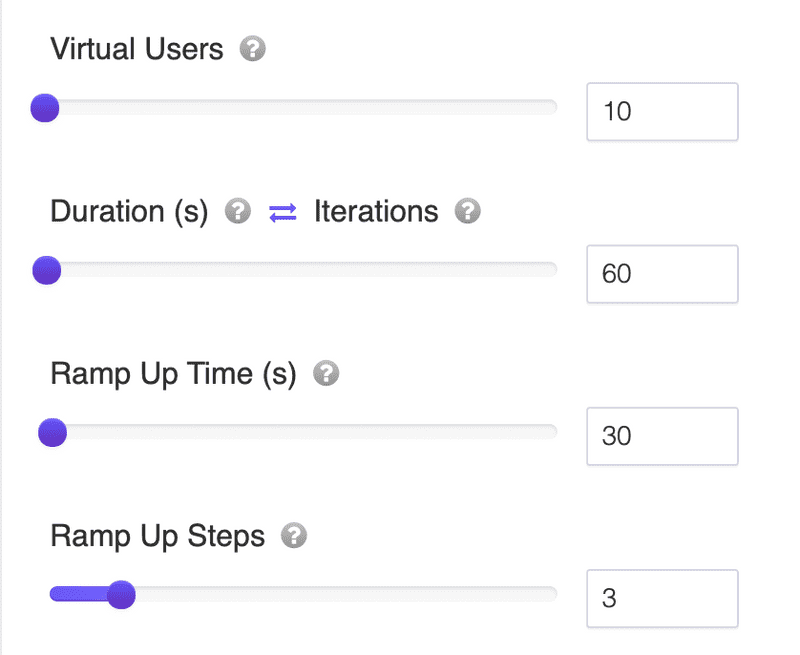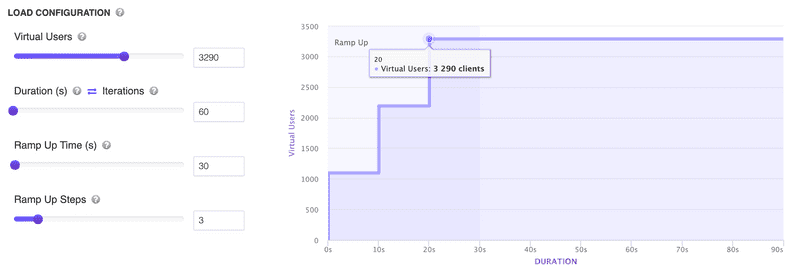What is Ramp Up Time in Load Testing
What is Ramp Up Time in Load Testing
The Ramp Up Time property represents the delay between start of the test until all virtual users are running.
This is independent of the Duration setting and tells how long to take to "ramp-up" to the full number of Virtual Users chosen.
Ramp Up Time needs to be long enough to avoid too large a work-load at the start of a test, and short enough that the last virtual users start running before the first ones finish (unless one wants that to happen).
This setting is similar also for JMeter Load Testing.
Note: You can slide the Ramp Up Time setting to better visualize the load test you are about to run.
Ramp-Up Duration and Steps in JMeter Load Testing
Understanding the concepts of "Ramp-Up Duration" and "Steps" is crucial when using JMeter for Load Testing. These concepts help in designing tests that simulate realistic load patterns on your target applications.
Ramp-Up Duration in JMeter
The Ramp-Up Duration is the time it takes for JMeter to start all the threads (or virtual users) that you wish to simulate. For example, if you have a thread count of 100 and a ramp-up duration of 100 seconds, JMeter would start 1 thread every second.
The purpose of the ramp-up duration is to prevent a sudden surge of traffic on the application. This is pivotal when testing systems that might struggle with large, immediate volumes of traffic.
Steps
While "Steps" isn't a standard term within JMeter's vocabulary, it's often employed to describe the way the load is increased during a test. A "step load" pattern involves incrementally increasing the number of users in stages or "steps" until the desired peak load is achieved.
For instance, you might choose to introduce 10 users every 10 seconds until a total of 100 users are active. This method allows for monitoring the system's behavior at varying levels of load.
Realistic Example
Suppose you aim to simulate 500 users and observe the system's reaction as the number of users progressively escalates.
Thread Count (Users): 500 Ramp-Up Duration: 100 seconds Steps: 5
Given this configuration:
- Every 20 seconds (which is 100 seconds divided by 5 steps), a new batch of users would commence.
- Each step would introduce 100 users (500 users divided by 5 steps).
- This means that JMeter starts 5 users every second for each step since 20 seconds divided by 100 users results in 0.2 seconds per user.
Over the span of 100 seconds, all 500 users would be active, with the load being introduced in 5 distinct stages. This setup facilitates a phased observation approach. It lets you evaluate the system's response with 100 active users, then 200, and so forth until all 500 users are engaged. This controlled way of adding load is excellent for pinpointing performance issues at different load levels.
For more advanced testing scenarios, consider using JMeter Cloud Load Testing with LoadFocus to leverage multiple cloud locations and gain deeper insights.