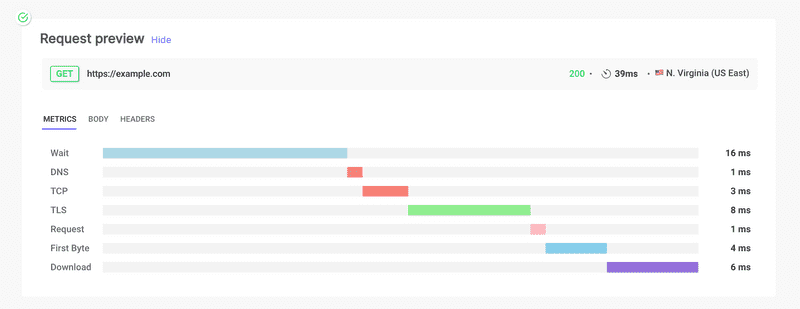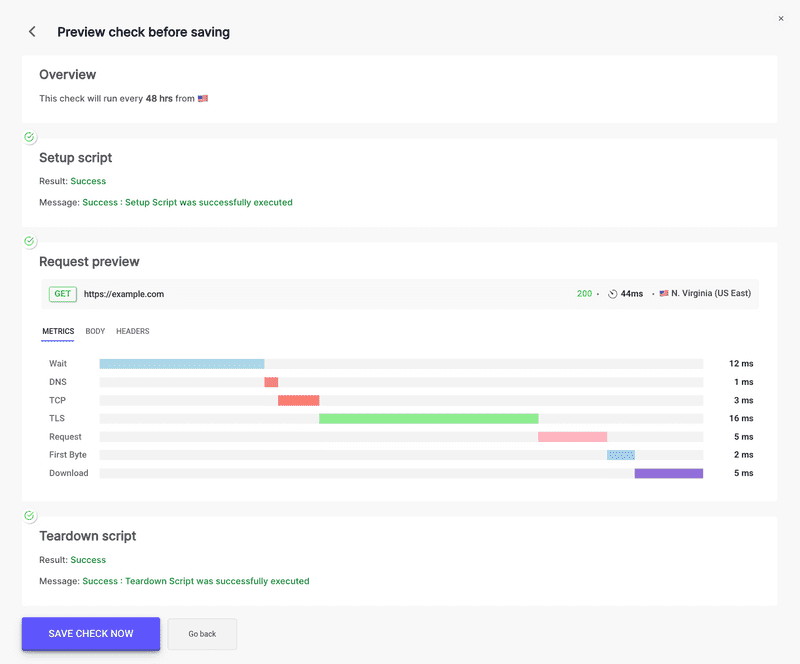Save and Run
API Check Save and Run
Previewing the Request Configuration
Before saving and running your API Check, it's essential to preview the request configuration to ensure everything is set up correctly. The preview allows you to simulate the request and check if the current API Check is passing or failing. This step helps in identifying any potential issues before the check is scheduled to run.
- Access the Preview: After configuring your API Check, click the "Run Now" button to access the preview screen.
- Simulate the Request: The preview will simulate the request using your specified configurations and display the results.
- Analyze the Results: Check if the request is successful or failing. Review the response time, status code, and any other metrics to ensure the API behaves as expected.
Saving and Running the API Check
After previewing and confirming the configuration, you can save the API Check and schedule it to run based on your defined intervals.
- Save the Check: Click the "Save" button to save your API Check configuration.
- Run on Schedule: The API Check will run automatically based on the configured schedule (e.g., every minute, every 5 minutes, etc.).
- Run On Demand: You can also run the API Check on demand by clicking the "Run Now" button. This is useful for immediate testing or re-checking after making changes.
Editing Saved Checks
Any API Check can be edited after it has been saved. This allows you to update configurations, change intervals, or adjust settings as needed.
- Locate the Check: Find the API Check you want to edit from the list of API Checks.
- Edit Configuration: Click on the check to open the configuration settings and make the necessary changes.
- Save Changes: Ensure you save the changes to update the check configuration.
Practical Use Cases
- Immediate Validation: Use the "Run Now" button to validate changes immediately after editing the check.
- Scheduled Monitoring: Set checks to run on a schedule to continuously monitor your API's performance and availability.
- Ad-Hoc Testing: Run checks on demand for ad-hoc testing or verification.
Benefits of Saving and Running API Checks
- Continuous Monitoring: Ensure your API is continuously monitored and any issues are promptly detected.
- Flexibility: Run checks on demand or on a schedule, depending on your needs.
- Easy Configuration: Preview, save, and edit checks easily to maintain optimal API performance.
By following these steps, you can easily set up, monitor, and maintain your API endpoints to ensure they are performing optimally and are available for your users.
You can find all your API Checks at the API Monitors page.