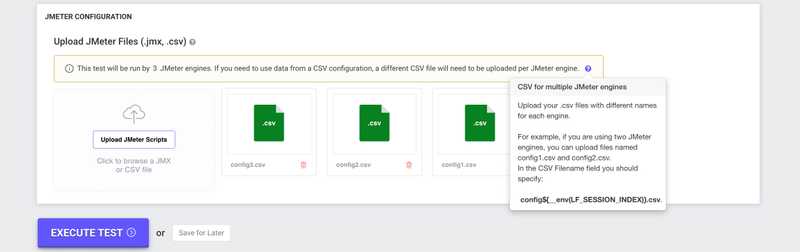Using Multiple CSV Files with JMeter Engines in LoadFocus
Using Multiple CSV Files with JMeter Engines in LoadFocus
When conducting load tests using Apache JMeter on the LoadFocus platform, there may be scenarios where you need to use multiple JMeter engines, each with its own CSV data file. This approach can be particularly useful when you want to simulate different sets of data for each engine to mimic varied user behaviors or data sets in your load tests.
Setting Up Different CSV Files for Each JMeter Engine
The Challenge
In a typical load test, you might use a single CSV file that is shared across all JMeter engines. However, for more complex tests where each engine needs to work with a unique data set, you'll need a way to dynamically specify which CSV file each engine should use.
Solution: Environment Variable in JMeter
LoadFocus allows you to use environment variables to dynamically select the appropriate CSV file for each JMeter engine. This method ensures that each engine uses its designated data file, which is essential for accurately simulating different user scenarios.
Implementation Steps
- Prepare Your CSV Files:
- For each JMeter engine, prepare a separate CSV file.
- Name these files in a sequential manner. For example, if you have two engines, you might name your files
config1.csvandconfig2.csv.
- Upload Your Files to LoadFocus:
- Upload all your CSV files to the LoadFocus platform.
- Ensure that each file is correctly named as per the sequence you’ve planned (e.g.,
config1.csv,config2.csv).
- Configure JMeter Test:
- In your JMeter test plan, navigate to the component where you are specifying the CSV file (usually a CSV Data Set Config element).
- In the CSV Filename field, use the following format to dynamically select the file based on the engine index:config${__env(LF_SESSION_INDEX)}.csv
- This configuration uses JMeter's built-in function to retrieve the environment variable
LF_SESSION_INDEX, which LoadFocus sets for each engine.
How It Works
- When you run your test, LoadFocus will assign a unique
LF_SESSION_INDEXto each JMeter engine. - The first engine will have
LF_SESSION_INDEXset to 1, so it will readconfig1.csv. - The second engine will have
LF_SESSION_INDEXset to 2, thus readingconfig2.csv, and so on. - This setup ensures that each engine reads from its corresponding CSV file, allowing for diverse data sets in your load testing scenarios.
Conclusion
Utilizing multiple CSV files for different JMeter engines in LoadFocus can significantly enhance your load testing capabilities, especially when testing complex user interactions or diverse data sets. By following the steps outlined above, you can efficiently set up your JMeter load tests to use different CSV files for each engine, leading to more accurate and insightful testing outcomes.
For inspecting the results of your Apache JMeter load test, see more here.