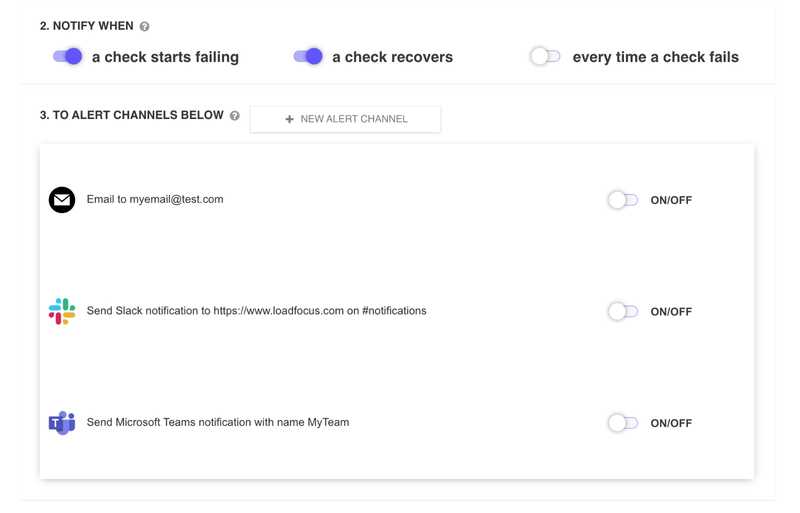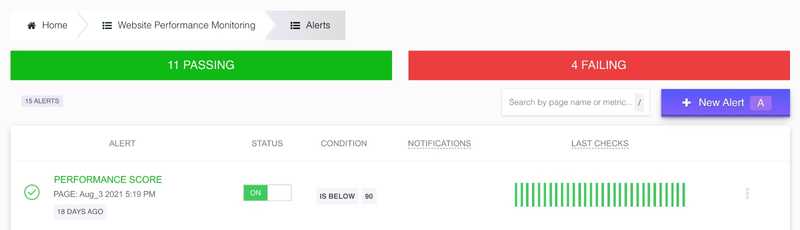Alert Configuration
How to Configure Your Alerts
Set Status
- you can set new alerts to be Enabled or Disabled.
Choose Test
- you must select a test for which the alert will apply, so that every time a test runs the alert will check if the alert must be triggered or not.
Set Metric
- you must choose a metric for which the alert will get triggered, metrics can vary from Performance Score, SEO Score to performance metrics like First Contentful Paint, Speed Index or Cumulative layout shift.
Notification
Choose when you want to get notified:
- when the check start failing (once)
- when the check recovers (once)
- every time the check fails
Alert Channels: add and select the alert channels, these include email addresses, Slack channels and Microsoft Teams channels.
To add new channels, just go to Alert Settings page and add new Alert channel.
Alerts visible in the list of tests
The alerts added for each test will be visible in the list:
Alert details
To view the details of the alerts for a test, just click on the Alert column in the list, which will take you to the Alert details page, from where you can view the previous statuses of an alert.