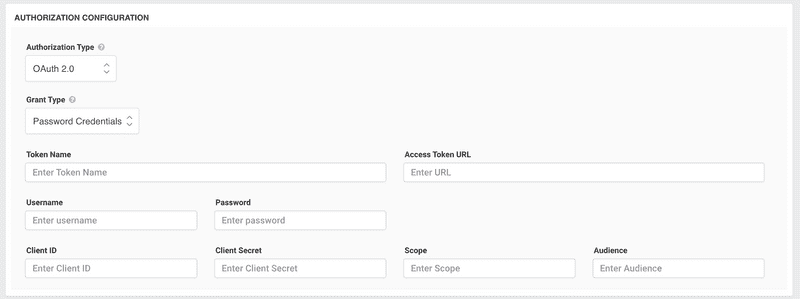Password Credentials Grant Type in OAuth 2.0
The Password Credentials Grant Type, often just called the "Resource Owner Password Credentials" (ROPC) flow, is a way for users to directly provide their username and password to obtain an access token. This grant type is suitable for trusted applications, such as those owned by the service itself. It's not recommended for third-party applications, since it involves sharing sensitive password credentials directly with the client application.
How Does Password Credentials Work?
- User Input:
- The user provides their username and password directly to the client application.
- Requesting the Token:
- The client then sends these credentials to the authorization server's token endpoint. This request also typically includes the client's
client_idandclient_secret, though some implementations might not require the client secret for this flow.
- Token Response:
- If the credentials are valid, the authorization server responds with an access token (and possibly a refresh token). The client can then use this token to make requests on behalf of the user to the resource server.
How to Configure Password Credentials?
- Register Your Application:
- As with other OAuth 2.0 flows, begin by registering your application with the OAuth 2.0 provider. You'll usually be given a
client_idandclient_secretafter registration.
- Input Mechanism:
- Implement a mechanism in your client application where users can enter their username and password. This could be a simple login form.
- Token Request:
- When users provide their credentials, your application should make a POST request to the authorization server's token endpoint. This request should include the
grant_type(set to "password"),username,password,client_id, and possiblyclient_secret. Ensure this request is made securely using HTTPS.
- Handle the Token Response:
- If the credentials are correct, the authorization server will respond with an access token, which your application should store securely. Optionally, you might also receive a refresh token, which can be used to obtain new access tokens when the current one expires.
- Use the Token:
- As with other grant types, once you have an access token, you can use it to make authorized requests to the resource server on behalf of the user.
- Token Renewal:
- If you received a refresh token and the access token expires, use the refresh token to get a new access token without asking the user for their credentials again.
Considerations:
Security Concerns: This grant type involves sharing the actual password with the client, which is a significant security risk. It's essential to ensure that the client is entirely trustworthy.
Decreased User Experience: Users are trained not to share passwords directly with third-party applications. This flow goes against that best practice, potentially causing hesitation or mistrust.
Limited Use Cases: Due to the above reasons, the Password Credentials Grant Type is only recommended for very specific scenarios, like internal applications or situations where maximum trust exists between the client and the user.
Conclusion:
The Password Credentials Grant Type offers a more straightforward flow for trusted applications but comes with inherent security concerns. Its use is discouraged for third-party applications, and even for first-party applications, it's essential to handle the user's credentials with utmost care. If you're considering this flow, weigh the convenience against the security implications carefully.