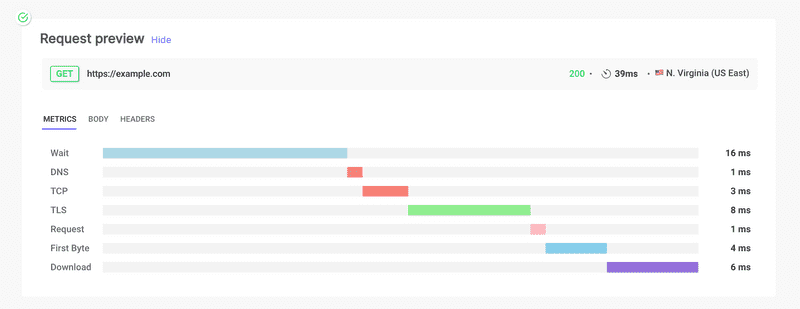Request Preview
API Check Request Preview
What is Request Preview?
The Request Preview feature allows you to simulate the API request from any of the 26 cloud locations provided by LoadFocus. This helps you understand how your API will perform under real-world conditions before finalizing the check configuration.
Simulate from Multiple Locations
You can simulate the request from various global locations to see how the API behaves in different regions. This is particularly useful for identifying latency issues and ensuring consistent performance across geographies.
Response Time Breakdown
During the preview, you can examine the response time breakdown using a timeline chart. This detailed view helps you pinpoint where delays might be occurring. The breakdown includes the following metrics:
- Wait: The time spent waiting for the initial server response after the request is sent.
- DNS: The time taken to resolve the domain name into an IP address.
- TCP: The time taken to establish a TCP connection between the client and the server.
- TLS: The time taken to establish a secure TLS connection, if applicable.
- Request: The time taken to send the HTTP request to the server.
- First Byte: The time taken for the server to send the first byte of the response.
- Download: The time taken to download the entire response from the server.
These metrics provide a comprehensive view of the different stages of the request, allowing you to identify specific areas that may need optimization.
Viewing Request and Response Details
In addition to the response time breakdown, you can view the full body of the API response. This includes:
- Request Headers: See all the headers sent with the request.
- Response Headers: See all the headers returned by the server.
These headers can be easily copied to the clipboard by clicking on the copy icon next to the header's value, making it easy to share or further analyze the information.
Practical Use Cases
- Latency Analysis: Determine if and where latency is affecting your API performance.
- Debugging: Identify issues in different stages of the request lifecycle (DNS resolution, TCP connection, TLS handshake, etc.).
- Regional Performance Testing: Ensure your API performs well across different geographical locations.
- Header Validation: Verify that the correct headers are being sent and received.
By using the Request Preview feature, you can ensure that your API checks are accurately configured and that your API will perform as expected under various conditions.