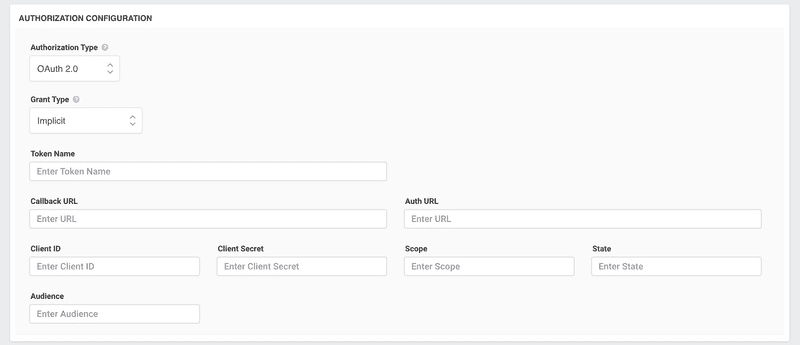Implicit Grant Type in OAuth 2.0
The Implicit Grant Type, also known as the "token" method, was primarily designed for client-side applications where the client cannot securely store a client secret. Such applications include single-page apps (SPAs) or other browser-based applications. Instead of receiving an authorization code that needs to be exchanged for an access token, the application gets the access token directly.
How Does Implicit Grant Type Work?
- Redirection:
- The client application redirects the user to the OAuth 2.0 authorization server's authorization endpoint. This redirection usually includes query parameters such as
client_id,response_type(set to "token" for Implicit Grant),redirect_uri(where the authorization server will redirect after granting/denying access), andscope(indicating the requested level of access).
- User Authentication:
- The user logs into the authorization server (if not already logged in) and reviews the access request by the client application.
- Access Token Issuance:
- If the user grants the access, the authorization server redirects them back to the client application via the provided
redirect_uri. The redirection URI includes the access token (and its expiration) directly in the fragment part of the URL.
- Access Protected Resource:
- The client application extracts the access token from the URL fragment and stores it (e.g., in local storage or a session). It then uses this token to make requests to the resource server (API) on behalf of the user.
How to Configure Implicit Grant Type?
- Register Your Application:
- Start by registering your application with the OAuth 2.0 provider. You'll typically receive a
client_idafter successful registration.
- Redirect URI Setup:
- Provide a
redirect_uriduring registration. The authorization server will redirect users to this URI after they decide on granting or denying access. Ensure this URI is secure (typically using HTTPS) and can handle token extraction from the URL fragment.
- Initiate OAuth Flow:
- Redirect users to the authorization server's authorization endpoint with the necessary parameters. Use libraries or SDKs suited to your application's language or framework to facilitate this.
- Extract and Store the Token:
- Once redirected back, extract the access token from the URL fragment. Store the token securely, considering client-side storage options like Web Storage (localStorage or sessionStorage) or cookies. Ensure it's protected from cross-site scripting (XSS) attacks.
- Use the Token:
- Attach the access token to API requests made to the resource server.
- Handle Token Expiry:
- Since Implicit Grant doesn't usually provide refresh tokens, when an access token expires, you might need to initiate the OAuth flow again to obtain a new one.
Considerations:
Security: The Implicit Grant Type is considered less secure than the Authorization Code Grant Type, especially because the access token is exposed in the URL. This could be a risk in environments where URLs can be logged or accessed by third parties.
No Refresh Token: Typically, the Implicit Grant doesn't provide refresh tokens. Hence, when an access token expires, the whole flow might need to be repeated.
Deprecation: Due to its inherent security concerns, the OAuth 2.0 Security Best Current Practice document recommends avoiding the Implicit Grant in favor of the Authorization Code with PKCE (Proof Key for Code Exchange) for public clients, like SPAs.
Conclusion:
While the Implicit Grant Type offers a simpler flow for client-side apps, its security concerns have led to recommendations against its use in modern applications. If you're building new applications, especially SPAs, consider using the Authorization Code Grant with PKCE for a more secure approach.