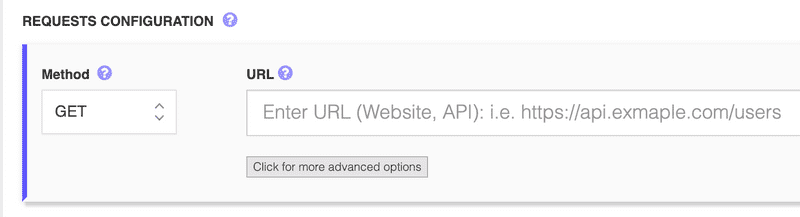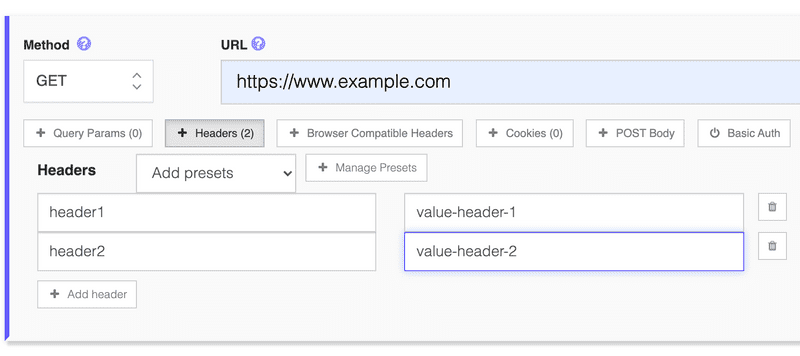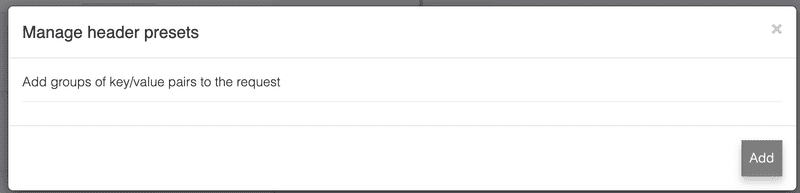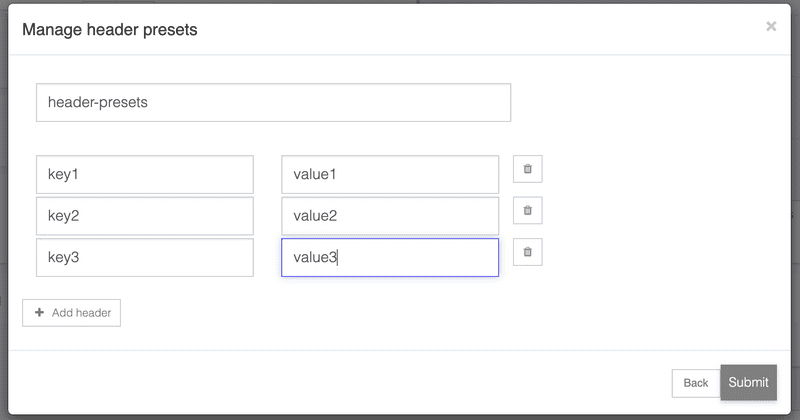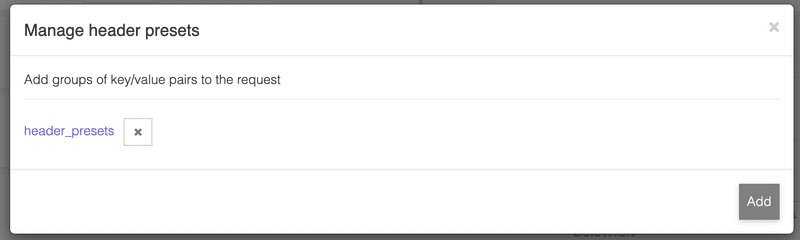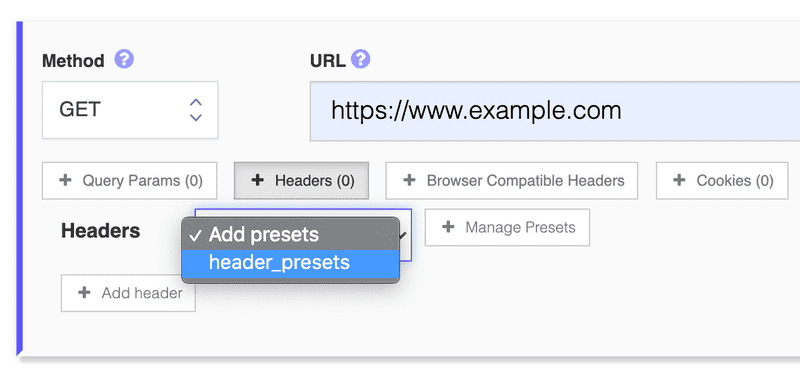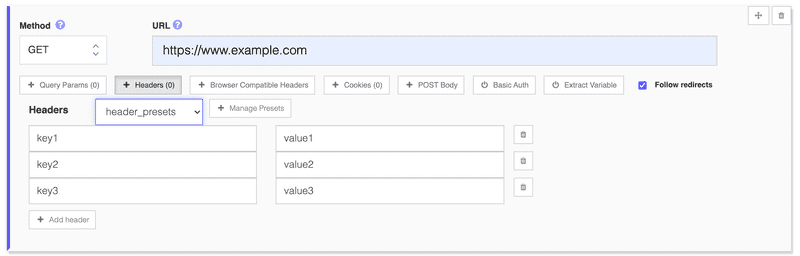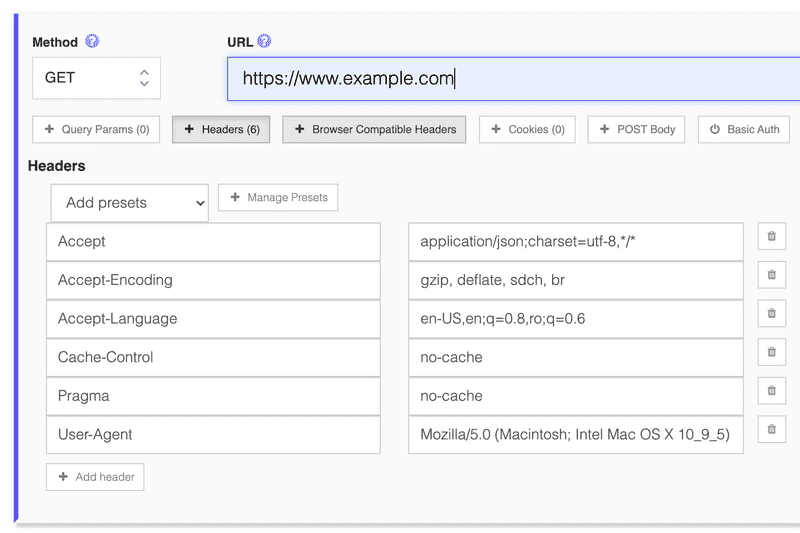Headers and Header Presets
Add Headers to Requests
You can add request headers along with your URL requests by adding key/value pairs.
Every URL request has its own Advanced options. These options include query parameters, headers, POST body, Basic Authentication, Cookies etc.
All these options refer to this request only. So if you have multiple requests, this list of options will refer to this request only and not shared with other requests.
The header fields are transmitted after the request or response line, which is the first line of a message.
Header fields are colon-separated name-value pairs in clear-text string format.
Header Presets
You can also create new header presets and save headers for a later re-use. This is useful in case you have a lot of headers that you need to re-use with other requests and it saves time to save a preset once and use it multiple times.
1. Add new preset
2. Configure headers for new preset
3. View the created preset
4. Select the created preset from the dropdown list
5. View the populated list of headers from the selected preset
Browser Compatible Headers
If you want to run load tests for requests using similar headers as the headers added by your browser when loading your URL endpoint, simply click the Browser Compatible Headers button, and the full list of default headers are populated for your request.