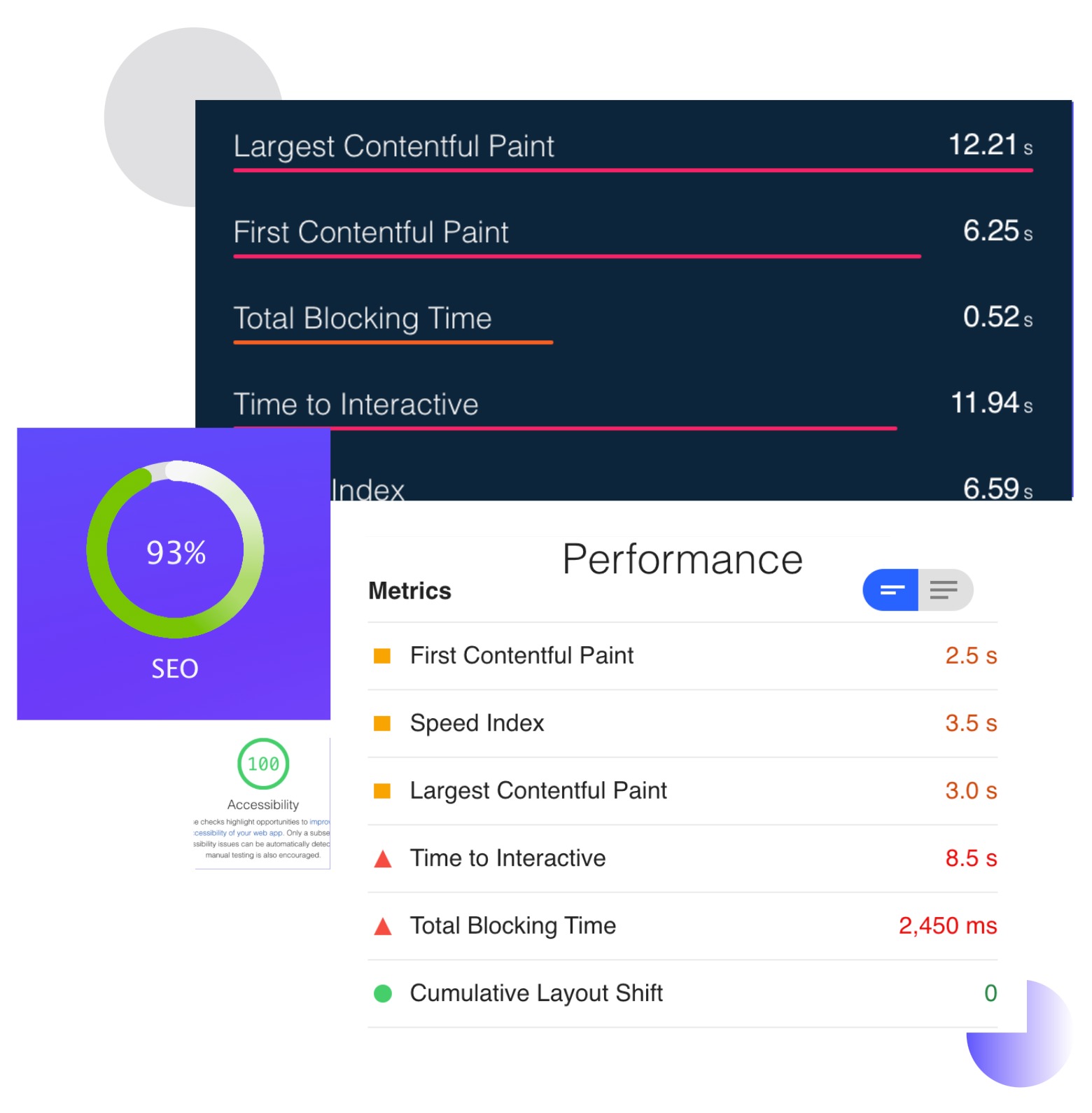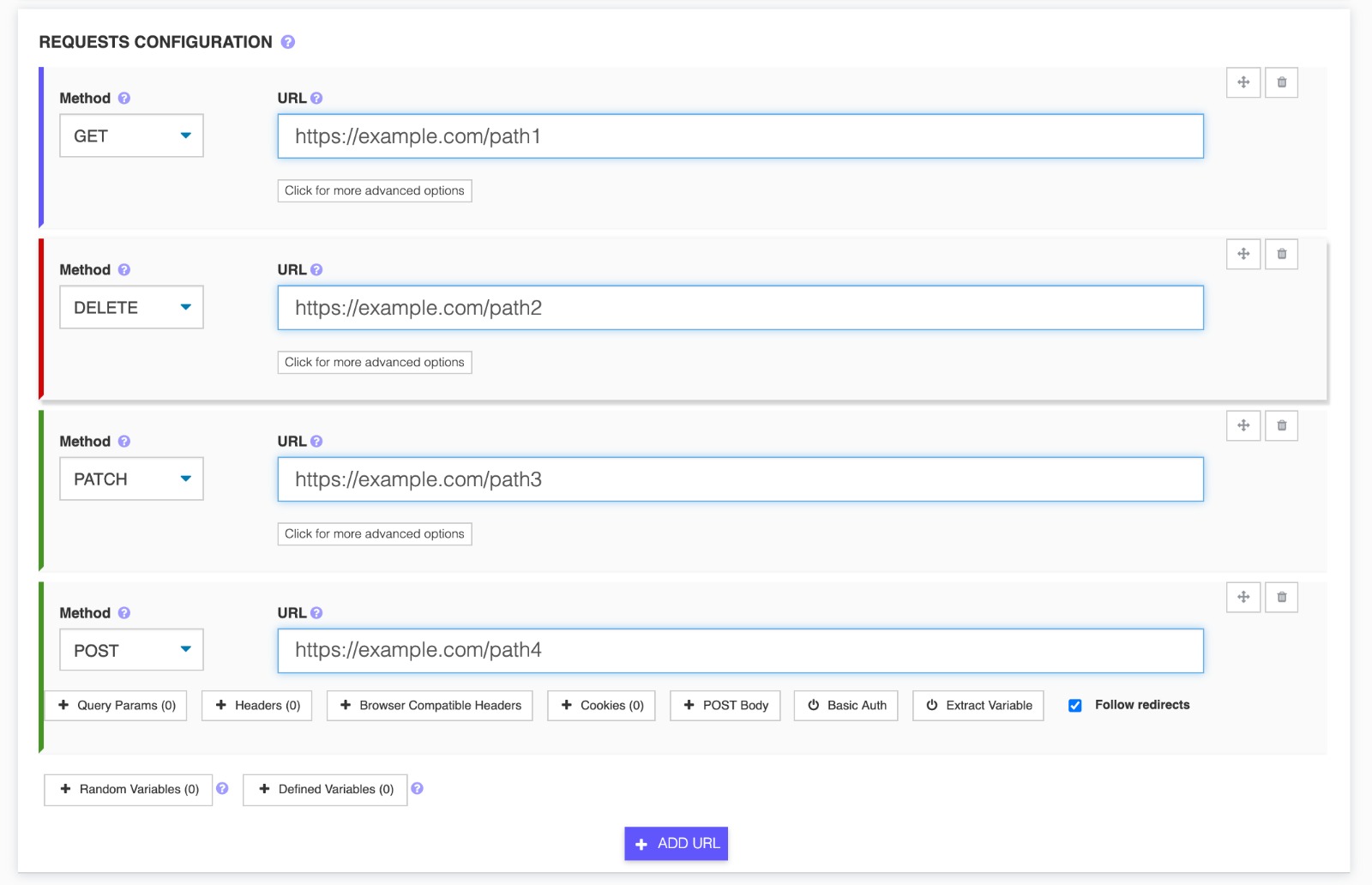- Basic Performance Metrics
- Single Location Test
- Desktop Device Only
- Limited Insights
Load Testing using Chrome Extensions
Start small
Load Testing in the Cloud Chrome Extension from LoadFocus enables you to easily create and run load testing with thousands of concurrent virtual users from multiple cloud geographical locations.Load Test results are displayed real-time using modern charts for all load and performance metrics which allows you to discover load and performance issues before your users do.
Run tests from multiple locations.
Run tests from multiple locations.
Get Started
JMeter Load Testing in the Cloud Extension
Automatically generate JMeter test script files by navigating to your website pages, while recording the workflow in a JMX test file. Apache JMeter Files (.JMX, .JTL, .LOG) files are available to inspect and download locally.
Get StartedFull Performance Metrics with Response Time, Latency, Hits/second, Standard Deviation, Percentiles 50th, 90th, 99th and Errors.
Page Speed Monitoring
Website Speed and Performance Monitoring extension for webpage speed, best practices, SEO & accessibility
Get StartedMonitor the speed of your web pages to deliver the best experiences to your customers. Get notifications and alerts for website performance issues. et insights with modern charts and user experience metrics.
You deserve better testing services
Effortlessly load test websites, measure page speed, and monitor APIs with a single, cost-effective and user-friendly solution.Start for free→
We'll help you get started
Learn
Browse our documentation covering everything from use cases to getting started guided and videos.
Explore
Tools to make your testing development and overall experience much better.