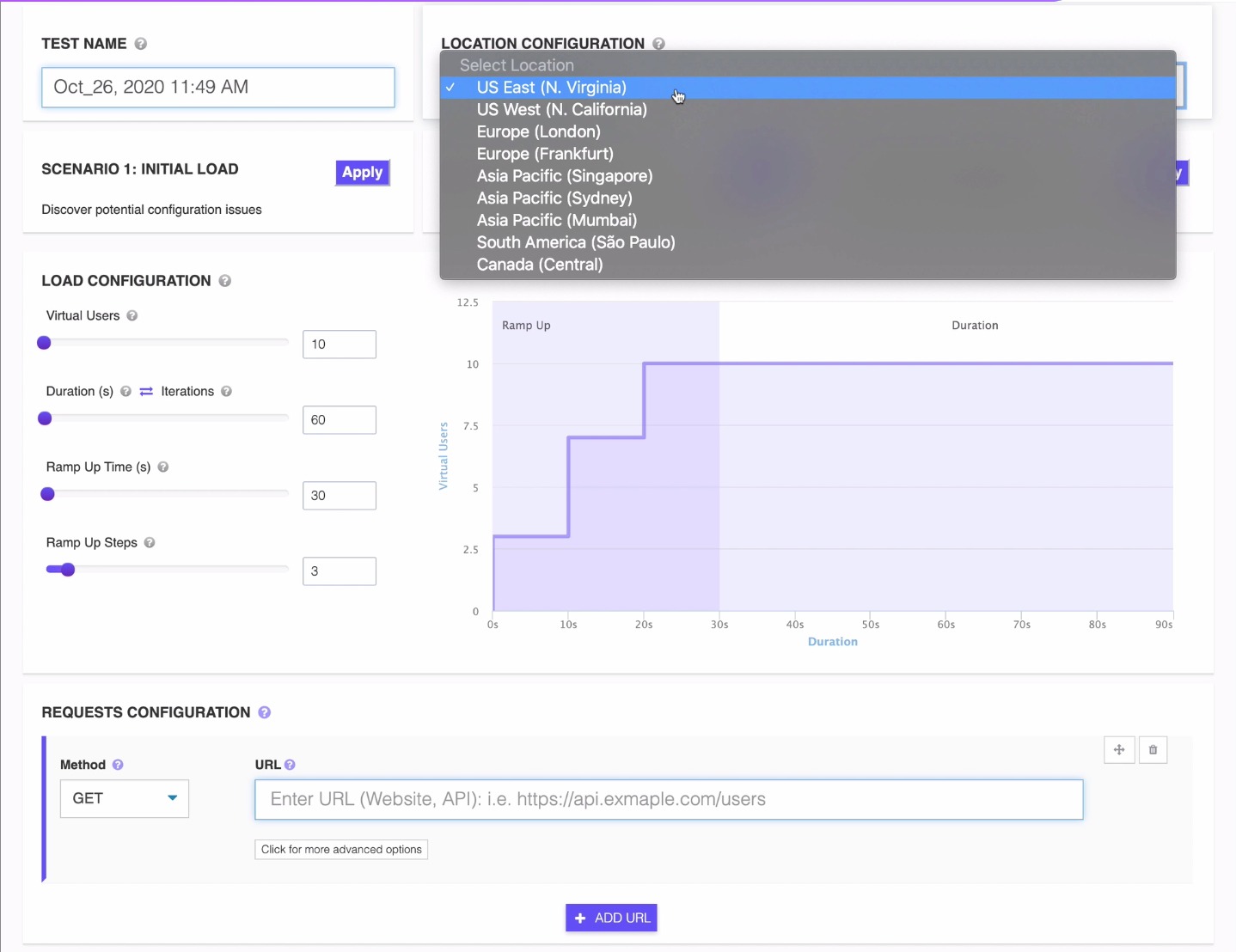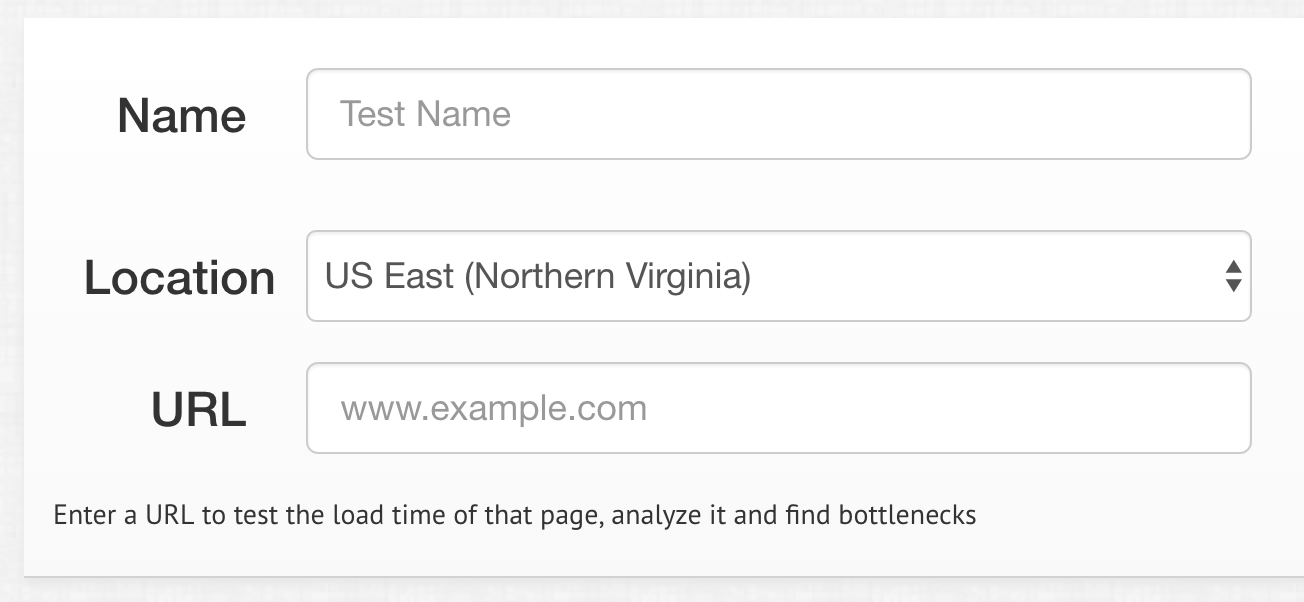Why do I need to whitelist the LoadFocus IPs?
- LoadFocus spins up cloud instances on the fly to run your load or JMeter test, because of this we won’t know the IP addresses ahead of time.
- The approach is preferred in load testing and by our customers since it’s best to simulate load from many different locations at once as it gives us a more realistic test.
- Also this allows the load balancers as well to be exercised (load balancers use what is called round robin IP-based load balancing).
When is mandatory to whitelist the LoadFocus IPs?
- Case 1: When testing an application that is deployed behind a firewall, you will need to whitelist the LoadFocus IP addresses to allow the traffic to reach the application.
- Case 2: When the application is behind some load balancers and web application firewalls (including Cloudflare, Nginx, HAProxy) that have a DDoS protection feature that watches for a large flood of traffic from the same IP address, and blocks or throttles subsequent traffic from it.
Generate Tests from Multiple World Locations
Choose location for new load test or website test.
Edit the test in order to change the location before each runs
Edit the test in order to change the location before each runs
Advantages of multiple geographic locations
Test Real End User Patterns
Check server for potential concurrency, caching, cookie or session issues
Test different client network parameters
Check the fail-over capability of the application's servers
Test hardware resources in multiple geographical locations
Choose Location for Load Tests
Select desired location before running any load test
Edit the load test to re-run it from different location and understand changes in results.
Choose Location for Website Speed Tests
Select desired location before running any website speed test test
Edit the speed test to re-run it from different location and understand changes in results.
You deserve better testing services
Effortlessly load test websites, measure page speed, and monitor APIs with a single, cost-effective and user-friendly solution.Start for free→
We'll help you get started
Learn
Browse our documentation covering everything from use cases to getting started guided and videos.
Explore
Tools to make your testing development and overall experience much better.