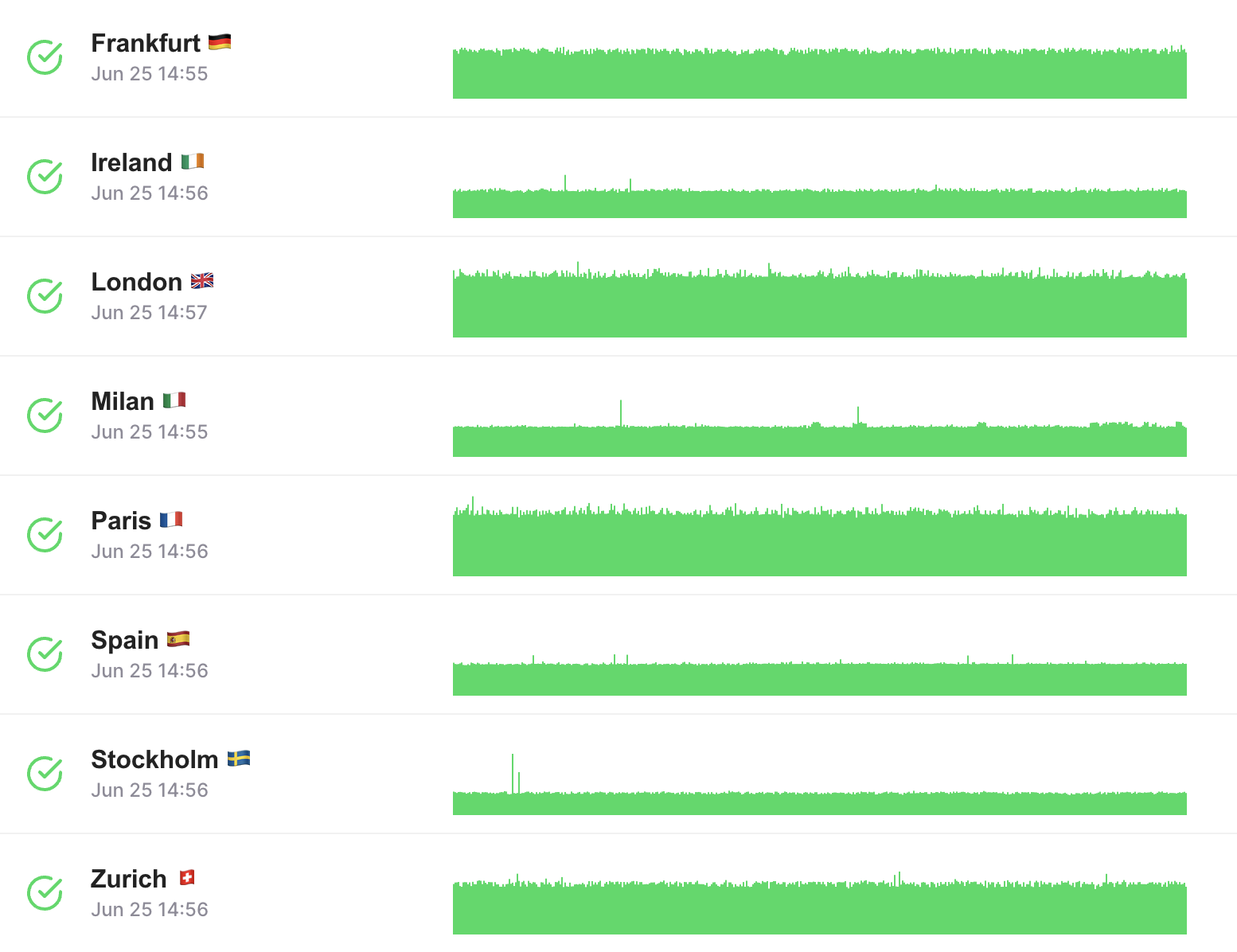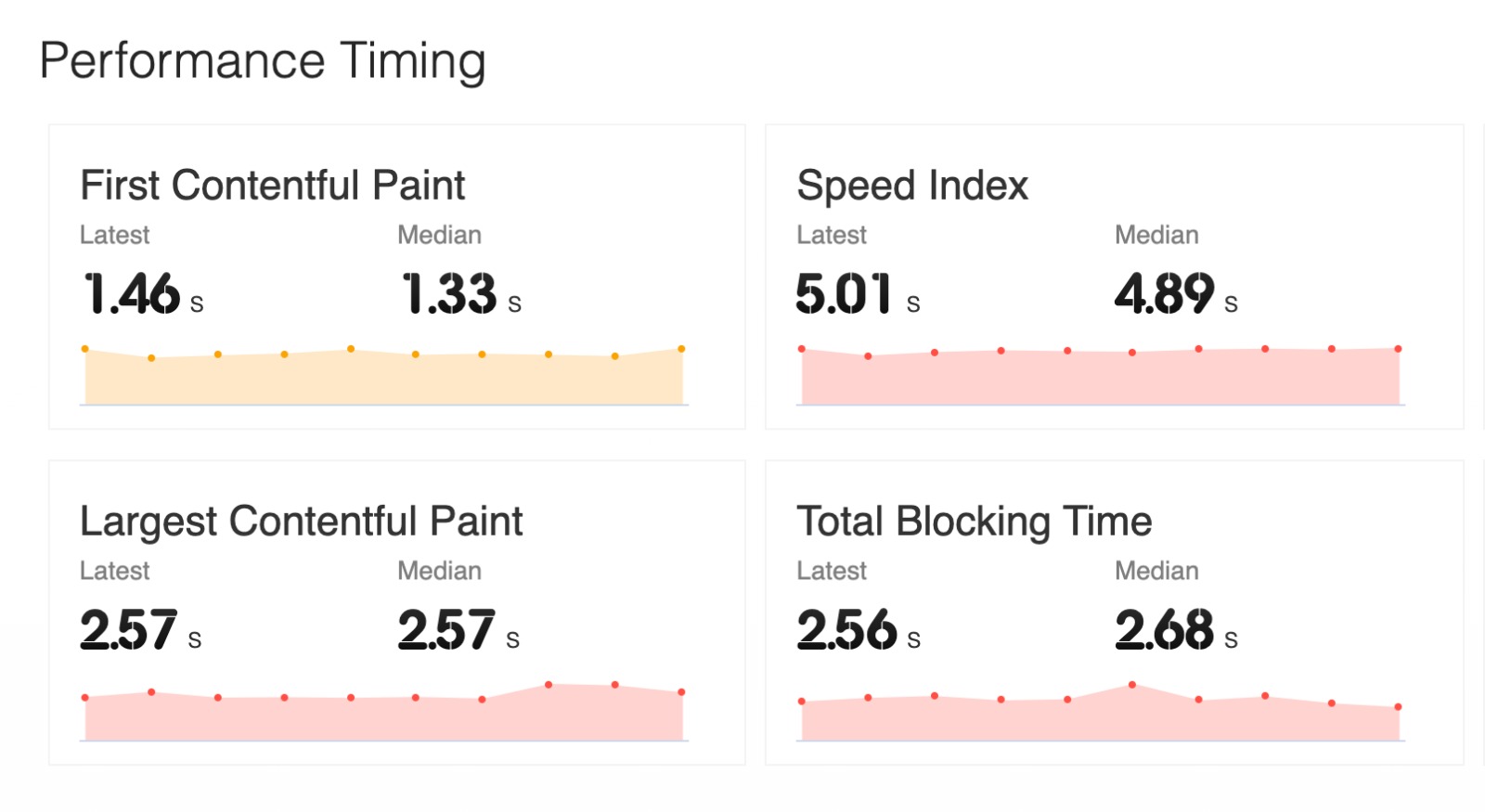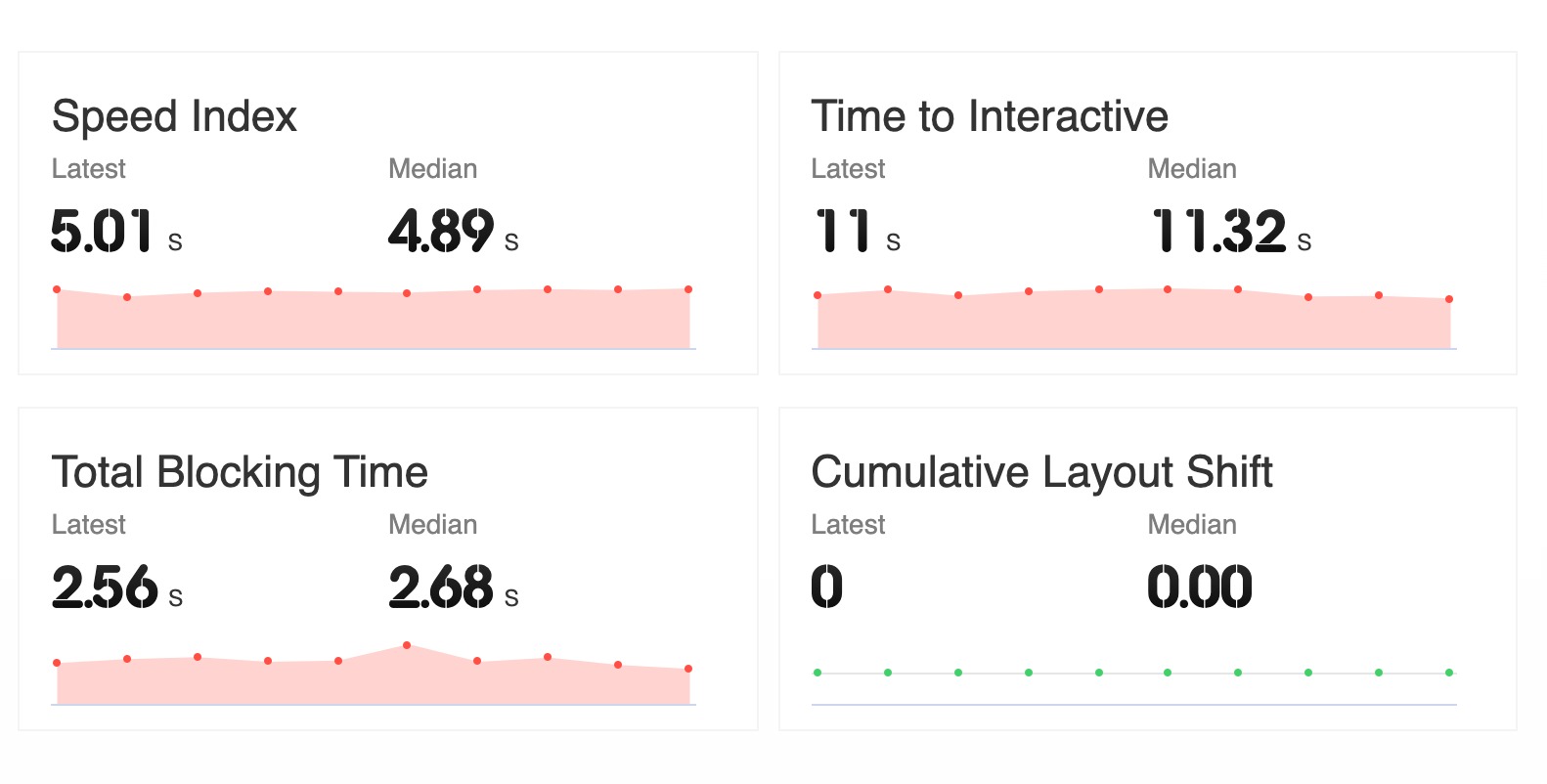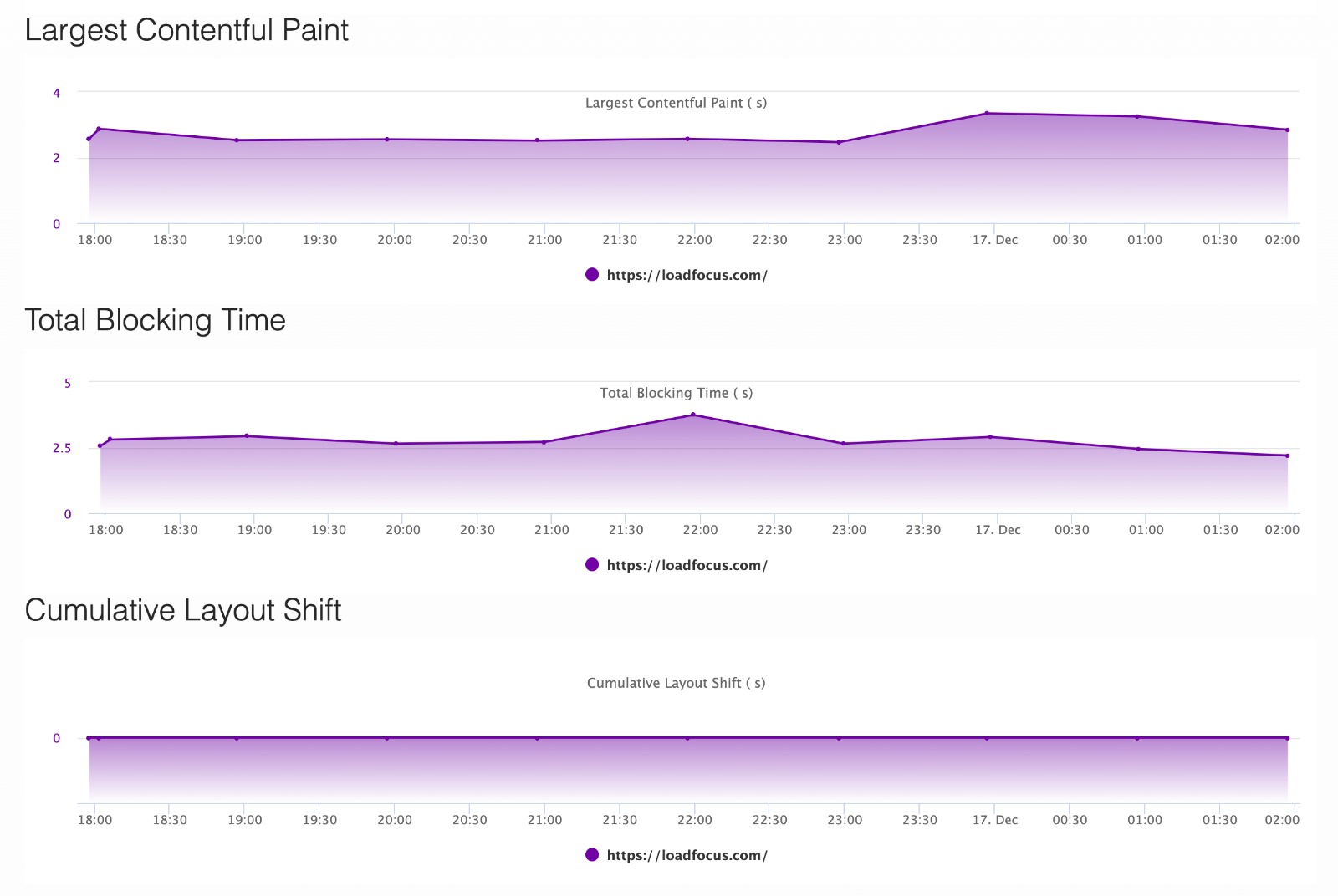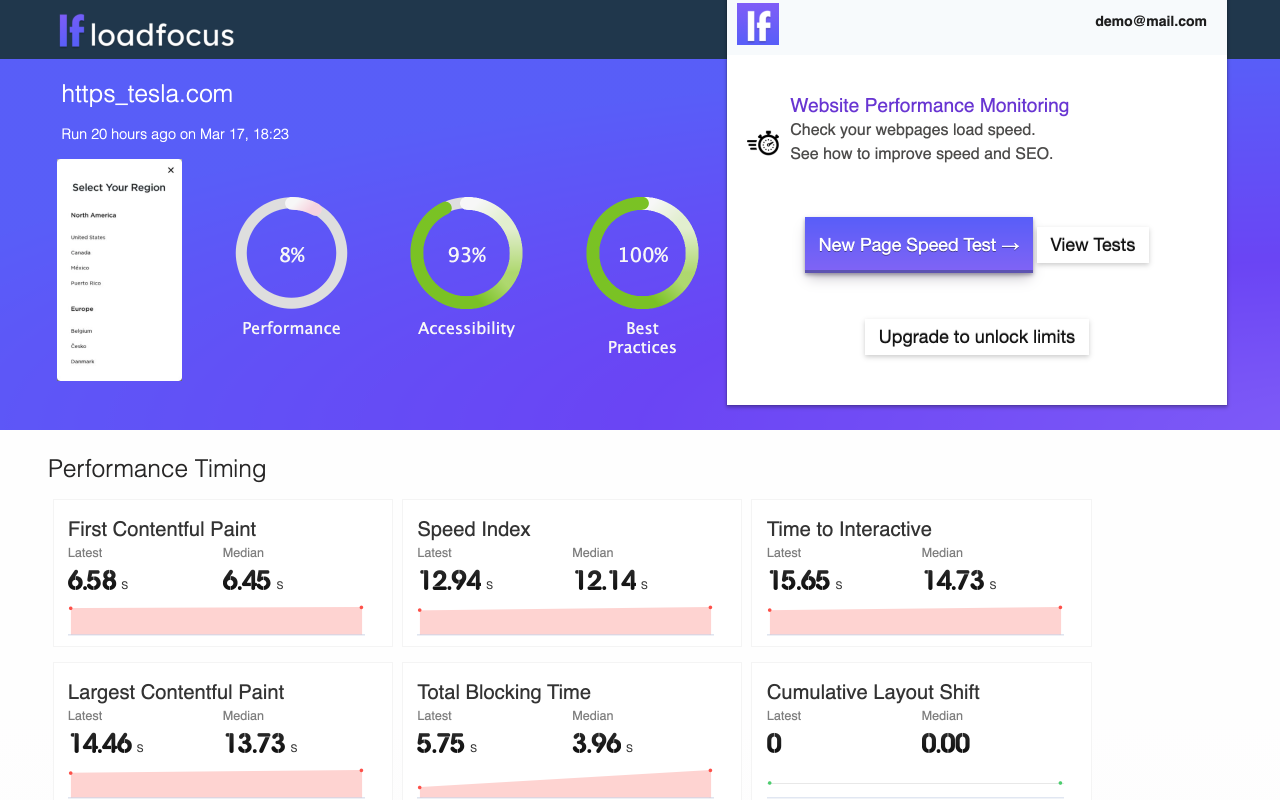- Basic Performance Metrics
- Single Location Test
- Desktop Device Only
- Limited Insights







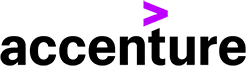







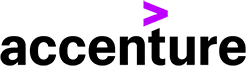







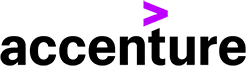







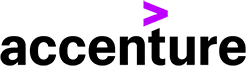
Discover Website Performance Improvements
Receive page speed metrics and performance improvements instantly using the visual tool powered by Google Lighthouse.
Get Started
Speed Recommendations & Compare with Competitors
Monitor web page performance, inspect performance metrics, and discover best practices.
Get StartedUnderstand better your website performance with rendering screenshots and in-depth performance analysis.
Understand performance rendering metrics for your device using bandwidth and CPU simulation.
Understand performance rendering metrics for your device using bandwidth and CPU simulation.
Schedule automated web page performance tests for your sites
Encounter real conditions your customers experience while they browse your sites.
Get StartedContinuous website speed and performance audits, regression testing and reporting with comparison between test runs and best practice guidelines.
No coding & no configuration required
Speed insights on metrics that actually matter, like: PWA metrics, First Meaningful Paint, Time to Interactive, Speed Index, Visual Complete.
First Meaningful Paint - the time required to begin rendering content within the browser.
Get StartedTime to Interactive – a measure of the point at which a page has loaded enough for a user to interact with it.
Chrome Extension: Page Speed monitoring
Website Speed and Performance Monitoring extension for webpage speed, best practices, SEO & accessibility.
Monitor the speed of your web pages to deliver the best experiences to your customers. Get notifications and alerts for website performance issues.
Install Extension→LoadFocus Page Speed Monitoring is powered by Lighthouse and focuses on modern user experience and performance metrics to help you deliver the best experience to your customers.
You deserve better testing services
Effortlessly load test websites, measure page speed, and monitor APIs with a single, cost-effective and user-friendly solution.Start for free→