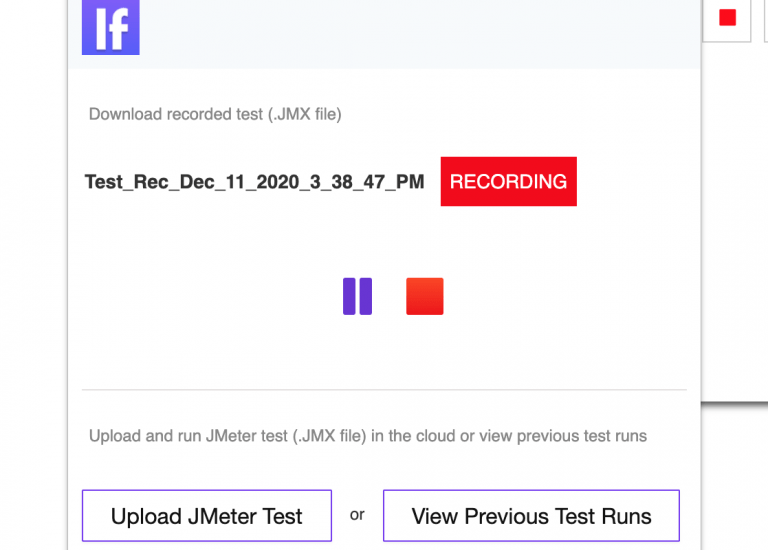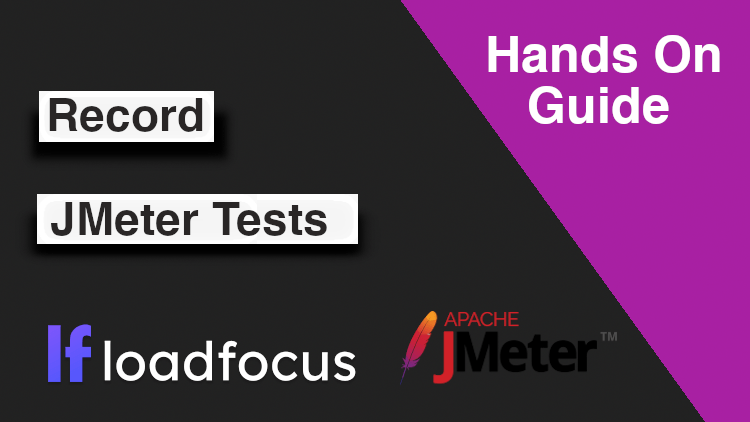
3 minutes readThis article explains how to quickly record and run load tests for your website using the JMeter in the Cloud Chrome Extension. In less than 60 seconds, you can capture website traffic and execute performance tests without installing Apache JMeter locally. With cloud-based solutions like LoadFocus JMeter Load Testing, you also gain access to powerful… Read more »