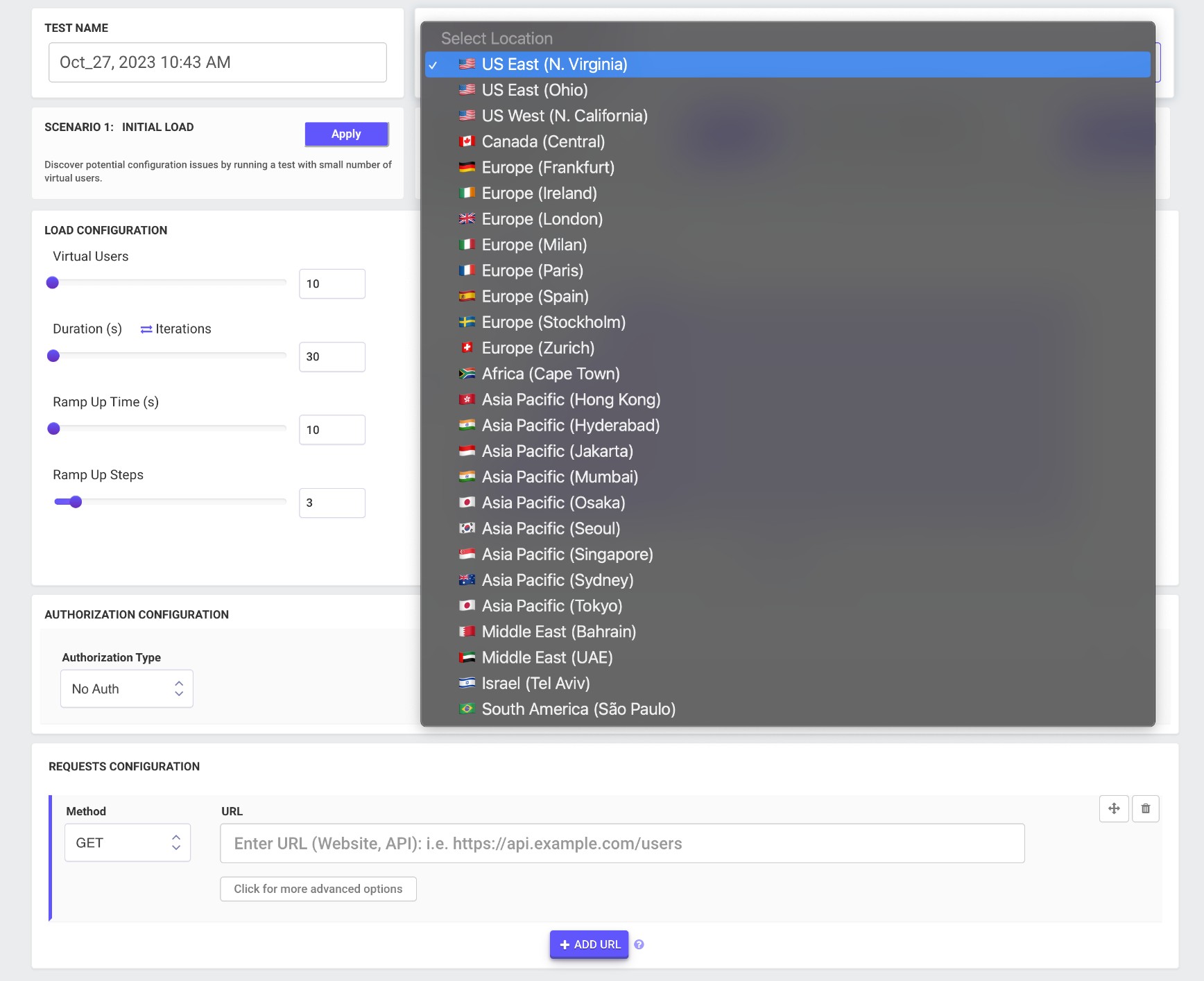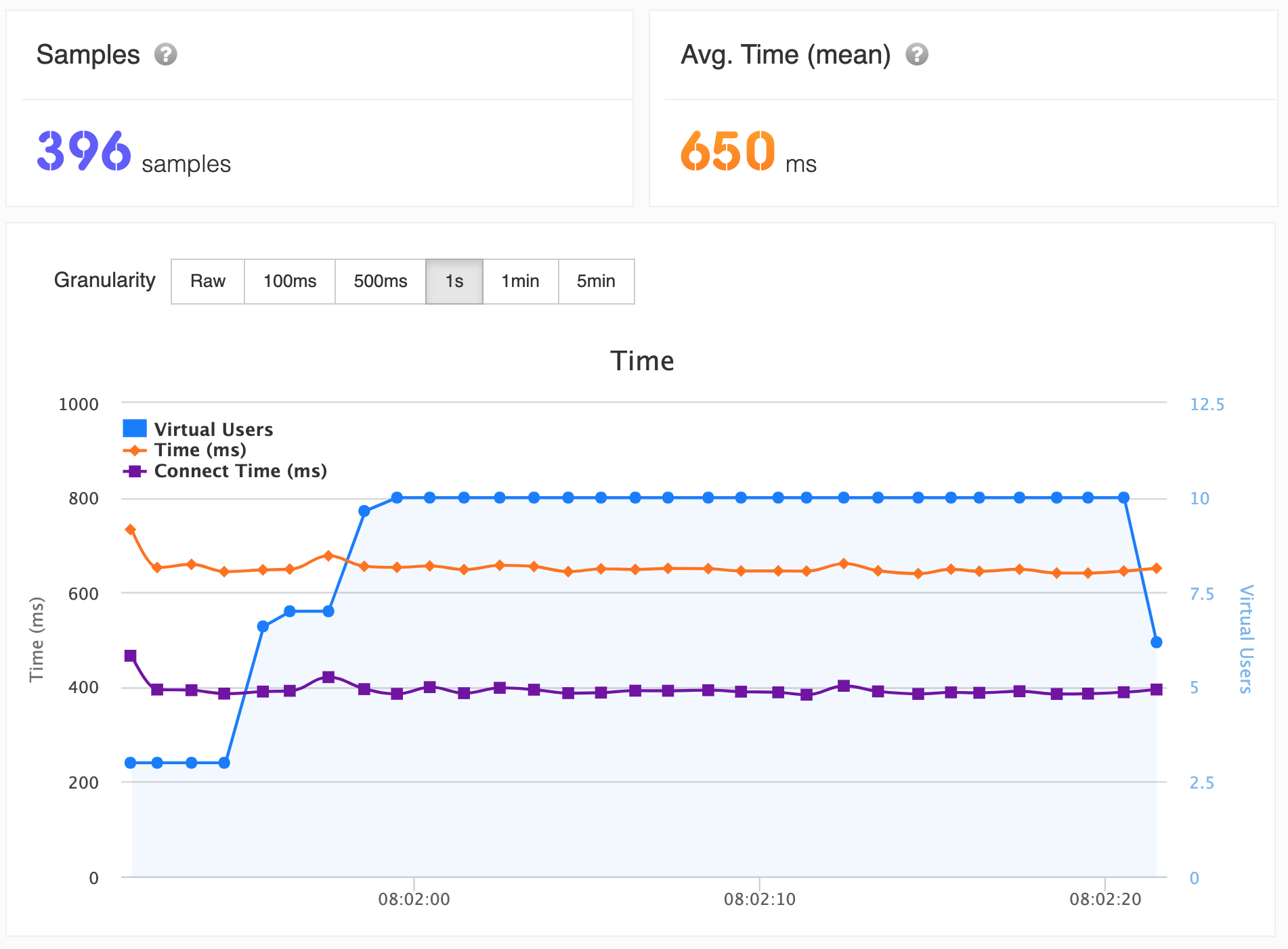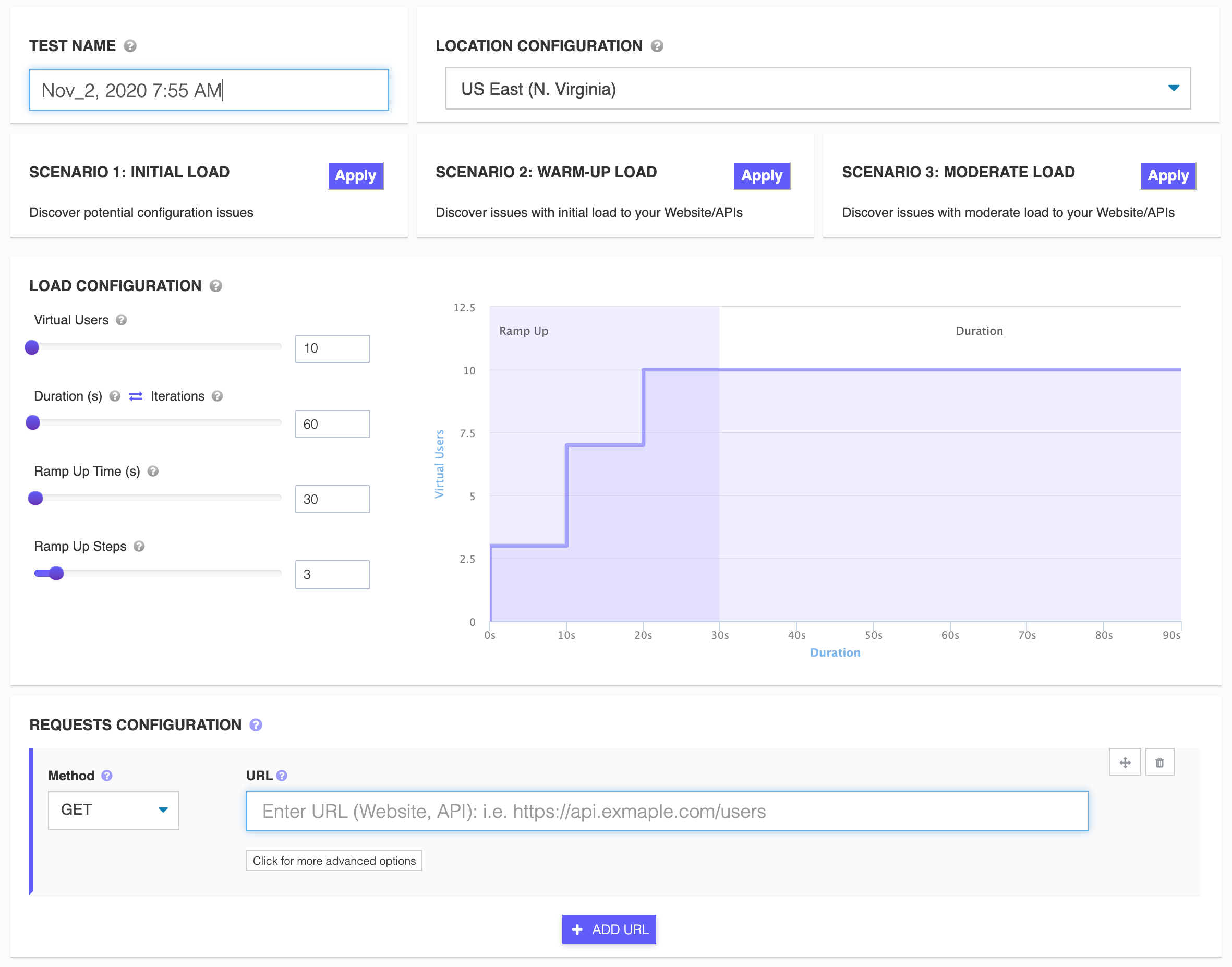Initiate Tests from Diverse Global Locations
Pick a region for your load test, JMeter analysis, or website speed inspection.
Modify your test's location setting before subsequent runs.
Execute tests while choosing from an expansive list of geographical locales.
The Edge of Testing Across 25+ Locations
Gauge Genuine End User Interactions
Inspect server for potential concurrency, caching, and session anomalies.
Analyze varying client network attributes
Assess the redundancy capability of the app's servers
Evaluate hardware efficiency across diverse geographical points.
Elect Your Desired Location for Load Examinations
Pick the preferred location before commencing any load test.
Tweak the test to re-execute from an alternate locale, noting variations in outcomes.
Select Geographical Points for JMeter Load Analyses
Choose your region before initiating any JMeter Load Test.
Pick a locale to mirror genuine user situations with precise load generation.
Upload your JMeter (.jmx) script, then customize the load sourced from your chosen cloud locales.
Opt For Locations When Running Website Speed Evaluations
Select your target region before any website speed test.
Revise the speed test parameters, re-running from varied locales to discern differences in outcomes.
You deserve better testing services
Effortlessly load test websites, measure page speed, and monitor APIs with a single, cost-effective and user-friendly solution.Start for free→
We'll help you get started
Learn
Browse our documentation covering everything from use cases to getting started guided and videos.
Explore
Tools to make your testing development and overall experience much better.