As a developer or QA tester, you know how important it is to have all the relevant information about your applications in one place. That’s why we at LoadFocus have created a new feature that allows you to customize your dashboard with widgets that show the metrics you care about the most.
How it works
With LoadFocus, you can now add, remove, and rearrange widgets on your dashboard, giving you complete control over what you see.
Is Your Infrastructure Ready for Global Traffic Spikes?
Unexpected load surges can disrupt your services. With LoadFocus’s cutting-edge Load Testing solutions, simulate real-world traffic from multiple global locations in a single test. Our advanced engine dynamically upscales and downscales virtual users in real time, delivering comprehensive reports that empower you to identify and resolve performance bottlenecks before they affect your users.
Want to keep an eye on your page load times? Add the Page Speed Monitoring widget.
Need to track your load tests? Add the Load Testing widget.
Think your website can handle a traffic spike?
Fair enough, but why leave it to chance? Uncover your website’s true limits with LoadFocus’s cloud-based Load Testing for Web Apps, Websites, and APIs. Avoid the risk of costly downtimes and missed opportunities—find out before your users do!
With a variety of widgets to choose from, you can create a personalized dashboard that meets your specific needs.
To customize your dashboard, simply drag and drop widgets to rearrange them or click the “Delete” menu item to remove them. You can also click the “Reset Layout” button to return your dashboard to its default state.
One of the best things about this feature is that it makes your work easier and more productive. Instead of sifting through a bunch of irrelevant data, you can focus on the metrics that matter most. Plus, with the ability to rearrange your widgets, you can put the most important data at the top of your dashboard, so it’s always front and center.
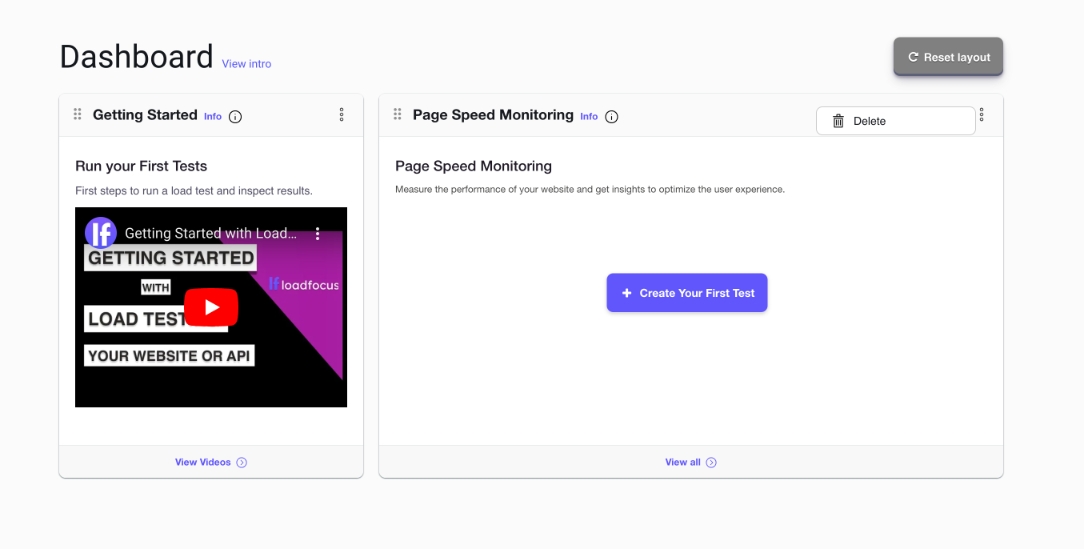
In conclusion, LoadFocus‘s customizable dashboard widgets feature is a game-changer for anyone looking to increase their productivity and efficiency. With this feature, you can create a personalized dashboard that meets your specific needs, giving you complete control over what you see. So, what are you waiting for? Log in to your LoadFocus account and start customizing your dashboard today!
LoadFocus is an all-in-one Cloud Testing Platform for Websites and APIs for Load Testing, Apache JMeter Load Testing, Page Speed Monitoring and API Monitoring!