Overview
Hey there! Ever had a website crash on you during a big sale? Or noticed your site becoming tortoise-slow when traffic picks up? That’s precisely why we need to talk about load testing, especially for PHP websites.
This article is perfect for business owners, software engineers, product owners, and DevOps. Don’t worry; I’ll break it down in a way everyone can understand.
Is Your Infrastructure Ready for Global Traffic Spikes?
Unexpected load surges can disrupt your services. With LoadFocus’s cutting-edge Load Testing solutions, simulate real-world traffic from multiple global locations in a single test. Our advanced engine dynamically upscales and downscales virtual users in real time, delivering comprehensive reports that empower you to identify and resolve performance bottlenecks before they affect your users.
Understanding the Importance of Load Testing
Load testing, put simply, is like a stress test for your website. You’re seeing how much traffic your website can handle before it starts to slow down or crash. It’s an absolute must for PHP websites to ensure they deliver a smooth, swift user experience.
Let’s imagine your website is like a brick-and-mortar store. If too many people enter at once, it can become chaotic and crowded, leading to unhappy customers. Load testing is like gauging how many customers your store can handle before it gets messy.
A client of mine, who runs an online apparel store, once neglected load testing before a big Black Friday sale. When the sale started, the traffic surge made their site so slow that many potential customers left in frustration. We don’t want that happening to you, right?
Think your website can handle a traffic spike?
Fair enough, but why leave it to chance? Uncover your website’s true limits with LoadFocus’s cloud-based Load Testing for Web Apps, Websites, and APIs. Avoid the risk of costly downtimes and missed opportunities—find out before your users do!
Basics of Load Testing for a PHP Website
Alright, let’s start with the basics. We’ll discuss a few terms related to load testing:
- Load: This refers to the number of users your website can handle at once.
- Stress: This is the point at which your website starts to break down or show errors.
- Concurrent Users: The number of users on your site at the same time.
- Response Time: The time your website takes to respond to a user’s request.
All these factors contribute to the performance of a PHP website. Picture a well-coordinated orchestra — each musician (factor) has to do their part right for the symphony (website) to be perfect!
The Process of Load Testing
Now, let’s walk through a basic load test for a PHP website.
- Identify Test Objectives: What is it you want to achieve? Do you want to know the maximum load your website can handle, or at what load it starts showing errors? It’s crucial to have clear objectives.
- Plan and Design the Tests: Identify what kind of user behavior you want to simulate. For instance, do users usually browse through multiple pages, or do they land on one page and leave?
- Configure the Test Environment: Make sure the testing environment is close to the actual production environment.
- Run the Test: Using a load testing tool, run the test and gather data.
- Analyze the Results: Understand what the data is saying. At what load did the site slow down or throw errors?
Remember the client I mentioned earlier? After their Black Friday debacle, they came to me. We load tested their website and found that it started slowing down after 2,000 users. We identified the bottlenecks and worked on them, ensuring the site could handle the Christmas sale traffic flawlessly!
LoadFocus is an all-in-one Cloud Testing Platform for Websites and APIs for Load Testing, Apache JMeter Load Testing, Page Speed Monitoring and API Monitoring!
Going Deeper into Load Testing
For our technically inclined friends, let’s dig deeper into advanced load testing techniques. Tools like LoadFocus offer advanced features to emulate real-world scenarios, like simulating users from different geographical locations or varying network speeds. Understanding how to use these tools can help uncover potential performance issues that standard testing might miss.
Best Practices for Load Testing a PHP Website
Here are some tips to ace your load testing:
- Test Frequently: Just as you’d routinely service your car, regular load testing helps maintain optimal website performance.
- Replicate Real User Behaviours: Use real user behavior data to design your tests.
- Monitor Server Resources: Keep an eye on server resources like CPU and memory usage during the test.
- Avoid Common Pitfalls: One common mistake is testing in an environment that doesn’t match the production environment.
For PHP-specific considerations, remember that PHP is a server-side scripting language. This means you need to pay extra attention to your server’s performance during testing.
PHP Frameworks ranked by Speed
Below is a list of some of the most commonly used PHP frameworks, ranked in terms of their speed and performance.
It’s important to note that speed isn’t the only factor that determines the choice of a framework. Other factors such as the project requirements, developer expertise, and community support can also significantly influence the choice of a framework.
- Phalcon: Phalcon is a full-stack PHP framework known for its speed and low overhead. It’s written in C and delivered as a PHP extension, making it blazingly fast.
- Lumen: Developed by Laravel, Lumen is a micro-framework that is faster, leaner, and designed for microservices and API development.
- Symfony: Although Symfony may not be the fastest framework, it strikes a good balance between speed, flexibility, and robustness. It’s highly customizable, which can lead to improved performance when optimized.
- Laravel: Laravel is one of the most popular PHP frameworks, known for its elegant syntax and powerful features. While it’s not the fastest, its broad range of functionalities and ease of use make it a popular choice.
- CodeIgniter: CodeIgniter is a lightweight PHP framework with a very small footprint, which makes it faster compared to some of the other full-stack PHP frameworks.
- CakePHP: CakePHP is another popular PHP framework, although it’s not as fast as some of the other frameworks on this list. It’s known for its simplicity and excellent documentation.
Again, speed isn’t the only factor to consider when choosing a PHP framework for your project. Factors such as the complexity of the project, your team’s familiarity with the framework, the support and community around the framework, and the specific features it offers should also be considered.
Using Apache JMeter for Load Testing a PHP Website
Apache JMeter is an open-source tool designed for load testing and measuring performance. Its ability to load test different types of applications, including PHP websites, makes it a versatile tool for any developer’s arsenal.
Why JMeter?
JMeter can simulate a heavy load on a server, network, or object to test its strength, or analyze overall performance under different load types. Specifically, for PHP websites, JMeter can emulate multiple users with concurrent threads, create a heavy load against your website, and provide insights about the performance.
Getting Started with JMeter
To get started with JMeter for load testing a PHP website, follow these steps:
- Download and Install Apache JMeter: Apache JMeter can be downloaded from its official website. Choose the version that matches your operating system, and install it.
- Set Up Your Test Plan: Once installed, open JMeter and set up your test plan. This includes adding thread groups (which represent users), setting the number of threads, and the ramp-up period.
- Configure HTTP Request: The HTTP Request sampler is where you’ll specify details about the request you’re sending to your PHP website. This includes the server’s name or IP, the path to the page or service you’re testing, and any parameters if required.
- Add Listeners: Listeners are used to provide the outputs of a load test. You can add various listeners to your test plan to view the results in different formats, like tables, graphs, trees, or simply written to a log file.
Running the Load Test with JMeter
Once everything is set up, click the ‘Run’ button to start the load test. JMeter will start creating requests to your PHP website as per the configuration and collect the responses. After the test, you can analyze the data gathered during the test through the listeners you added.
Interpreting the Results
The results from JMeter can provide insights such as response time, throughput, error rate, and more. It’s essential to analyze these results carefully to understand the performance of your PHP website under heavy load and take the necessary steps to optimize if needed.
Remember, Apache JMeter is a powerful tool, but its power comes with complexity. Take the time to understand how it works and how to interpret its results, and you’ll find it an invaluable tool for load testing your PHP website.
Taking Your JMeter Tests to the Cloud with LoadFocus
While JMeter is a powerful tool for load testing your PHP website, running tests locally can only get you so far.
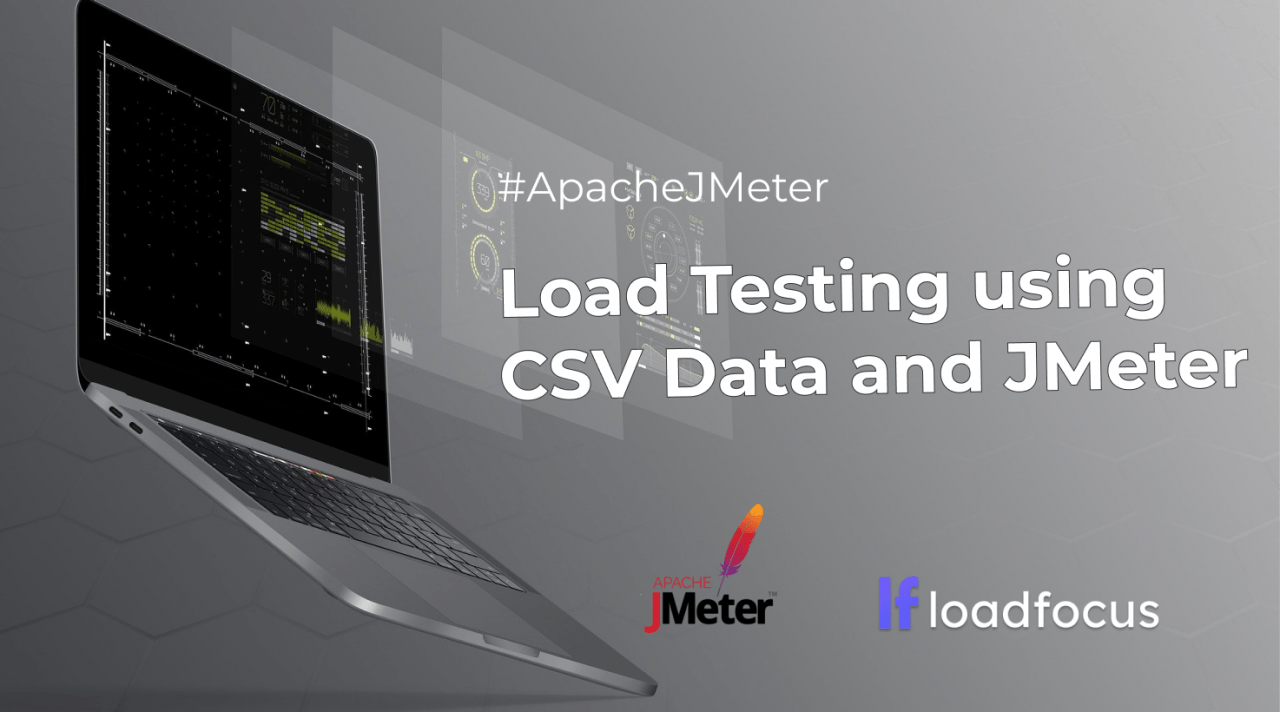
To truly understand how your website would perform under realistic conditions, you need to be able to test it from different locations and under various loads. This is where LoadFocus comes in.
LoadFocus is a cloud-based testing platform that allows you to run your JMeter tests in the cloud. This means you can simulate loads from multiple geographical locations, ramp up the user load significantly higher than what’s possible with a local machine, and get more detailed insights about your website’s performance.
Why Use LoadFocus for JMeter Testing?
There are several benefits to using LoadFocus for your JMeter load testing:
- Scalability: LoadFocus can simulate thousands of users at once, far beyond what most local machines can handle.
- Geographical Distribution: LoadFocus allows you to simulate users from different locations around the world, providing a more realistic test scenario.
- Detailed Reports: LoadFocus provides advanced reporting options, allowing you to dig deep into the results of your load tests.
How to Use LoadFocus with JMeter
To use LoadFocus for your JMeter tests, follow these steps:
- Sign Up with LoadFocus: The first step is to create an account with LoadFocus. They offer a free trial for you to get started.
- Upload Your JMeter Script: In your LoadFocus dashboard, you can upload the JMeter test script you’ve created.
- Configure Your Test: Set the number of users, ramp-up time, and duration of the test. You can also choose the locations from which the test will be run.
- Run Your Test: Once everything is set, you can run your test. LoadFocus will take care of the rest, simulating the user load as per your configuration and collecting data about the performance of your PHP website.
- Analyze the Results: Once the test is done, you can analyze the results right on the LoadFocus dashboard. You’ll get detailed reports about response times, error rates, and other vital performance indicators.
By using LoadFocus for your JMeter load testing, you can get a much more accurate picture of how your PHP website would perform under real-world conditions. It’s an essential tool for any developer looking to optimize their website’s performance.
Conclusion
In a nutshell, load testing is like a workout for your website. It helps keep your website fit, healthy, and ready to handle a traffic influx without breaking a sweat. And remember, just like how every person’s fitness regime is unique, every website will need a tailored load testing approach.
If you’ve read this far, it’s clear you understand the value of load testing. Why not start implementing these practices today?
There are many resources available to help you dive deeper into load testing. Remember, a smooth, fast, responsive website isn’t just about impressing your visitors — it’s about ensuring your digital storefront is always open and inviting.
Final Thoughts
Understanding and implementing load testing might seem daunting, but it’s an essential part of maintaining a healthy PHP website. Remember, the goal isn’t just to prevent your website from crashing under heavy load. It’s about delivering a fast, seamless user experience, no matter how many people visit your site.
Here’s to robust, high-performing PHP websites that keep your digital customers coming back for more!