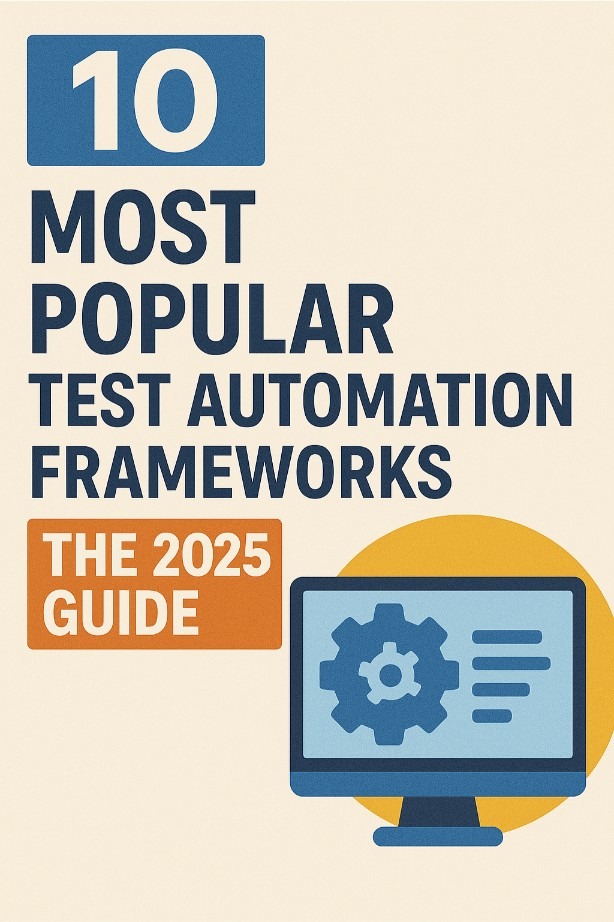In today’s digital landscape, ensuring that your website or web application renders perfectly across every browser and device is critical. Cross-browser compatibility testing helps developers identify discrepancies in how browsers render HTML, CSS, and JavaScript. Recent industry trends reveal that nearly 68% of developers still face compatibility challenges, with a 35% increase in browser diversity over the past year. For teams seeking comprehensive performance insights, leveraging advanced load testing and website speed test tools is more essential than ever.
What is Cross-Browser Compatibility?
Cross-browser compatibility refers to the ability of a website or web application to function seamlessly across multiple browsers (such as Chrome, Firefox, Safari, and Edge) and devices. This means that users experience consistent functionality, layout, and performance regardless of the browser or operating system they use. Ensuring compatibility involves testing for differences in rendering engines, JavaScript engines, and default CSS styles.
Is Your Infrastructure Ready for Global Traffic Spikes?
Unexpected load surges can disrupt your services. With LoadFocus’s cutting-edge Load Testing solutions, simulate real-world traffic from multiple global locations in a single test. Our advanced engine dynamically upscales and downscales virtual users in real time, delivering comprehensive reports that empower you to identify and resolve performance bottlenecks before they affect your users.
Top Cross-Browser Compatibility Testing Tools
Below is a comparative summary of the leading tools for cross-browser compatibility testing in 2025. Each tool offers unique features that cater to various development needs.
| Tool | Best For | Key Features | Use Case |
|---|---|---|---|
| LoadFocus | Unified Performance & Compatibility Testing | Integrated load testing, page speed monitoring, detailed performance reports | Ideal for teams seeking both compatibility and performance insights |
| BrowserStack | Real-Time Browser Testing | Interactive live testing, responsive design checks, extensive browser and OS support | Great for instant testing on a wide range of devices and browsers |
| Sauce Labs | Automated Cross-Browser Testing | Automated testing frameworks, parallel test execution, real-device cloud | Best for continuous integration and automated testing workflows |
| LambdaTest | Cross-Device and Mobile Testing | Real device and emulator support, responsive testing, collaboration features | Suitable for teams prioritizing mobile compatibility |
| CrossBrowserTesting | Visual Regression and Compatibility Testing | Screenshot comparisons, visual regression testing, debugging tools | Perfect for detecting visual inconsistencies across browsers |
1. LoadFocus
Category: Unified Performance & Compatibility Testing
Overview:
LoadFocus stands out as a top option for companies that require a comprehensive approach to both load testing and cross-browser compatibility validation. Its platform integrates advanced features such as API monitoring and page speed monitoring, enabling teams to diagnose performance bottlenecks and compatibility issues in one unified dashboard.
Think your website can handle a traffic spike?
Fair enough, but why leave it to chance? Uncover your website’s true limits with LoadFocus’s cloud-based Load Testing for Web Apps, Websites, and APIs. Avoid the risk of costly downtimes and missed opportunities—find out before your users do!
Key Features:
- Integrated performance and compatibility testing
- Detailed load testing reports and baselines
- Real-time analytics and reporting
- Scalable testing environments for complex applications
Pros:
- Unified solution for multiple testing needs
- Robust reporting features
- Easy integration into CI/CD pipelines
Cons:
- May be more comprehensive than necessary for small projects
Use Case:
Ideal for enterprise-level applications where both performance and cross-browser compatibility are critical.
LoadFocus is an all-in-one Cloud Testing Platform for Websites and APIs for Load Testing, Apache JMeter Load Testing, Page Speed Monitoring and API Monitoring!
Pricing:
Flexible pricing tiers with a freemium model available for smaller projects.
2. BrowserStack
Category: Real-Time Browser Testing
Overview:
BrowserStack is renowned for its interactive, real-time testing capabilities across various browsers and devices. Its cloud-based platform offers developers instant access to a wide range of environments, making it easier to identify and fix rendering issues.
Key Features:
- Live interactive testing sessions
- Extensive browser and operating system support
- Responsive design testing
Pros:
- Instant access to real devices and browsers
- Intuitive interface and quick setup
- Excellent customer support
Cons:
- Can become costly for large-scale automated testing
Use Case:
Ideal for development teams that need quick, hands-on testing across multiple devices during development cycles.
Pricing:
Subscription-based plans with options for individual developers and enterprise teams.
3. Sauce Labs
Category: Automated Cross-Browser Testing
Overview:
Sauce Labs specializes in automated cross-browser testing, offering robust support for integrating with CI/CD pipelines. Its platform enables parallel test executions and provides detailed insights into test failures, making it easier to maintain quality across releases.
Key Features:
- Automated testing framework support
- Parallel testing capabilities
- Extensive device and browser farm
Pros:
- Excellent for automated regression testing
- Comprehensive analytics and debugging tools
- Seamless integration with popular testing frameworks
Cons:
- May require a steep learning curve for new users
Use Case:
Best suited for organizations that heavily invest in automation and continuous testing environments.
Pricing:
Multiple pricing tiers based on usage and features, with enterprise options available.
4. LambdaTest
Category: Cross-Device and Mobile Testing
Overview:
LambdaTest offers a cloud-based platform for testing web applications on over 2,000 real browsers and operating systems. It emphasizes mobile emulation to ensure that responsive designs function correctly on a myriad of mobile devices.
Key Features:
- Real device and emulator support
- Automated and live interactive testing modes
- Collaboration features for teams
Pros:
- Extensive mobile testing capabilities
- Affordable pricing for startups and SMEs
- User-friendly interface
Cons:
- Limited advanced performance testing features
Use Case:
Ideal for teams focused on delivering seamless mobile experiences across different devices and operating systems.
Pricing:
Competitive pricing plans with a free trial available.
5. CrossBrowserTesting
Category: Visual Regression and Compatibility Testing
Overview:
CrossBrowserTesting specializes in visual regression testing, providing developers with screenshot comparisons and detailed visual analysis to catch inconsistencies between browser renderings. Its toolset is invaluable for ensuring a consistent look and feel across platforms.
Key Features:
- Automated screenshot comparisons
- Detailed visual regression analysis
- Debugging tools for pinpointing rendering issues
Pros:
- Highly effective for visual quality assurance
- Easy to integrate with existing workflows
- Detailed reporting features
Cons:
- Focused more on visual testing than functional performance
Use Case:
Best for projects where visual consistency across browsers is a top priority.
Pricing:
Flexible plans designed to suit individual developers and large teams alike.
FAQs
What is cross-browser compatibility?
Cross-browser compatibility means that your website or application is designed to function properly on all major web browsers. This involves ensuring consistent layout, styling, and functionality across different browser environments.
How to fix cross-browser compatibility issues?
Fixing compatibility issues typically involves:
- Writing clean, standards-compliant code
- Using feature detection libraries (like Modernizr)
- Implementing CSS resets or normalizers
- Testing your application regularly using tools like LoadFocus for performance and compatibility insights
What is cross device compatibility?
Cross device compatibility ensures that your web application works seamlessly on various devices—desktops, tablets, and smartphones. This involves responsive design techniques and thorough testing on multiple screen sizes and resolutions.
How to check cross-browser compatibility in React?
In React applications, you can use automated testing frameworks like Jest combined with tools like BrowserStack or Sauce Labs to run compatibility tests. Additionally, using polyfills and ensuring adherence to web standards can help minimize issues.
What is a compatible browser?
A compatible browser is one that fully supports the modern web standards your application relies on, ensuring that all features work as intended. Regular testing and updates help maintain compatibility across different browser versions.
What is cross-platform compatibility?
Cross-platform compatibility means that your application is accessible and functional on various operating systems (Windows, macOS, Linux) and devices, offering a consistent user experience regardless of the platform.