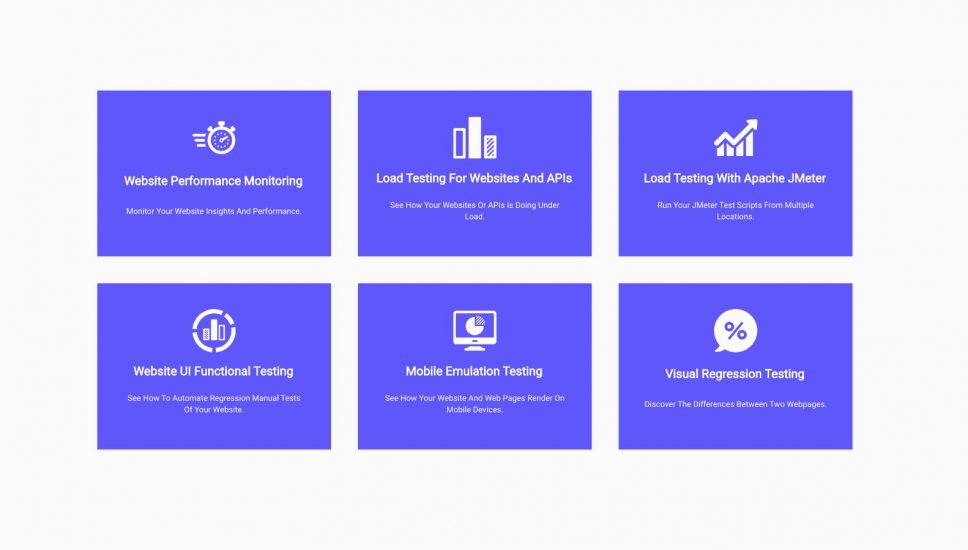4 minutes readIntroduction Hey there, website owners and tech enthusiasts! Today, we’re diving into something crucial for your online presence – how to set up domain expiration monitoring. Imagine your website going offline just because you missed the renewal date of your domain. Scary, right? That’s where domain expiration monitoring comes in handy. It keeps an eye… Read more »