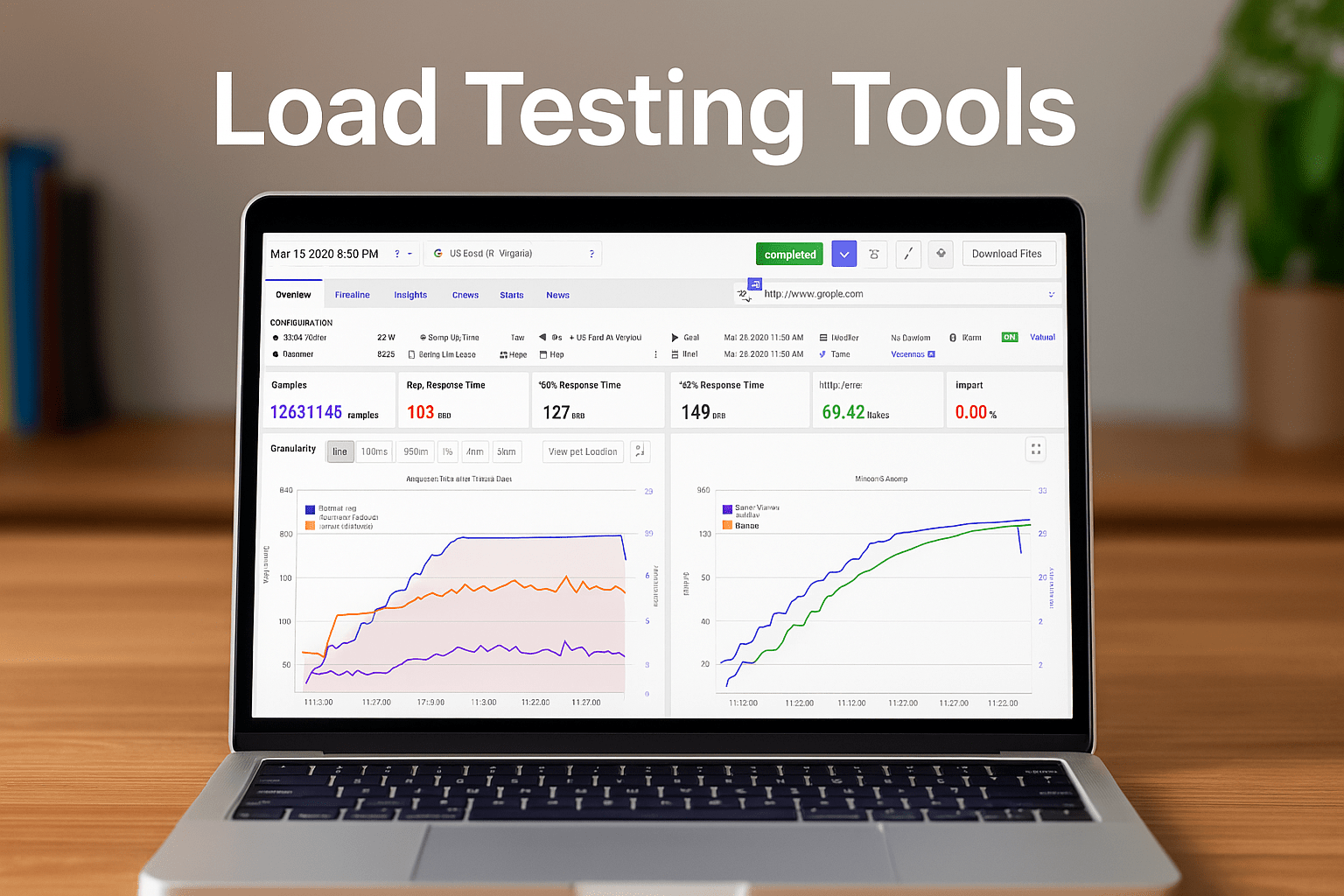Load testing is crucial for ensuring the performance, reliability, and scalability of applications under different load conditions. While JMeter has been a popular choice for many, there are several other tools available that offer powerful features and capabilities for load testing in 2025.
The 12 Best JMeter Alternatives for Load Testing in 2025
- LoadFocus for comprehensive cloud-based load testing and monitoring
- BlazeMeter for continuous performance testing and monitoring
- NeoLoad for enterprise-grade load testing
- Gatling for high-performance load testing
- k6 for developer-centric load testing
- Locust for easy-to-use and scalable load testing
- LoadRunner for extensive load testing capabilities
- Artillery for modern, powerful load testing
- StresStimulus for comprehensive performance testing
- RedLine13 for cost-effective load testing in the cloud
- WebLOAD for sophisticated load testing and analytics
- Apica for end-to-end performance testing and monitoring
Top 12 JMeter Alternatives to Try in 2025
1. LoadFocus
Category: Cloud-Based Load Testing & Monitoring
LoadFocus is a cloud-based solution designed to help you perform load testing and monitoring of your web applications and APIs. It offers an intuitive interface, real-time insights, and the ability to simulate a wide range of load scenarios from multiple locations around the globe.
Is Your Infrastructure Ready for Global Traffic Spikes?
Unexpected load surges can disrupt your services. With LoadFocus’s cutting-edge Load Testing solutions, simulate real-world traffic from multiple global locations in a single test. Our advanced engine dynamically upscales and downscales virtual users in real time, delivering comprehensive reports that empower you to identify and resolve performance bottlenecks before they affect your users.
Key Features
- Cloud-based load testing with no infrastructure setup
- Real-time performance monitoring and reporting
- Simulate load from multiple global locations
- Easy integration with CI/CD pipelines
- Detailed analytics and performance insights
Pros
- User-friendly interface and easy setup
- Real-time monitoring and detailed analytics
- Scalable load testing from multiple locations
- Seamless integration with development pipelines
- Cost-effective pricing plans
- Well written documentation
Cons
- Advanced features may require higher-tier plans
- Limited offline capabilities due to cloud-based nature
Pricing
- Free Plan: Limited to basic features and smaller load tests.
- Pro Plan: Starts at $99/month, includes advanced features, higher load limits, and priority support.
- Enterprise Plan: Custom pricing for large-scale needs, includes dedicated support and custom integrations.
2. BlazeMeter
Category: Continuous Performance Testing & Monitoring
BlazeMeter is a comprehensive load testing platform that allows you to run performance tests for web applications, mobile apps, and APIs. It provides powerful features for continuous testing and monitoring, integrating seamlessly with CI/CD pipelines.
Key Features
- Supports JMeter, Selenium, Gatling, and more
- Real-time monitoring and reporting
- Integrations with CI/CD tools
- Simulate load from multiple cloud regions
- Advanced analytics and performance insights
Pros
- Wide range of tool integrations
- User-friendly interface
- Robust support for different testing frameworks
- Comprehensive analytics and reporting
- Strong community and support resources
Cons
- Premium features can be costly
- Steeper learning curve for advanced functionalities
Pricing
- Free Plan: Limited to basic features and smaller tests.
- Basic Plan: Starts at $99/month, includes advanced features and higher limits.
- Pro Plan: Starts at $499/month, for larger teams and more extensive testing needs.
- Enterprise Plan: Custom pricing, tailored for large-scale requirements and dedicated support.
3. NeoLoad
Category: Enterprise-Grade Load Testing
NeoLoad by Neotys is an enterprise-grade load testing tool designed to support large-scale and complex applications. It offers advanced capabilities for performance testing, including support for a wide range of protocols and technologies.
Key Features
- Support for various protocols (HTTP, HTTPS, WebSockets, etc.)
- Real-time monitoring and analytics
- Continuous testing with CI/CD integration
- Collaboration tools for team-based testing
- Extensive reporting and analytics
Pros
- Comprehensive support for complex applications
- Scalable for large enterprise needs
- Advanced analytics and reporting features
- Robust integration with CI/CD tools
- Strong customer support and resources
Cons
- Higher cost compared to other tools
- Steeper learning curve for beginners
Pricing
- Free Trial: Available with limited features.
- Professional Plan: Custom pricing based on needs, includes advanced features and support.
- Enterprise Plan: Custom pricing, tailored for large organizations with extensive requirements.
4. Gatling
Category: High-Performance Load Testing
Gatling is a powerful open-source load testing tool designed for high-performance and scalability. It is particularly well-suited for testing web applications and APIs, offering advanced features for performance testing and real-time monitoring.
Think your website can handle a traffic spike?
Fair enough, but why leave it to chance? Uncover your website’s true limits with LoadFocus’s cloud-based Load Testing for Web Apps, Websites, and APIs. Avoid the risk of costly downtimes and missed opportunities—find out before your users do!
Key Features
- High-performance load testing engine
- Real-time monitoring and reporting
- Support for HTTP, WebSockets, and more
- Extensible and customizable through Scala
- Integration with CI/CD tools
Pros
- High-performance and scalable
- Open-source and free to use
- Advanced real-time monitoring and reporting
- Extensible through scripting
- Strong community and support resources
Cons
- Requires knowledge of Scala for advanced scripting
- Limited to web applications and APIs
Pricing
- Open-Source Version: Free to use.
- Enterprise Version: Custom pricing for additional features, support, and integrations.
5. k6
Category: Developer-Centric Load Testing
k6 is an open-source load testing tool designed for developers. It provides an easy-to-use scripting interface and powerful performance testing capabilities, making it ideal for testing the scalability and reliability of APIs and web applications.
Key Features
- Simple and powerful scripting with JavaScript
- Real-time performance monitoring
- CI/CD integration for continuous testing
- Extensible through plugins and libraries
- Cloud service for distributed load testing
Pros
- Developer-friendly scripting
- Open-source and free to use
- Seamless CI/CD integration
- Extensible and customizable
- Cloud service for large-scale testing
Cons
- Limited GUI options for scripting
- Requires JavaScript knowledge for scripting
Pricing
- Open-Source Version: Free to use.
- Cloud Service: Starts at $49/month, includes advanced features and distributed testing.
6. Locust
Category: Scalable Load Testing
Locust is an open-source load testing tool designed to be easy-to-use and highly scalable. It allows you to write test scenarios in Python and simulate millions of concurrent users, making it ideal for performance testing of web applications and APIs.
Key Features
- Simple test scenarios with Python
- Scalable to millions of users
- Real-time monitoring and reporting
- Distributed load generation
- Extensible through plugins and libraries
Pros
- Easy-to-write test scenarios with Python
- Highly scalable
- Real-time performance monitoring
- Extensible and customizable
- Strong community and support resources
Cons
- Requires Python knowledge for scripting
- Limited GUI options for scripting
Pricing
- Open-Source Version: Free to use.
7. LoadRunner
Category: Extensive Load Testing Capabilities
LoadRunner by Micro Focus is a powerful load testing tool designed for extensive performance testing of web applications, mobile apps, and APIs. It offers a wide range of features and supports various protocols, making it suitable for complex and large-scale testing scenarios.
Key Features
- Support for multiple protocols
- Real-time performance monitoring and analysis
- CI/CD integration for continuous testing
- Extensive reporting and analytics
- Scalable for large testing scenarios
Pros
- Comprehensive support for various protocols
- Robust performance monitoring and analysis
- Integration with CI/CD tools
- Scalable for large and complex scenarios
- Strong support and resources
Cons
- Higher cost compared to other tools
- Steeper learning curve for beginners
Pricing
- Free Trial: Available with limited features.
- Professional Plan: Custom pricing based on needs, includes advanced features and support.
- Enterprise Plan: Custom pricing, tailored for large organizations with extensive requirements.
8. Artillery
Category: Modern Load Testing
Artillery is a modern, powerful load testing tool designed for testing the scalability and reliability of your web applications and APIs. It provides a simple and flexible scripting interface, making it easy to define and run performance tests.
LoadFocus is an all-in-one Cloud Testing Platform for Websites and APIs for Load Testing, Apache JMeter Load Testing, Page Speed Monitoring and API Monitoring!
Key Features
- Simple and flexible scripting with YAML and JavaScript
- Real-time performance monitoring
- CI/CD integration for continuous testing
- Extensible through plugins and libraries
- Cloud service for distributed load testing
Pros
- Simple and flexible scripting interface
- Real-time performance monitoring
- Extensible and customizable
- Seamless CI/CD integration
- Cloud service for large-scale testing
Cons
- Requires knowledge of YAML or JavaScript for scripting
- Limited GUI options for scripting
Pricing
- Open-Source Version: Free to use.
- Pro Version: Starts at $49/month, includes advanced features and distributed testing.
9. StresStimulus
Category: Comprehensive Performance Testing
StresStimulus is a comprehensive load testing tool designed to ensure the performance and reliability of your web applications and APIs. It offers a wide range of features for load testing, real-time monitoring, and detailed analytics.
Key Features
- Real-time performance monitoring and reporting
- Support for various protocols (HTTP, HTTPS, WebSockets, etc.)
- Integration with CI/CD tools
- Extensive reporting and analytics
- Easy-to-use interface
Pros
- User-friendly interface
- Comprehensive support for various protocols
- Real-time monitoring and detailed analytics
- Integration with CI/CD tools
- Strong customer support
Cons
- Higher cost compared to other tools
- Steeper learning curve for advanced functionalities
Pricing
- Free Trial: Available with limited features.
- Professional Plan: Custom pricing based on needs, includes advanced features and support.
- Enterprise Plan: Custom pricing, tailored for large organizations with extensive requirements.
10. RedLine13
Category: Cost-Effective Load Testing in the Cloud
RedLine13 is a cost-effective load testing tool designed for cloud-based performance testing. It provides powerful features for running large-scale tests without the need for extensive infrastructure setup, making it ideal for testing web applications and APIs.
Key Features
- Cloud-based load testing with no infrastructure setup
- Real-time performance monitoring
- Integration with CI/CD tools
- Support for JMeter, Gatling, and more
- Detailed analytics and reporting
Pros
- Cost-effective pricing plans
- Scalable load testing from the cloud
- Support for multiple testing frameworks
- Real-time monitoring and detailed analytics
- Easy integration with CI/CD pipelines
Cons
- Advanced features may require higher-tier plans
- Limited offline capabilities due to cloud-based nature
Pricing
- Free Plan: Limited to basic features and smaller load tests.
- Pro Plan: Starts at $99/month, includes advanced features and higher load limits.
- Enterprise Plan: Custom pricing for large-scale needs, includes dedicated support and custom integrations.
11. WebLOAD
Category: Sophisticated Load Testing & Analytics
WebLOAD is a sophisticated load testing tool designed to help you test the performance and scalability of your web applications and APIs. It offers powerful features for load testing, real-time monitoring, and detailed analytics.
Key Features
- Support for various protocols (HTTP, HTTPS, WebSockets, etc.)
- Real-time performance monitoring and analysis
- CI/CD integration for continuous testing
- Extensive reporting and analytics
- Scalable for large testing scenarios
Pros
- Comprehensive support for various protocols
- Robust performance monitoring and analysis
- Integration with CI/CD tools
- Scalable for large and complex scenarios
- Strong support and resources
Cons
- Higher cost compared to other tools
- Steeper learning curve for beginners
Pricing
- Free Trial: Available with limited features.
- Professional Plan: Custom pricing based on needs, includes advanced features and support.
- Enterprise Plan: Custom pricing, tailored for large organizations with extensive requirements.
12. Apica
Category: End-to-End Performance Testing & Monitoring
Apica is a comprehensive performance testing and monitoring tool designed to ensure the reliability and scalability of your web applications and APIs. It offers a wide range of features for load testing, real-time monitoring, and detailed analytics.
Key Features
- Real-time performance monitoring and reporting
- Support for various protocols (HTTP, HTTPS, WebSockets, etc.)
- Integration with CI/CD tools
- Extensive reporting and analytics
- Scalable for large testing scenarios
Pros
- User-friendly interface
- Comprehensive support for various protocols
- Real-time monitoring and detailed analytics
- Integration with CI/CD tools
- Strong customer support
Cons
- Higher cost compared to other tools
- Steeper learning curve for advanced functionalities
Pricing
- Free Trial: Available with limited features.
- Professional Plan: Custom pricing based on needs, includes advanced features and support.
- Enterprise Plan: Custom pricing, tailored for large organizations with extensive requirements.
This post highlights the 12 best JMeter alternatives for load testing in 2025, offering a range of tools tailored for different needs and preferences, ensuring that you can find the right solution for your performance testing requirements.