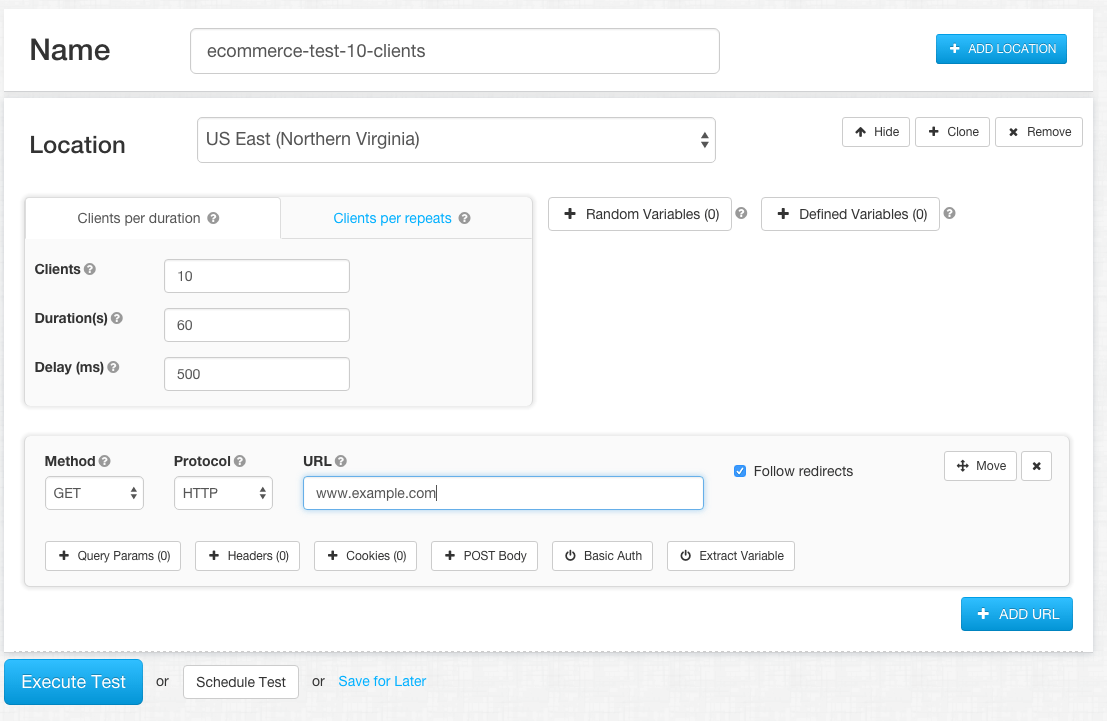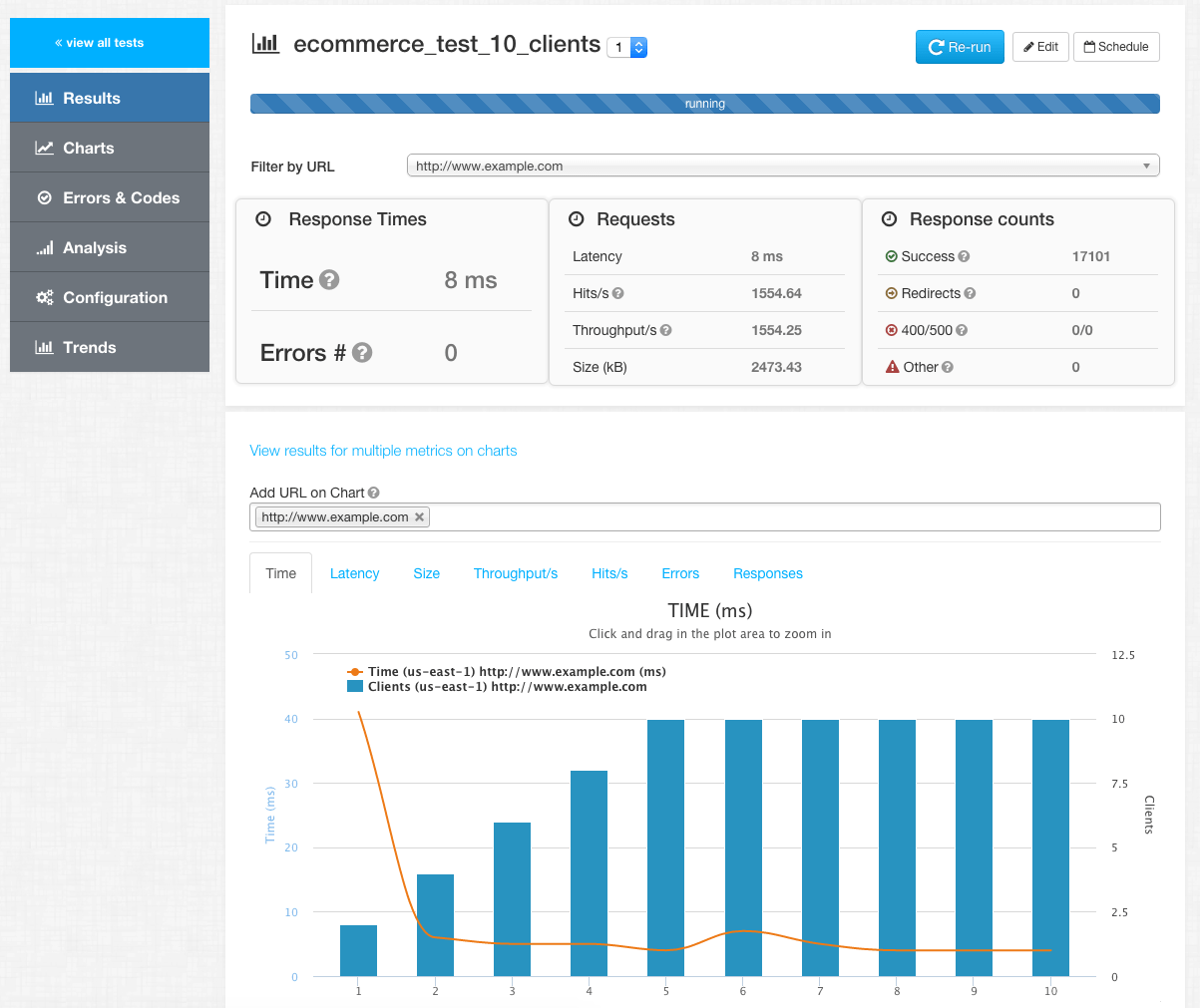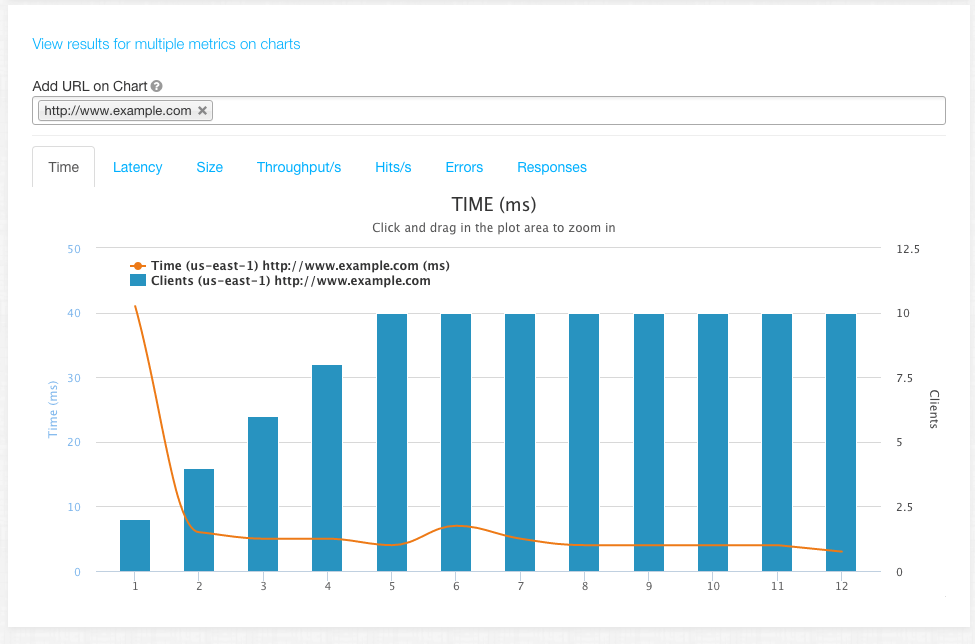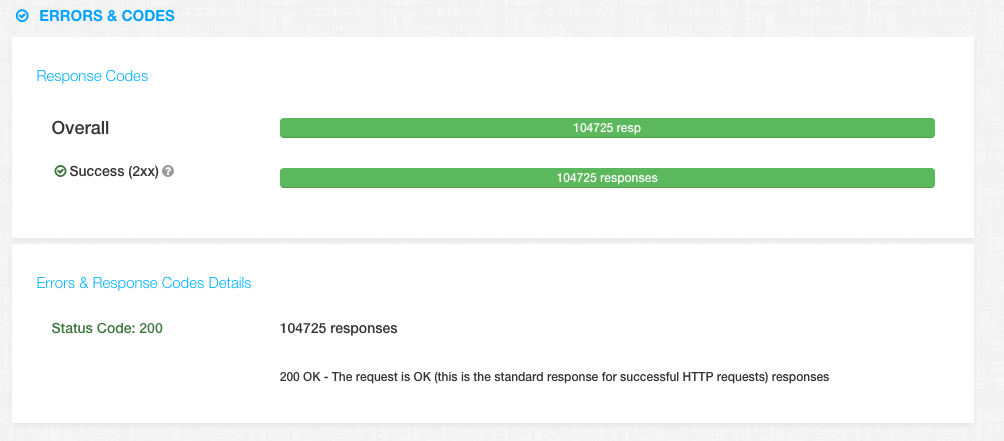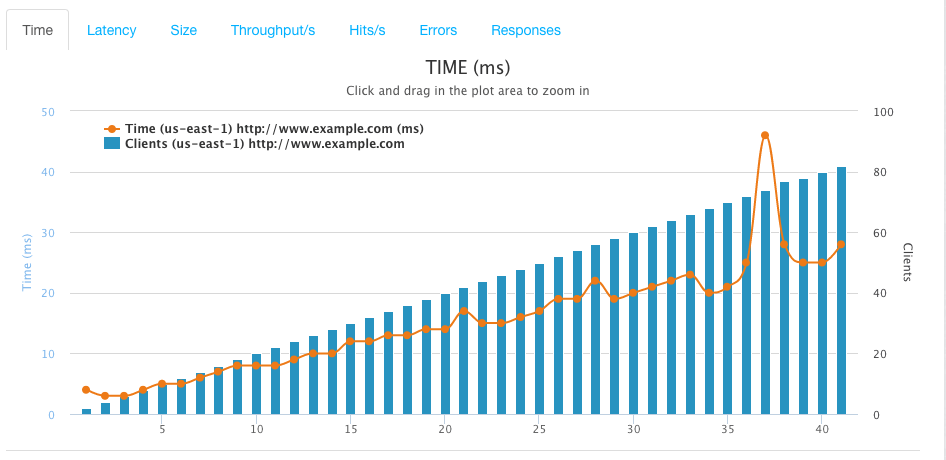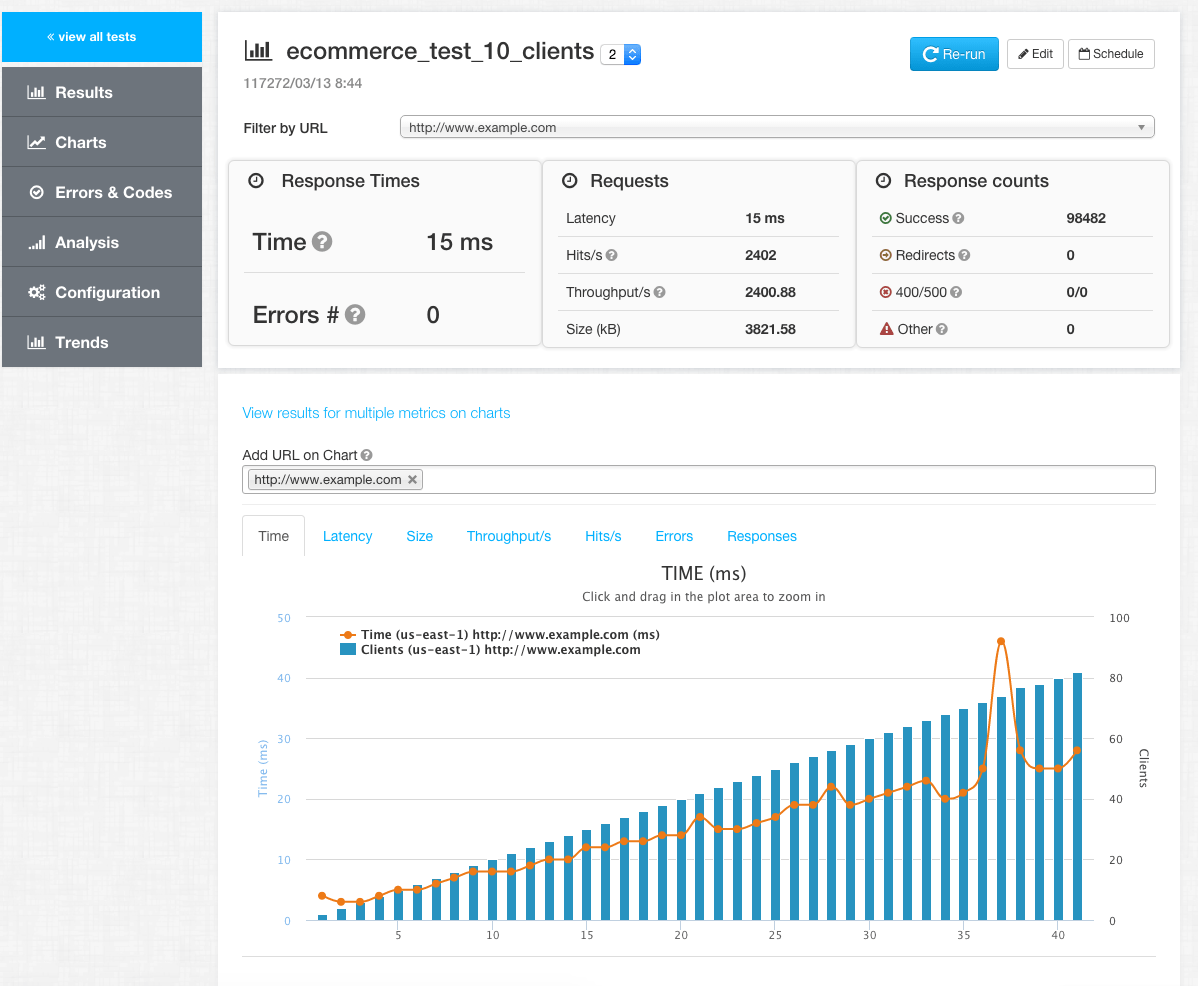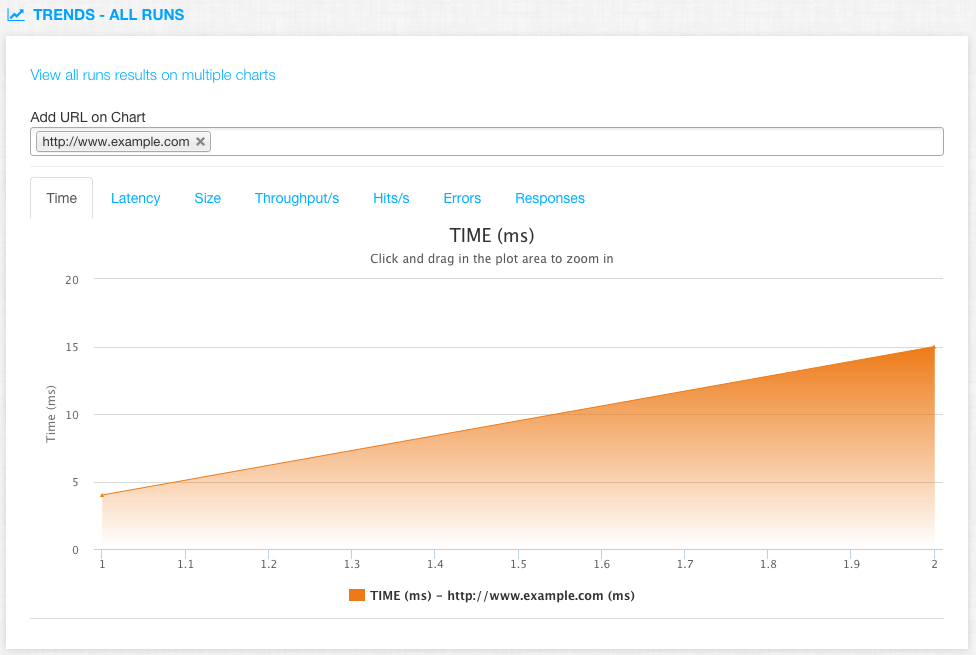If you own an E-commerce website or you are responsible with the performance of a E-commerce website there are some specific tests you would want to do in order to find potential bottlenecks and be confident nothing is going to break when a lot of users are going to access your E-commerce website.
Here are some potential performance and load tests I would recommend everyone needs to run.
Have in mind that running a test with LoadFocus is pretty easy, it takes no longer than 30 seconds to configure a test, you don’t need any code and you can run the test from the browser.
Is Your Infrastructure Ready for Global Traffic Spikes?
Unexpected load surges can disrupt your services. With LoadFocus’s cutting-edge Load Testing solutions, simulate real-world traffic from multiple global locations in a single test. Our advanced engine dynamically upscales and downscales virtual users in real time, delivering comprehensive reports that empower you to identify and resolve performance bottlenecks before they affect your users.
As a prerequisite, I would suggest having a look at my previous post regarding top performance testing tips.
Steps to assess the performance of your E-commerce website:
- Get real usage of your website and expected visitors in the next period (have in mind any special deals your site may start promoting, email campaigns or other future marketing campaigns that are going to bring more traffic to your web application)
- Identify the location of your visitors in order to create real life testing scenarios
- Start small, and create a baseline test for your load testing metrics: monitor response time, latency time, number of hits per second, the throughput of your website and if any errors that appeared, find here more details about load testing metrics.
Load Tests:
Think your website can handle a traffic spike?
Fair enough, but why leave it to chance? Uncover your website’s true limits with LoadFocus’s cloud-based Load Testing for Web Apps, Websites, and APIs. Avoid the risk of costly downtimes and missed opportunities—find out before your users do!
- Clients per duration at 10 and the Duration at 60 seconds. Create first baseline test in LoadFocus, go to new load test page:
- Set Clients per duration at 10 and the Duration at 60 seconds – resulting in a 60 seconds load test by 10 concurrent users hitting the website every second from the configured location, a total of 600 users loading the E-commerce website per test
- Run the test and start inspecting live results, check response time, latency time, number of hits per second, the throughput of your website and if how many and what type of errors were thrown.
- Set Clients per duration at 10 and the Duration at 60 seconds – resulting in a 60 seconds load test by 10 concurrent users hitting the website every second from the configured location, a total of 600 users loading the E-commerce website per test
- Clients per duration at 50 and the Duration at 60 seconds. Re-run the test increasing the number of Clients per duration at 50, keeping the Duration at 60 seconds
- After each run inspect the results and check if any errors are thrown from your E-commerce application, find here more details about potential errors and response codes in load testing.
- Go to the Trends section and compare the results with the previous runs.
- After each run inspect the results and check if any errors are thrown from your E-commerce application, find here more details about potential errors and response codes in load testing.
Continue by increasing the number of Clients per duration up to 1000 clients per second, also increase the Duration of the load test. This will help you identify potential memory-leaks of your applications, unexpected service or app restarts. If you have the ability to monitor the CPU and Memory of the instance where the website is hosted, this will add more value to your overall E-commerce website performance assessment.
Hope this helps and happy load testing.
LoadFocus is a easy to use cloud testing tool for load testing, API monitoring, website speed testing. Try it free