2 minutes readIf you want to scroll the page UP or DOWN with Selenium WebDriver in order to find web elements or make assertions, here are a few way you can do that. How to scroll Page Down using Selenium WebDriver: JavaScript scrollBy() method scrolls the document by the specified number of pixels. Update the second parameter of… Read more »
Posts By: admin
How to find the XPath of your Selenium WebDriver test using Chrome browser?
< 1 minute readEnroll Now for the new Online Course: How to Find XPath for Web Elements in Chrome and Firefox Browsers. A lot of times while developing a test or when debugging a test you want to check to what element the XPath used in your test refers to. You will find this useful since you don’t… Read more »
How to get all the options in a select tag using Selenium Webdriver
< 1 minute readDuring UI test automation you will need to write tests that validate the options that are present in a select tag. Getting all the options in the select tag is very simple using Selenium Webdriver and below is how it is done. 1. In the page object model of the page you create a WebElement… Read more »
Using a CSV file for login credentials and extracting the token from the response when running JMeter tests
2 minutes readIn order to extract data from the response with JMeter you need to: have the CSV file with the credentials in a format similar to the one below have JMeter installed JMeterPlugins-Extras installed – installing the plugins is detailed on the following post JMeterPlugins-ExtrasLibs installed – installing the plugins is described on the following post Four… Read more »
How to Measure CPU and Memory while Running a Load Test
2 minutes readIn order to make sure that your application will not break under a heavy load, a web application owner has to perform some basic performance tests. Here are 4 simple steps how to achieve this with LoadFocus load testing tool: Log into your account on the LoadFocus platform Click on the “New Load Test” menu Enter the… Read more »
How to install JMeterPlugins-Extras and JMeterPlugins-ExtrasLibs
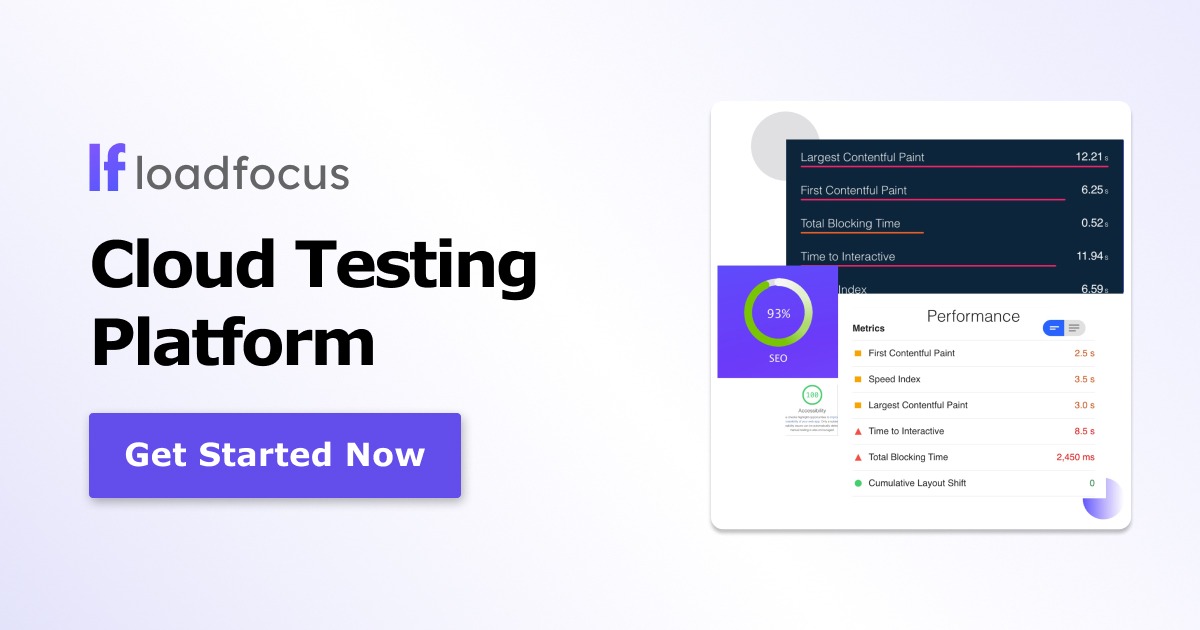
4 minutes readJMeter is a powerful tool for performance testing, widely used by developers, testers, and DevOps professionals. One of JMeter’s strengths lies in its flexibility and extensibility through plugins. In this article, we’ll walk through the process of installing two important plugins: JMeterPlugins-Extras and JMeterPlugins-ExtrasLibs. Whether you are a non-technical business owner trying to understand how… Read more »
How to Clear Local Storage using Selenium WebDriver?
< 1 minute readThere are two options to interact with browser’s local storage: via javascript by creating your own methods via Selenium WebDriver (starting with version 2.42) if the driver supports it Let’s have a look of how can we use these two options in our Selenium WebDriver tests: 1. Let’s create a LocalStorage class with methods for… Read more »