How to Improve Conversion Rate by Increasing Rendering Speed for Slow Websites
Let's face the music: a slow website is like a party pooper for your conversion rates. Page load time isn’t just a number; it’s the heartbeat of your website's user ...
Schedule Mobile Emulation to Run Continuously
Why should I schedule a "Mobile Emulation" test to run every hour or every day? The answer is very simple: during the course of the development or even after the ...
Speeding Up Selenium WebDriver Tests with Efficient Locators
When it comes to automated UI testing with Selenium WebDriver, speed is of the essence. Unlike their quicker counterparts—unit tests and API tests—UI Selenium tests can sometimes feel like they're ...
How to Test your Websites in Smartphone & Tablet Mobile Emulators
Mobile Emulation service from LoadFocus allows you to understand how your websites and web pages render on mobile devices, in case you are keen on building mobile-first, fully responsive web ...
How to Add UI Steps in a Automated Website Test
With Automated Website Testing Service from LoadFocus.com you can easily automated your manual tests. Just go to New Website Test page inside LoadFocus.com and click on the Step Action dropdown ...
How to Select a Dropdown in Selenium WebDriver using Java
Hey there! Have you ever found yourself scratching your head, wondering how to automate dropdown selections with Selenium WebDriver? You're not alone. Dropdowns are like the Swiss Army knife of ...
How to start Apache JMeter in non-graphical (non-GUI) mode?
If you want to start Apache JMeter in non-GUI mode, use the following command line options: -n - non-GUI mode - this specifies JMeter is to run in non-GUI mode ...
5 Tips to Boost Page Speed and Website SEO
Slow websites, or slow pages are not good for SEO. In these days everything needs to be fast. If your website loads in more than 2 seconds you'll probably lose ...
Enable gzip compression on NGINX
During Speed testing of your website or web application using LoadFocus (https://loadfocus.com/website-speed-testing) on the Advice section you might get the tip that you need to enable compression like in the ...
How to Use Apache JMeter’s XPath Extractor?
In order to add an XPath Extractor to your JMeter script you need to begin by installing JMeter and create an HTTP Request. If you want to check how you ...