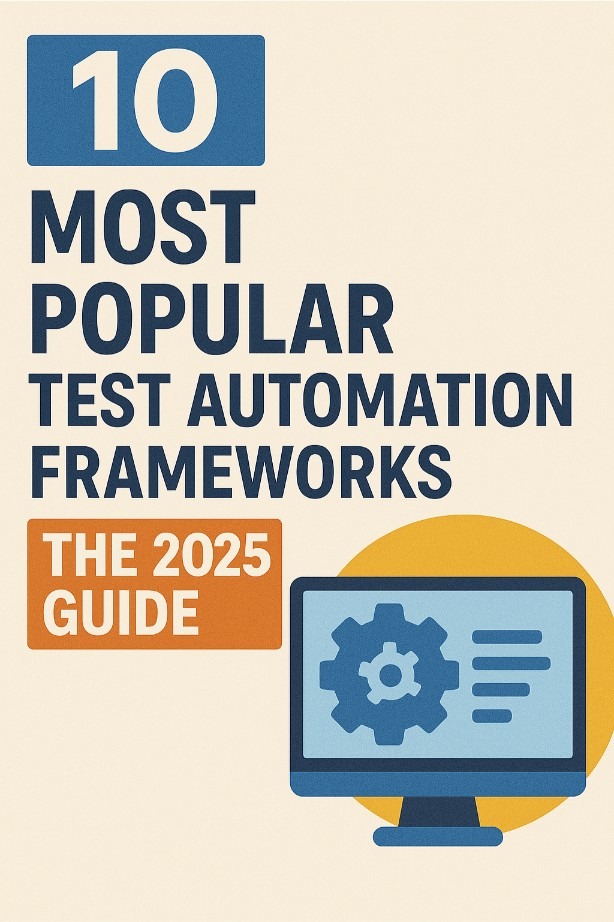SAP testing is essential for ensuring that enterprise systems run reliably and efficiently. With the increasing complexity of SAP environments, organizations are investing in a mix of functional, regression, and performance testing tools to reduce manual effort and deliver high-quality software. In this article, we explore the top SAP testing tools and provide insights into the latest trends and statistics in the industry. Recent market trends show a significant rise in automated and cloud‐based testing solutions—especially for performance testing—highlighting a growing demand for tools that deliver real-time analytics and scalable load simulations.
Comparative Summary of SAP Testing Tools
| Tool | Best For | Key Features | Use Case |
|---|---|---|---|
| LoadFocus | Performance Testing | Real-time analytics, detailed reports, JMeter integration, Website Speed Test | Stress testing SAP applications |
| SAP TAO | Functional Test Automation | Automated test generation, deep SAP integration, reusable test components | Automating repetitive SAP test cases |
| SAP eCATT | Automated Functional Testing | Inbuilt automation, direct SAP integration, multi-scenario support | Regression and functional testing |
| Worksoft Certify | End-to-End Business Process Testing | Scriptless automation, cross-platform support, robust analytics | Complex business process validation |
| Tricentis Tosca | Continuous Testing & Automation | Model-based automation, risk-based testing, enterprise integration | Enterprise-level SAP testing and CI |
The 5 Best SAP Testing Tools
1. LoadFocus for SAP Performance Testing
Category: Performance Testing for SAP Applications
Overview:
LoadFocus is a cloud-based load testing platform that simulates high user loads on SAP web applications. It provides real-time analytics and comprehensive performance reports, ensuring your SAP systems can handle peak loads and deliver consistent performance. Its extensive features, including a robust Website Speed Test and JMeter Load Testing support, make it an ideal choice for performance-focused SAP testing.
Is Your Infrastructure Ready for Global Traffic Spikes?
Unexpected load surges can disrupt your services. With LoadFocus’s cutting-edge Load Testing solutions, simulate real-world traffic from multiple global locations in a single test. Our advanced engine dynamically upscales and downscales virtual users in real time, delivering comprehensive reports that empower you to identify and resolve performance bottlenecks before they affect your users.
Key Features:
- Real-time performance analytics and reporting
- Seamless integration with SAP testing environments
- Scalable load simulation and support for JMeter scripts
- Additional capabilities such as Synthetic Monitoring
Pros:
- Cloud-based and highly scalable
- Detailed insights with actionable performance data
- Easy to integrate and use within SAP environments
Cons:
Think your website can handle a traffic spike?
Fair enough, but why leave it to chance? Uncover your website’s true limits with LoadFocus’s cloud-based Load Testing for Web Apps, Websites, and APIs. Avoid the risk of costly downtimes and missed opportunities—find out before your users do!
- Primarily focused on performance testing, not full-spectrum functional testing
Use Case:
Best suited for organizations that need to stress test their SAP applications and ensure optimal performance under high user loads.
Pricing:
Offers a free load test option along with various premium plans.
2. SAP TAO
Category: Functional Test Automation
Overview:
SAP TAO (Test Acceleration and Optimization) is designed to accelerate test automation in SAP environments. It integrates directly with SAP Solution Manager, streamlining the creation and reuse of test scripts and ensuring efficient, repeatable testing processes.
Key Features:
LoadFocus is an all-in-one Cloud Testing Platform for Websites and APIs for Load Testing, Apache JMeter Load Testing, Page Speed Monitoring and API Monitoring!
- Automated generation of test scripts
- Seamless SAP integration for reliable execution
- Reusability of test components to reduce manual effort
Pros:
- Speeds up the testing process
- Enhances test coverage and reliability
- Minimizes manual testing effort
Cons:
- Limited to SAP environments
- May require additional SAP licensing and specialized training
Use Case:
Ideal for organizations looking to automate repetitive SAP test cases and improve overall testing efficiency.
Pricing:
Typically available as part of SAP support agreements.
3. SAP eCATT
Category: Automated Functional Testing
Overview:
SAP eCATT (Extended Computer Aided Test Tool) is an inbuilt testing tool for automating functional tests in SAP applications. It supports a wide range of test scenarios and is integrated directly into SAP systems, making it a cost-effective solution for regression and functional testing.
Key Features:
- Automation of repetitive tasks within SAP
- Direct integration with SAP systems
- Support for multiple testing scenarios and environments
Pros:
- Cost-effective and built into SAP systems
- Streamlines regression testing
- Reduces the need for extensive manual testing
Cons:
- Limited customization options
- Steep learning curve for advanced test scenarios
Use Case:
Perfect for organizations that need to conduct extensive functional and regression testing without incurring additional costs.
Pricing:
Typically included with SAP system licensing.
4. Worksoft Certify
Category: End-to-End Business Process Testing
Overview:
Worksoft Certify automates end-to-end testing across SAP and other enterprise applications. Its scriptless approach simplifies the test creation process, making it easier for organizations to validate complex business processes without heavy coding requirements.
Key Features:
- Scriptless test automation for ease of use
- Cross-platform support to cover diverse environments
- Comprehensive analytics and reporting capabilities
Pros:
- Significantly reduces testing time
- User-friendly with minimal coding needed
- Effective for validating complex, cross-functional processes
Cons:
- Can be expensive for smaller organizations
- May require dedicated training for optimal usage
Use Case:
Best for enterprises that need to automate complex business process validations across multiple systems, including SAP.
Pricing:
Subscription-based pricing model.
5. Tricentis Tosca
Category: Continuous Testing and Automation
Overview:
Tricentis Tosca offers a model-based approach to test automation and is widely adopted for continuous integration and regression testing in SAP environments. Its risk-based testing methodology ensures extensive test coverage while minimizing maintenance efforts.
Key Features:
- Model-based test automation for reduced maintenance
- Risk-based testing to prioritize high-impact areas
- Seamless integration with SAP and other enterprise applications
Pros:
- Provides high test coverage with minimal maintenance
- Robust reporting and analytics capabilities
- Supports continuous integration and delivery processes
Cons:
- Complex initial setup
- Requires dedicated training and expertise
Use Case:
Ideal for large enterprises needing continuous and comprehensive SAP testing integrated into their CI/CD pipelines.
Pricing:
Enterprise pricing with detailed reporting available through load testing reports.
Additional Insights and Trends in SAP Testing
The evolution of SAP testing is marked by a significant shift toward automation and cloud-based solutions. Recent studies indicate that investment in automated testing tools has increased by over 30% in the last year. Organizations are now more focused on not only functional and regression testing but also on performance testing to ensure their SAP applications handle high loads efficiently. Cloud-based platforms like LoadFocus exemplify this trend by offering scalable solutions with real-time analytics, including advanced JMeter Load Testing and Synthetic Monitoring.
As SAP systems continue to grow in complexity, continuous learning through online courses, certifications, and hands-on practice is becoming critical. Adopting a hybrid testing strategy that leverages both traditional SAP tools and modern automated platforms can dramatically improve software quality and reduce time-to-market.
FAQs
Which tool is used for SAP testing?
SAP testing is performed using various tools, including SAP TAO, SAP eCATT, Worksoft Certify, and Tricentis Tosca. For performance-specific scenarios, cloud-based solutions like LoadFocus are widely used to simulate user loads and monitor system behavior.
What are the types of SAP testing?
The primary types of SAP testing include:
- Functional Testing: Validates business functions and workflows.
- Regression Testing: Ensures that recent changes do not negatively impact existing functionalities.
- Performance Testing: Assesses system responsiveness under load.
- Integration Testing: Verifies the interaction between different modules.
- Security Testing: Evaluates system defenses and data protection.
How to learn SAP testing?
Learning SAP testing involves a combination of online courses, official SAP training programs, and hands-on practice. Certifications and tutorials focusing on tools like SAP TAO and SAP eCATT are highly recommended to build proficiency.
Is Solman a testing tool?
SAP Solution Manager (Solman) is not solely a testing tool but a comprehensive application lifecycle management suite that includes testing functionalities among its many features.
Can Selenium test SAP?
Selenium can be used to test SAP web interfaces, especially for front-end functionality. However, comprehensive SAP testing often requires specialized tools that integrate deeply with SAP environments.
What is SAP analysis tool?
SAP analysis tools, such as SAP BusinessObjects and SAP Analytics Cloud, help organizations analyze data from SAP systems. These tools provide advanced data visualization, reporting, and business intelligence capabilities.



![9 Best IT Incident Management Software [2025] 9 Best IT Incident Management Software [2025]](https://loadfocus.com/blog/wp-content/uploads/sites/5/2024/08/it-management-tools.jpg)