Performance testing is a critical component of ensuring that applications and websites can handle real-world user loads. In today’s digital landscape, businesses are increasingly relying on robust performance testing solutions to deliver seamless user experiences. In this article, we explore the top performance testing companies, their key features, and use cases. We also provide insights into industry trends and answer some frequently asked questions.
Comparative Summary of Performance Testing Companies
| Company | Best For | Key Features | Use Case |
|---|---|---|---|
| LoadFocus | Cloud-based, scalable testing | Load testing, website speed test, API monitoring, JMeter load testing | Web, API, and mobile performance testing |
| Apache JMeter | Open-source performance testing | Extensive protocol support, customizable scripting, community-driven plugins | Teams preferring open-source solutions |
| Micro Focus LoadRunner | Enterprise-level performance testing | Comprehensive reporting, multi-protocol support, detailed analysis tools | Large organizations with high-volume applications |
| Neotys NeoLoad | Continuous performance testing in agile settings | Seamless DevOps integration, real-time analytics, automated test scenarios | Agile environments and continuous integration setups |
| Gatling | Developer-friendly performance testing | High-performance simulation, detailed real-time metrics, open-source core with enterprise add-ons | Development teams focused on modern web applications |
The Best Performance Testing Companies to Consider
1. LoadFocus
Category: Cloud-Based Load Testing and Monitoring
Is Your Infrastructure Ready for Global Traffic Spikes?
Unexpected load surges can disrupt your services. With LoadFocus’s cutting-edge Load Testing solutions, simulate real-world traffic from multiple global locations in a single test. Our advanced engine dynamically upscales and downscales virtual users in real time, delivering comprehensive reports that empower you to identify and resolve performance bottlenecks before they affect your users.
Overview:
LoadFocus stands out as a top option in performance testing. It offers a comprehensive suite of solutions including load testing, website speed test, and page speed monitoring. Its advanced capabilities such as API monitoring and JMeter load testing ensure that businesses can simulate real-world traffic effectively.
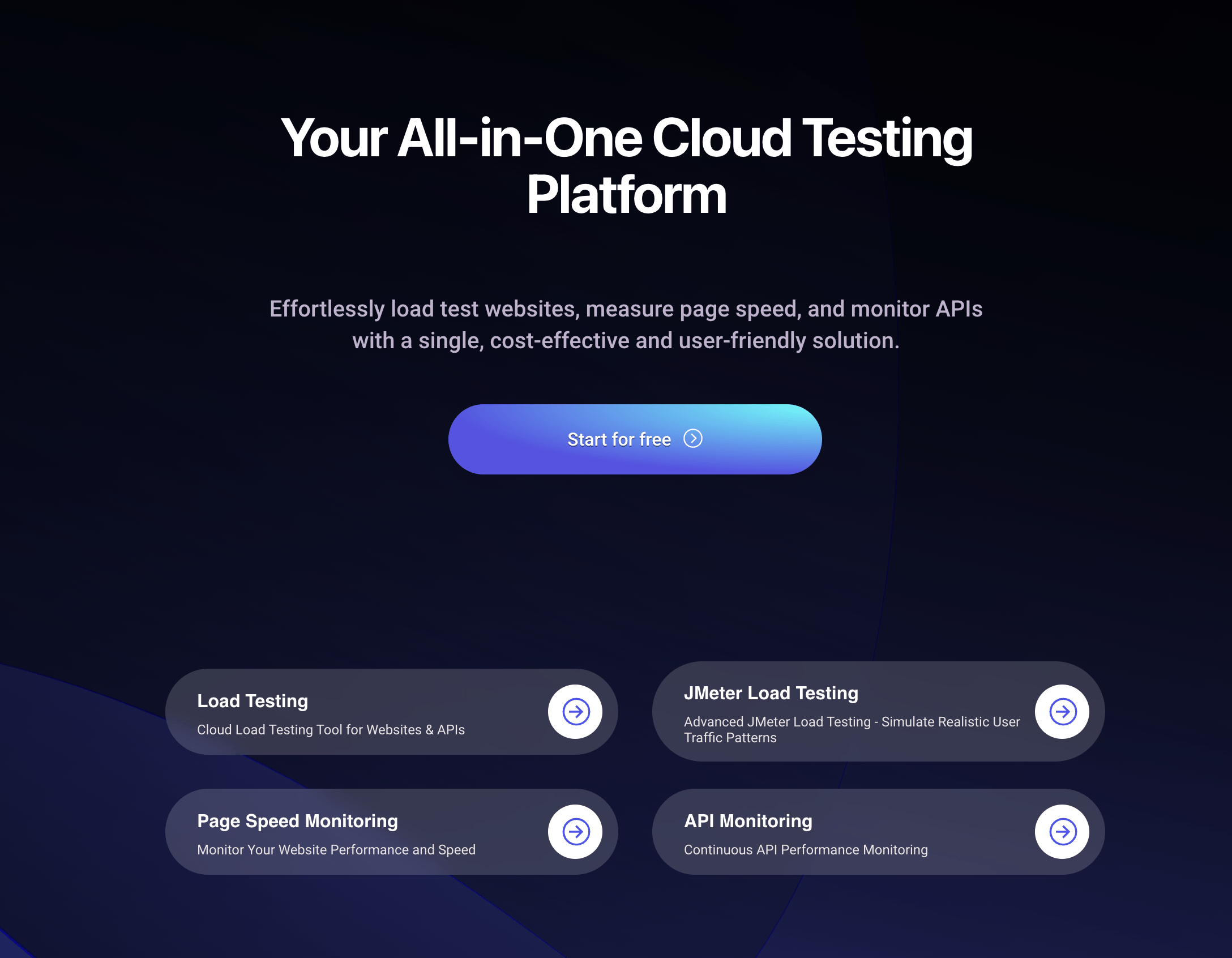
Key Features:
- Scalable, cloud-based infrastructure
- Real-time load testing reports
- Advanced free load test functionality
- Integrated SSL checker for security validation
- Comprehensive synthetic monitoring for end-to-end performance insights
- Global testing capabilities with multiple locations
Pros:
Think your website can handle a traffic spike?
Fair enough, but why leave it to chance? Uncover your website’s true limits with LoadFocus’s cloud-based Load Testing for Web Apps, Websites, and APIs. Avoid the risk of costly downtimes and missed opportunities—find out before your users do!
- Intuitive, user-friendly interface
- Transparent and competitive pricing
- Seamless integration with modern CI/CD pipelines
- Comprehensive reporting and analytics
Cons:
- Cloud-based model may not suit every enterprise environment
- Limited customization compared to some on-premise tools
Use Case:
Ideal for organizations seeking a scalable, cloud-based performance testing solution for web applications, APIs, and mobile platforms.
2. Apache JMeter
Category: Open-Source Performance Testing
Overview:
Apache JMeter is a popular open-source tool used for load testing across a wide range of protocols. It offers extensive customization and an active community, making it a solid choice for teams with in-house expertise in performance testing.
LoadFocus is an all-in-one Cloud Testing Platform for Websites and APIs for Load Testing, Apache JMeter Load Testing, Page Speed Monitoring and API Monitoring!
Key Features:
- Free and open-source
- Supports multiple protocols
- Extensive plugin ecosystem
Pros:
- Cost-effective with robust community support
- Highly customizable for various testing needs
Cons:
- Steeper learning curve for beginners
- Less intuitive user interface
Use Case:
Best suited for teams that favor open-source solutions and have the technical expertise to tailor the tool to their specific requirements.
3. Micro Focus LoadRunner
Category: Enterprise-Level Performance Testing
Overview:
Micro Focus LoadRunner is an industry-standard tool for enterprise-level performance testing. It provides a comprehensive solution with deep insights into system behavior under load, making it a preferred option for large-scale environments.
Key Features:
- Multi-protocol support
- Robust reporting and analysis tools
- Scalable testing framework
Pros:
- Reliable performance metrics for enterprise environments
- Extensive vendor support and documentation
Cons:
- High licensing costs
- Complex setup and configuration
Use Case:
Ideal for large organizations that require detailed performance insights and robust testing capabilities for high-volume applications.
4. Neotys NeoLoad
Category: Continuous Performance Testing
Overview:
Neotys NeoLoad is designed for continuous performance testing in agile and DevOps environments. Its seamless integration with CI/CD pipelines and real-time analytics capabilities help teams maintain optimal application performance throughout the development cycle.
Key Features:
- Real-time monitoring and analytics
- Automated test scenario creation
- Continuous testing integration
Pros:
- Streamlined integration with modern development practices
- User-friendly interface with flexible testing options
Cons:
- Additional training may be required
- Pricing can be a hurdle for smaller businesses
Use Case:
Best for organizations that adopt agile methodologies and require continuous performance feedback to drive improvements.
5. Gatling
Category: Developer-Friendly Performance Testing
Overview:
Gatling offers a developer-centric approach to performance testing with an emphasis on high performance and detailed real-time metrics. Its open-source core and easy integration make it an attractive option for modern web applications.
Key Features:
- High-performance load simulation
- Detailed, real-time metrics
- Open-source with optional enterprise features
Pros:
- Seamless integration into development pipelines
- Reliable performance and scalability
- Supported by an active developer community
Cons:
- Requires programming skills to set up tests
- Less intuitive graphical interface compared to competitors
Use Case:
Ideal for development teams that need a flexible, high-performance tool for continuous performance testing.
Trends and Recent Statistics in Performance Testing
Recent studies indicate that over 70% of organizations are integrating continuous performance testing into their CI/CD pipelines, and there has been a 25% increase in the adoption of performance testing tools within agile environments over the past year. These trends highlight the growing emphasis on automated, real-time performance insights to ensure digital applications meet the increasing demands of modern users.
FAQs
Who performs performance testing?
Performance testing is typically conducted by QA engineers, dedicated performance testers, and DevOps teams. These professionals simulate real-world load scenarios to ensure that applications remain robust under stress.
Which is the best tool for performance testing?
The best tool depends on your specific needs. For a cloud-based, easy-to-use solution with comprehensive features, LoadFocus stands out. Its suite of services—such as load testing and API monitoring—makes it a strong contender.
Is Jira a performance testing tool?
No, Jira is primarily a project management and issue tracking tool. It is not designed to perform load or performance testing.
Is performance testing a good career?
Yes, performance testing is a promising career path. As digital applications continue to scale, there is a growing demand for professionals who can ensure that systems perform optimally under load.
Does QA do performance testing?
While QA teams focus on functional testing, many QA professionals also specialize in performance testing to ensure that applications meet both functional and non-functional requirements.
How do I become a performance tester?
To become a performance tester, start by building a strong foundation in software testing principles and performance metrics. Gain proficiency in industry-standard tools like Apache JMeter and LoadFocus, and enhance your skills through certifications and hands-on projects. Familiarity with CI/CD practices and DevOps methodologies is also essential in today’s testing landscape.





