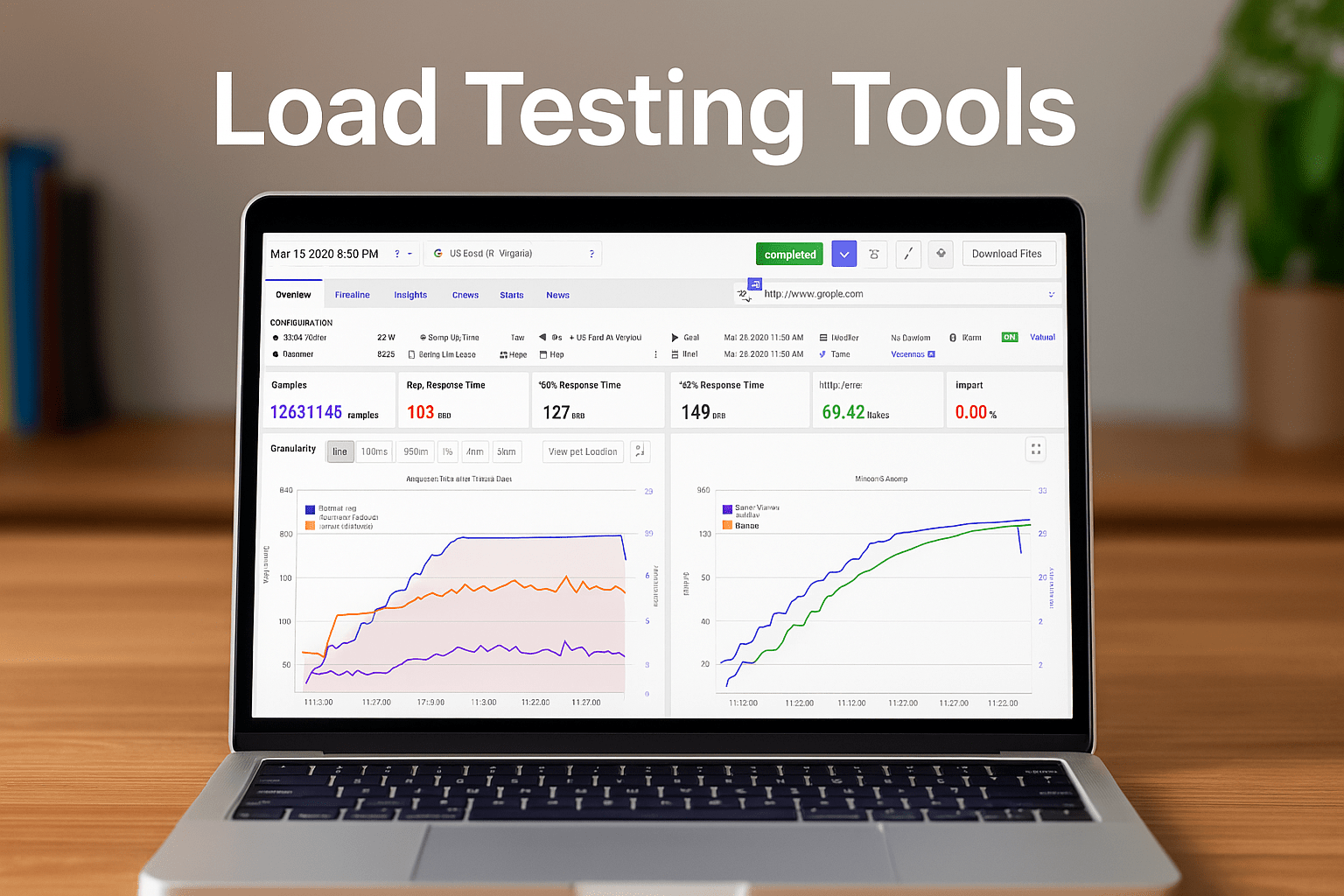In today’s fast-paced world, creating a user-friendly product is more important than ever. Whether you’re a business owner trying to improve your website, a software engineer refining an app, or a product owner looking to optimize the user experience, usability testing is a critical part of the process. Usability testing tools help you gather real feedback from users, ensuring that your product is easy to navigate and meets their needs.
With so many tools out there, it can be tough to know which one to choose. That’s why we’ve put together this list of the Best 10 Usability Testing Tools for 2025. We’ll go over both easy-to-use options for non-tech folks and more advanced tools for developers and product teams. Let’s dive into the details!
Is Your Infrastructure Ready for Global Traffic Spikes?
Unexpected load surges can disrupt your services. With LoadFocus’s cutting-edge Load Testing solutions, simulate real-world traffic from multiple global locations in a single test. Our advanced engine dynamically upscales and downscales virtual users in real time, delivering comprehensive reports that empower you to identify and resolve performance bottlenecks before they affect your users.
Quick Overview: Best Usability Testing Tools 2025
- LoadFocus – Comprehensive cloud-based usability and load testing.
- UsabilityHub – For quick, simple user feedback.
- UserTesting – Excellent for capturing real human interactions.
- Lookback – Ideal for live, remote user research sessions.
- Optimal Workshop – Perfect for information architecture and user research.
- Hotjar – Great for heatmaps and session recordings.
- Maze – Best for rapid prototype testing and validation.
- Loop11 – Deep usability metrics for data-driven teams.
- Crazy Egg – Known for click tracking and heatmaps.
- TryMyUI – Best for gathering insights from targeted user groups.
LoadFocus – Comprehensive Cloud-Based Usability & Load Testing
If you’re looking for a tool that offers more than just usability testing, LoadFocus has you covered. It’s an all-in-one platform that not only lets you test your product’s usability but also offers powerful load testing capabilities. This makes it a fantastic option for businesses that need to test both the user experience and performance under heavy traffic.
Why LoadFocus Stands Out:
- Cloud-based usability testing, so you don’t need to install anything.
- Real-time load testing, allowing you to simulate thousands of users.
- Perfect for both technical and non-technical teams with an easy-to-use interface.
UsabilityHub – For Simple and Quick User Feedback
If you need fast feedback without too many bells and whistles, UsabilityHub is your best bet. It’s straightforward, making it ideal for business owners and marketing teams who want user feedback without a steep learning curve. You can run quick tests like five-second tests or navigation tasks to see how users interact with your design.
Think your website can handle a traffic spike?
Fair enough, but why leave it to chance? Uncover your website’s true limits with LoadFocus’s cloud-based Load Testing for Web Apps, Websites, and APIs. Avoid the risk of costly downtimes and missed opportunities—find out before your users do!
Key Features:
- Quick five-second tests.
- Navigation tests for understanding user behavior.
- Surveys that gather user opinions fast.
UserTesting – Real-Time Human Feedback
For businesses that want to see how real people interact with their product, UserTesting is an excellent choice. It records users as they navigate your app or website, providing you with valuable feedback on what’s working and what’s not. This tool is especially helpful for software engineers and product teams.
Why UserTesting Is Great:
- Real-time video recordings of user interactions.
- Targeted demographic testing to get insights from the right audience.
- Detailed insights and analytics for improving your product.
Lookback – Live, Remote User Research Sessions
Lookback is perfect for product teams that want to conduct live user testing. You can observe how users interact with your product in real time, ask them questions, and gather immediate feedback. It’s great for remote teams or anyone wanting to run moderated usability tests from anywhere.
LoadFocus is an all-in-one Cloud Testing Platform for Websites and APIs for Load Testing, Apache JMeter Load Testing, Page Speed Monitoring and API Monitoring!
Top Features:
- Live, remote usability testing.
- Built-in collaboration tools to involve your whole team.
- Recordings of the user sessions for later review.
Optimal Workshop – Ideal for Information Architecture
If you’re working on your product’s information architecture, Optimal Workshop is a must-have tool. It’s designed for tasks like card sorting and tree testing, which help you organize the structure of your website or app. This tool is more advanced and perfect for product managers and UX designers.
Best Features:
- Card sorting to refine your site’s structure.
- Tree testing to identify usability issues in navigation.
- Surveys to get user insights on how they perceive your layout.
Hotjar – Heatmaps and Session Recordings
Hotjar is a favorite among marketing teams and UX designers. It allows you to see exactly where users are clicking and how they navigate your website through heatmaps and session recordings. It’s one of the most user-friendly ways to visualize the user journey and spot areas that need improvement.
Why Hotjar Is Essential:
- Heatmaps that show where users are focusing their attention.
- Session recordings for understanding user behavior.
- Feedback polls to get direct insights from your audience.
Maze – Rapid Prototype Testing and Validation
If you’re a designer or product owner who needs to quickly test prototypes, Maze is a fantastic option. It allows you to validate ideas and get feedback before you dive into development. It’s easy to use and integrates with popular design tools like Figma.
Features Include:
- Rapid prototype testing.
- Seamless integration with design tools.
- Feedback reports to help you iterate quickly.
Loop11 – Deep Usability Metrics
For those who want detailed metrics on how users interact with their product, Loop11 provides comprehensive usability data. From task completion rates to click tracking, Loop11 is perfect for data-driven teams that need in-depth analysis.
Key Metrics:
- Task completion rates to measure usability.
- Heatmaps and click tracking.
- Cross-device testing to ensure usability across platforms.
Crazy Egg – Click Tracking and Heatmaps
Crazy Egg specializes in click tracking and heatmaps, giving you a clear picture of how users are interacting with your site. It’s ideal for marketing and UX teams who want to understand user behavior at a glance.
Main Features:
- Heatmaps and scroll maps.
- A/B testing for comparing different designs.
- Click tracking to see exactly where users are clicking.
TryMyUI – Targeted User Feedback
TryMyUI makes it easy to gather usability feedback from specific demographics. It’s great for product owners and agencies that want insights from their target audience, whether it’s a specific age group or profession.
What You’ll Love:
- Usability testing with real users from your target demographic.
- Video and written feedback.
- Task-based tests to see how users complete specific actions.
Frequently Asked Questions
What Is Usability Testing?
Usability testing evaluates how easy a product is for real users. It’s a process that helps identify potential issues, ensuring that your website or app is intuitive and easy to navigate.
What Are the Three Types of Usability Tests?
- Explorative Testing – Test early designs to explore usability.
- Assessment Testing – Measure usability and performance.
- Comparative Testing – Compare two designs to see which performs better.
What Are the 5 Components of Usability Testing?
- Learnability
- Efficiency
- Memorability
- Errors
- Satisfaction
Conclusion
You can easily import any usability testing template and customize it as you wish. Many tools allow you to add new tasks, subtasks, and even make adjustments using AI. You can also enhance your experience by changing the ambient sound or background images and videos to suit your testing environment.