Load testing is essential for ensuring the performance, reliability, and scalability of websites and web applications under varying levels of user traffic. By simulating real-world conditions, load testing helps identify bottlenecks, optimize performance, and ensure that your website can handle peak loads without compromising the user experience.
What is a Load Testing Tool?
A load testing tool is a software application designed to simulate real-world user traffic and assess the performance and scalability of a website, web application, or API under various load conditions.
Is Your Infrastructure Ready for Global Traffic Spikes?
Unexpected load surges can disrupt your services. With LoadFocus’s cutting-edge Load Testing solutions, simulate real-world traffic from multiple global locations in a single test. Our advanced engine dynamically upscales and downscales virtual users in real time, delivering comprehensive reports that empower you to identify and resolve performance bottlenecks before they affect your users.
Load testing tools generate virtual user traffic, mimicking the behavior of multiple users accessing the system simultaneously, to evaluate its performance, identify bottlenecks, and ensure that it can handle the expected load without degradation in performance.
In this blog post, we will explore the 10 best online load testing tools for websites in 2023, their features, and how they can help improve your website’s performance.
The 10 Best Online Load Testing Tools for Websites in 2025
- LoadFocus for easy cloud-based load testing of web apps, websites, and APIs
- BlazeMeter for comprehensive load testing and continuous performance monitoring
- k6 for developer-centric load testing with modern scripting
- Gatling for high-performance load testing
- Locust for scalable, easy-to-use load testing with Python
- Loader.io for free, quick load testing of web applications
- RedLine13 for cost-effective cloud-based load testing
- Artillery for modern, flexible load testing for developers
- StresStimulus for comprehensive performance testing of websites and APIs
- WebLOAD for sophisticated load testing and analytics
Top 10 Online Load Testing Tools to Try in 2025
1. LoadFocus
Category: Cloud-Based Load Testing & Monitoring
Think your website can handle a traffic spike?
Fair enough, but why leave it to chance? Uncover your website’s true limits with LoadFocus’s cloud-based Load Testing for Web Apps, Websites, and APIs. Avoid the risk of costly downtimes and missed opportunities—find out before your users do!
Overview:
LoadFocus is a cloud-based solution designed to simplify load testing for web applications, websites, and APIs. It offers an intuitive interface, real-time performance monitoring, and the ability to simulate traffic from multiple global locations. This tool is perfect for developers looking to identify performance issues without complex setup.
Key Features:
- Cloud-based load testing with no infrastructure setup
- Real-time performance monitoring and reporting
- Simulate load from multiple global locations
- Seamless integration with CI/CD pipelines
- Detailed analytics and performance insights
Pros:
- User-friendly interface and easy setup
- Real-time monitoring and detailed analytics
- Scalable load testing from multiple locations
- Cost-effective pricing plans
- Well-written documentation
Cons:
LoadFocus is an all-in-one Cloud Testing Platform for Websites and APIs for Load Testing, Apache JMeter Load Testing, Page Speed Monitoring and API Monitoring!
- Advanced features may require higher-tier plans
- Limited offline capabilities due to cloud-based nature
Pricing:
- Free Plan: Limited to basic features and smaller load tests.
- Pro Plan: Starts at $99/month, includes advanced features and higher load limits.
- Enterprise Plan: Custom pricing for large-scale needs, including dedicated support and custom integrations.
2. BlazeMeter
Category: Continuous Performance Testing & Monitoring
Overview:
BlazeMeter is a comprehensive load testing platform that supports various testing frameworks, including JMeter, Gatling, and Selenium. It’s designed for continuous performance testing and monitoring, making it ideal for integrating load testing into your CI/CD pipelines.
Key Features:
- Supports JMeter, Selenium, Gatling, and more
- Real-time monitoring and reporting
- Integrations with CI/CD tools
- Simulate load from multiple cloud regions
- Advanced analytics and performance insights
Pros:
- Wide range of tool integrations
- User-friendly interface
- Robust support for different testing frameworks
- Comprehensive analytics and reporting
- Strong community and support resources
Cons:
- Premium features can be costly
- Steeper learning curve for advanced functionalities
Pricing:
- Free Plan: Limited to basic features and smaller tests.
- Basic Plan: Starts at $99/month, includes advanced features and higher limits.
- Pro Plan: Starts at $499/month, for larger teams and more extensive testing needs.
- Enterprise Plan: Custom pricing, tailored for large-scale requirements and dedicated support.
3. k6
Category: Developer-Centric Load Testing
Overview:
k6 is an open-source load testing tool designed for developers. It provides a simple yet powerful scripting interface for testing the scalability and reliability of web applications and APIs. It is known for its ease of use, integration with CI/CD workflows, and real-time performance metrics.
Key Features:
- Simple and powerful scripting with JavaScript
- Real-time performance monitoring
- CI/CD integration for continuous testing
- Extensible through plugins and custom libraries
- Cloud service for distributed load testing
Pros:
- Developer-friendly scripting
- Open-source and free to use
- Seamless CI/CD integration
- Extensible and customizable
- Cloud service for large-scale testing
Cons:
- Limited GUI options for scripting
- Requires JavaScript knowledge for scripting
Pricing:
- Open-Source Version: Free to use.
- Cloud Service: Starts at $49/month, includes advanced features and distributed testing.
4. Gatling
Category: High-Performance Load Testing
Overview:
Gatling is a powerful open-source load testing tool designed for high performance and scalability. It’s ideal for testing the performance of web applications and APIs, offering advanced features like real-time monitoring and integration with CI/CD pipelines.
Key Features:
- High-performance load testing engine
- Real-time monitoring and reporting
- Support for HTTP, WebSockets, and more
- Extensible and customizable through Scala
- Integration with CI/CD tools
Pros:
- High-performance and scalable
- Open-source and free to use
- Advanced real-time monitoring and reporting
- Extensible through scripting
- Strong community and support resources
Cons:
- Requires knowledge of Scala for advanced scripting
- Limited to web applications and APIs
Pricing:
- Open-Source Version: Free to use.
- Enterprise Version: Custom pricing for additional features, support, and integrations.
5. Locust
Category: Scalable Load Testing
Overview:
Locust is an open-source load testing tool that allows you to write test scenarios in Python and simulate millions of concurrent users. It’s easy to set up and use, making it a great option for performance testing of web applications and APIs.
Key Features:
- Simple test scenarios with Python
- Scalable to millions of users
- Real-time monitoring and reporting
- Distributed load generation
- Extensible through plugins and libraries
Pros:
- Easy-to-use with Python scripting
- Highly scalable
- Real-time performance monitoring
- Extensible and customizable
- Strong community and support resources
Cons:
- Requires Python knowledge for scripting
- Limited GUI options for scripting
Pricing:
- Open-Source Version: Free to use.
6. Loader.io
Category: Free Load Testing Tool
Overview:
Loader.io is a free cloud-based load testing service that allows you to test your web applications by simulating thousands of connections. It’s a simple and straightforward tool, ideal for quick load testing without the need for complex setup.
Key Features:
- Free cloud-based load testing
- Ability to simulate thousands of users
- Simple and easy-to-use interface
- Real-time performance monitoring
- Basic reporting features
Pros:
- Free to use for basic load testing
- Simple setup with no infrastructure required
- Quick and easy to run tests
- Real-time monitoring
Cons:
- Limited to smaller-scale tests
- Basic reporting and analytics
Pricing:
- Free Plan: Available for small-scale tests.
- Pro Plan: Starts at $99/month for advanced features and larger tests.
7. RedLine13
Category: Cost-Effective Cloud-Based Load Testing
Overview:
RedLine13 is a cloud-based load testing tool that offers a cost-effective solution for running large-scale tests. It supports multiple frameworks like JMeter and Gatling, making it ideal for testing the performance of web applications and APIs without extensive infrastructure setup.
Key Features:
- Cloud-based load testing with no infrastructure setup
- Support for multiple testing frameworks
- Real-time monitoring and detailed analytics
- Easy integration with CI/CD pipelines
- Scalable testing from multiple cloud locations
Pros:
- Cost-effective pricing plans
- Scalable load testing from the cloud
- Support for multiple testing frameworks
- Real-time monitoring and detailed analytics
- Easy integration with CI/CD pipelines
Cons:
- Advanced features may require higher-tier plans
- Limited offline capabilities due to cloud-based nature
Pricing:
- Free Plan: Limited to basic features and smaller load tests.
- Pro Plan: Starts at $99/month for advanced features and higher load limits.
- Enterprise Plan: Custom pricing for large-scale needs.
8. Artillery
Category: Modern Load Testing Tool
Overview:
Artillery is a modern load testing tool designed for developers. It features a simple and flexible scripting interface using YAML and JavaScript, making it easy to define and run performance tests for web applications and APIs.
Key Features:
- Simple and flexible scripting with YAML and JavaScript
- Real-time performance monitoring
- CI/CD integration for continuous testing
- Extensible through plugins and libraries
- Cloud service for distributed load testing
Pros:
- Developer-friendly scripting interface
- Real-time monitoring and reporting
- Extensible and customizable
- Seamless CI/CD integration
Cons:
- Requires knowledge of YAML or JavaScript for scripting
- Limited GUI options for test creation
Pricing:
- Open-Source Version: Free to use.
- Pro Version: Starts at $49/month for advanced features.
9. StresStimulus
Category: Comprehensive Performance Testing
Overview:
StresStimulus is a load testing tool designed to ensure the performance and reliability of your websites and APIs. It offers a wide range of features, including real-time monitoring, integration with CI/CD tools, and detailed analytics.
Key Features:
- Real-time performance monitoring and reporting
- Support for various protocols (HTTP, HTTPS, WebSockets, etc.)
- Integration with CI/CD tools
- Extensive reporting and analytics
- Easy-to-use interface
Pros:
- Comprehensive support for various protocols
- Real-time monitoring and analytics
- Integration with CI/CD workflows
- Strong customer support
Cons:
- Higher cost compared to other tools
- Learning curve for advanced functionalities
Pricing:
- Free Trial: Available with limited features.
- Professional Plan: Custom pricing based on needs.
- Enterprise Plan: Custom pricing for large organizations.
10. WebLOAD
Category: Sophisticated Load Testing & Analytics
Overview:
WebLOAD is a sophisticated load testing tool designed for testing the performance and scalability of your web applications and APIs. It offers powerful features, including real-time monitoring, integration with CI/CD tools, and detailed analytics.
Key Features:
- Support for various protocols (HTTP, HTTPS, WebSockets, etc.)
- Real-time performance monitoring and analysis
- Integration with CI/CD tools
- Extensive reporting and analytics
- Scalable for large testing scenarios
Pros:
- Comprehensive support for various protocols
- Robust performance monitoring and analysis
- Integration with CI/CD workflows
- Scalable for complex testing scenarios
Cons:
- Higher cost compared to other tools
- Steeper learning curve for beginners
Pricing:
- Free Trial: Available with limited features.
- Professional Plan: Custom pricing based on needs.
- Enterprise Plan: Custom pricing for large organizations.
This list highlights the 10 best online load testing tools for websites in 2025, offering a variety of options tailored to different needs and preferences. Whether you’re looking for a free tool to get started or an enterprise-level solution, these tools provide robust features to ensure your website’s performance under load.
FAQs
How to Do Load Testing of Web API?
Load testing of a web API involves simulating a large number of requests to the API to measure its performance under various load conditions. To conduct a load test, you can follow these steps:
- Define Test Objectives: Determine what you want to test, such as response time, throughput, or error rates under load.
- Prepare Test Scenarios: Create scenarios that simulate real-world usage, including different endpoints, request types, and data payloads.
- Set Load Parameters: Specify the number of virtual users, ramp-up period, and duration of the test.
- Run the Test: Execute the load test and monitor the API’s performance in real-time.
- Analyze Results: Review the results to identify performance bottlenecks and areas for optimization.
Which Tool is Best for API Performance Testing?
The best tool for API performance testing depends on your specific requirements, such as ease of use, scalability, and integration with your existing development workflows. Look for a tool that offers features like real-time monitoring, detailed analytics, and the ability to simulate various load scenarios. The tool should also support the protocols and technologies used by your API.
How Do You Test Load Testing for a Web Application?
To perform load testing on a web application, you should:
- Identify Key Scenarios: Determine the critical user journeys and workflows within the application that you want to test.
- Simulate User Load: Create virtual users to simulate traffic, including different user actions like browsing, form submissions, and data retrieval.
- Set Load Conditions: Define the number of users, the duration of the test, and the ramp-up time to gradually increase the load.
- Execute the Test: Run the load test and monitor the application’s response times, server load, and error rates.
- Analyze Results: After the test, analyze the data to identify performance issues and optimize the application accordingly.
What is the Best Load Testing Tool?
The best load testing tool depends on factors like your testing needs, budget, and technical expertise. A good load testing tool should be able to simulate a wide range of user behaviors, provide real-time performance data, and offer detailed analytics. It should also integrate well with your CI/CD pipeline if you need continuous performance testing.
How Do We Test Web API?
Testing a web API involves validating its functionality, performance, security, and reliability. The process typically includes:
- Functional Testing: Verify that each API endpoint works as expected, handling requests and returning appropriate responses.
- Load Testing: Simulate multiple users or requests to assess the API’s performance under load.
- Security Testing: Ensure the API is secure against threats like SQL injection, cross-site scripting, and unauthorized access.
- Integration Testing: Check how the API interacts with other systems and services.
- End-to-End Testing: Validate the entire workflow from the client to the API and back.
Is JMeter a Free Tool?
Yes, JMeter is a free and open-source load testing tool. It is widely used for performance testing of web applications, APIs, and other services. As an open-source tool, JMeter benefits from a large community of users and developers who contribute to its continuous improvement with new features and updates.
If you’re looking for a cloud-based alternative, you can use the LoadFocus JMeter Load Testing tool, which offers an easy way to run JMeter tests in the cloud without the need for complex setup. Additionally, if you’re exploring other options, you might want to check out the best JMeter alternatives here. These alternatives offer different features and capabilities that might better suit your specific testing needs.
How Do I Test My Webapp?
To test your web application, you should perform a combination of functional, load, security, and usability testing:
- Functional Testing: Ensure that all features and functionalities of the web application work as intended.
- Load Testing: Simulate multiple users to test the application’s performance under various traffic conditions.
- Security Testing: Check for vulnerabilities like SQL injection, XSS, and data breaches.
- Usability Testing: Evaluate the user experience by testing the application’s interface, navigation, and overall usability.
- Regression Testing: After updates or changes, ensure that existing functionalities are not broken.
- Cross-Browser Testing: Verify that the application works consistently across different browsers and devices.
By combining these tests, you can ensure that your web application is reliable, secure, and performs well under various conditions.
What Makes a Load Testing Tool Good?
A good load testing tool should be easy to use, scalable, and capable of accurately simulating real-world traffic. It should offer detailed performance metrics, real-time monitoring, and insightful analytics to help identify bottlenecks. Additionally, the tool should support multiple cloud locations to simulate traffic from different regions, providing a comprehensive view of performance under various conditions. Integration with CI/CD pipelines, support for various protocols, and flexible scripting options further enhance its effectiveness.

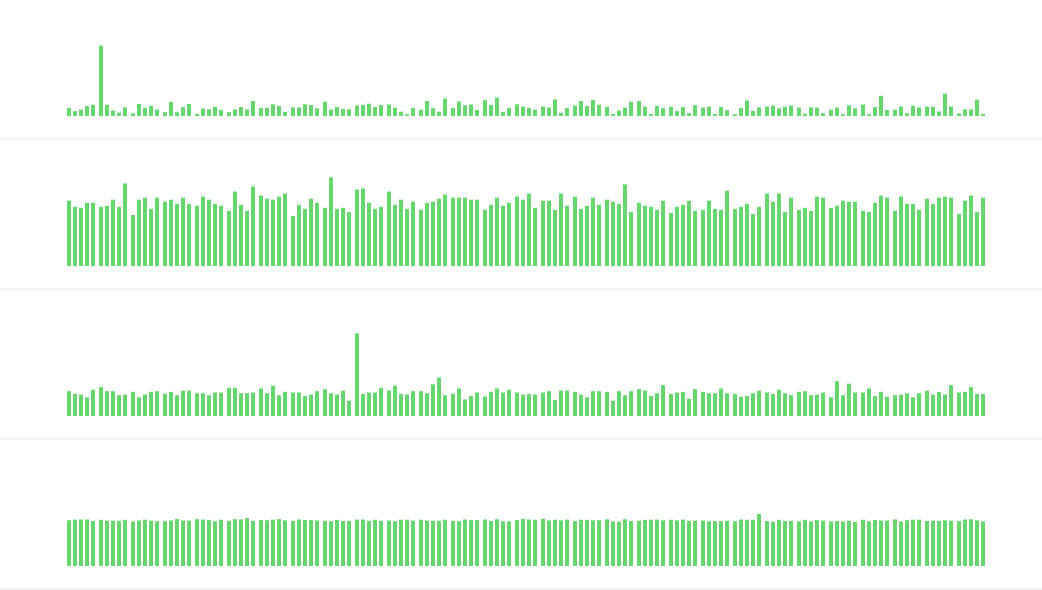


![9 Best IT Incident Management Software [2025] 9 Best IT Incident Management Software [2025]](https://loadfocus.com/blog/wp-content/uploads/sites/5/2024/08/it-management-tools.jpg)
