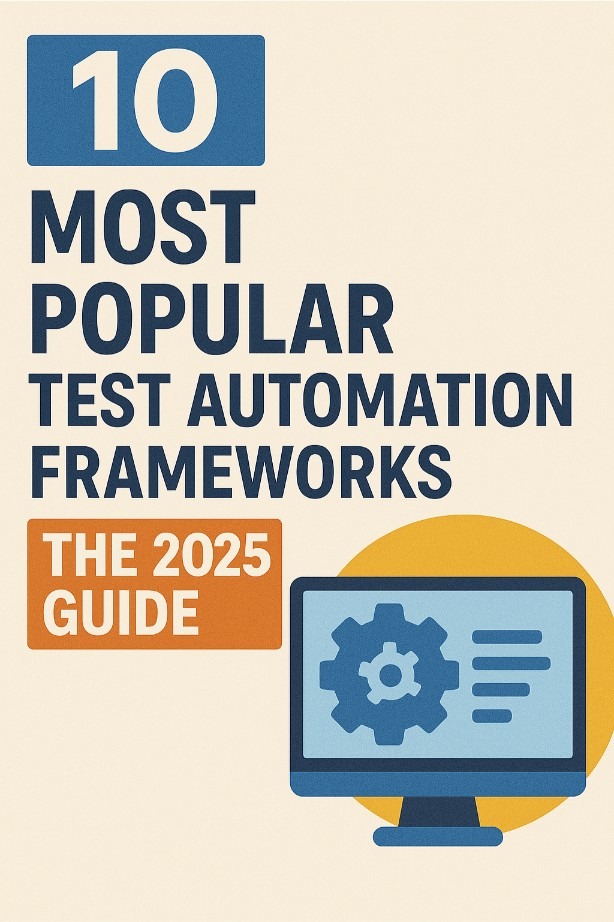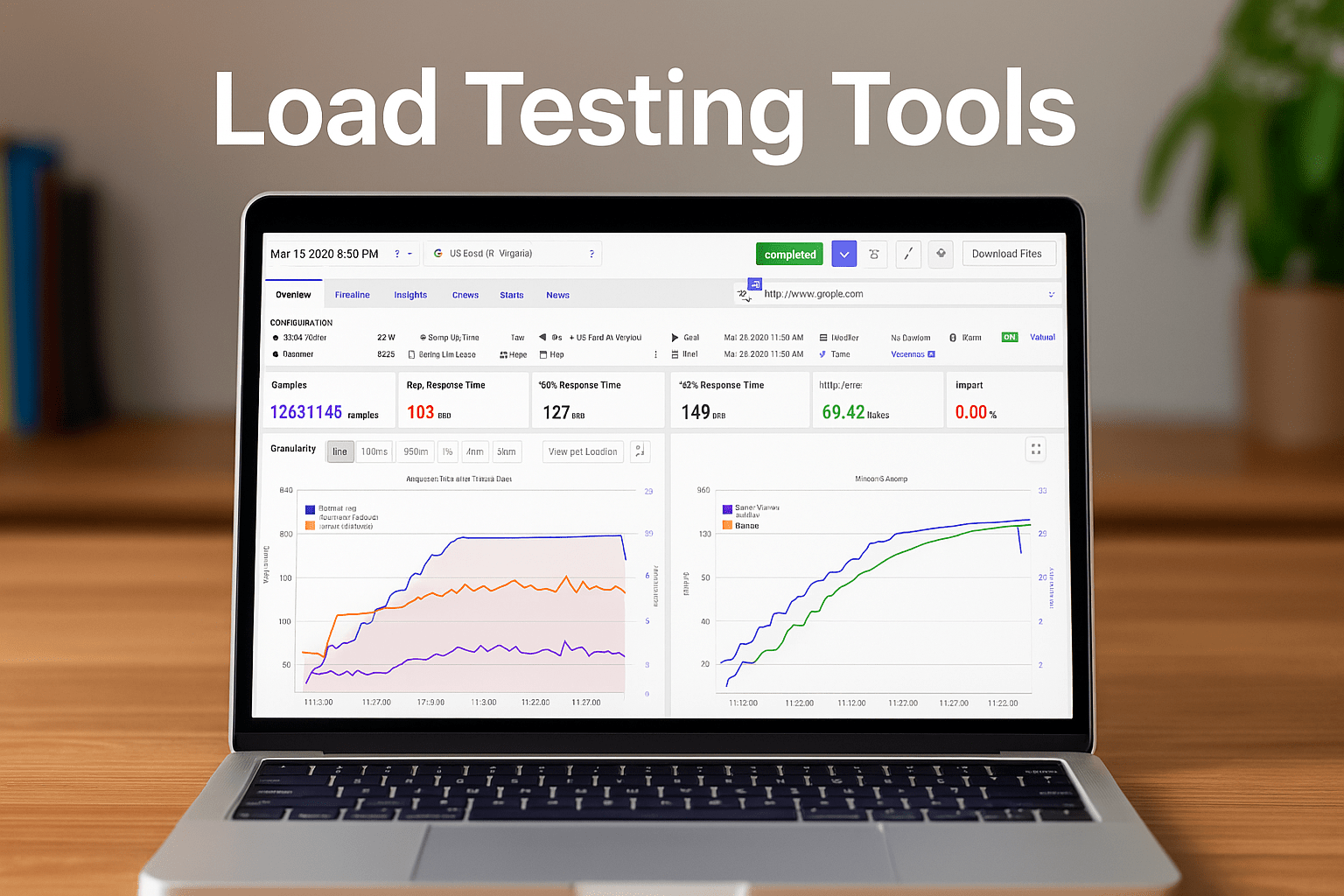Continuous Integration (CI) remains a cornerstone of modern software development, enabling teams to build, test, and deploy code rapidly and reliably. In 2025, the adoption of CI practices is at an all‐time high—with recent surveys indicating a 25% year-over-year increase in CI pipeline implementations. This article reviews the top 5 CI tools shaping the industry, highlights their key features, and explains how integrating load testing and other performance measures can elevate your development workflow.
Comparative Summary of CI Tools
| Tool | Best For | Key Features | Use Case |
|---|---|---|---|
| LoadFocus CI Integration | CI pipelines with integrated performance validation | Seamless integration with load testing, website speed test, and synthetic monitoring | End-to-end CI with performance insights |
| Jenkins | Open-source automation and extensibility | Extensive plugin ecosystem, robust automation, integration with JMeter load testing | Large-scale projects with complex workflows |
| GitLab CI/CD | Integrated version control and CI pipelines | Native Git repository integration, automated testing, continuous delivery, and built-in API monitoring | Projects seeking an all-in-one DevOps solution |
| CircleCI | Fast, scalable, cloud-based pipelines | Easy configuration, high performance, parallel execution, and real-time analytics with page speed monitoring | Startups and enterprises requiring agility |
| TeamCity | Enterprise-level CI with flexible configuration | Advanced build history, customizable pipelines, and free load test options available | Organizations with complex build environments |
The 5 Best Continuous Integration Tools for 2025
1. LoadFocus CI Integration
Category: Continuous Integration with Enhanced Performance Testing
Is Your Infrastructure Ready for Global Traffic Spikes?
Unexpected load surges can disrupt your services. With LoadFocus’s cutting-edge Load Testing solutions, simulate real-world traffic from multiple global locations in a single test. Our advanced engine dynamically upscales and downscales virtual users in real time, delivering comprehensive reports that empower you to identify and resolve performance bottlenecks before they affect your users.
Overview:
LoadFocus CI Integration is emerging as a top option by combining traditional CI capabilities with powerful performance analytics. It offers seamless incorporation of load testing, website speed test, and synthetic monitoring within your CI pipelines. This integration ensures that every build is not only functionally correct but also performs under expected conditions.
Key Features:
- Integrated load testing in CI pipelines
- Real-time performance feedback
- Comprehensive monitoring with synthetic monitoring
- Easy-to-read dashboards and detailed API monitoring
- Scalable for enterprise projects
Pros:
Think your website can handle a traffic spike?
Fair enough, but why leave it to chance? Uncover your website’s true limits with LoadFocus’s cloud-based Load Testing for Web Apps, Websites, and APIs. Avoid the risk of costly downtimes and missed opportunities—find out before your users do!
- Unified approach to CI and performance testing
- Reduces time to market by catching performance issues early
- User-friendly interface and reporting tools
Cons:
- May require initial configuration to integrate fully with existing pipelines
- Newer on the market relative to some legacy CI tools
Use Case:
Ideal for teams that need to validate not only code quality but also system performance as part of their continuous integration process.
Pricing:
Offers a competitive pay-as-you-go model with a free trial to get started.
2. Jenkins
Category: Open-Source Automation and Extensibility
LoadFocus is an all-in-one Cloud Testing Platform for Websites and APIs for Load Testing, Apache JMeter Load Testing, Page Speed Monitoring and API Monitoring!
Overview:
Jenkins is the go-to open-source CI tool renowned for its flexibility and vast plugin ecosystem. It excels in automating builds and tests and can be seamlessly paired with performance solutions like JMeter load testing to incorporate performance validation within the CI cycle.
Key Features:
- Highly customizable via plugins
- Extensive community support
- Supports distributed builds
- Integration with performance tools such as JMeter load testing
Pros:
- Mature and widely adopted
- Free and open-source
- Strong support community
Cons:
- Can be complex to set up and maintain
- UI/UX may feel outdated for some users
Use Case:
Best for teams needing a robust, customizable CI system that can be extended to include performance testing and other integrations.
Pricing:
Open-source and free to use; however, enterprise support and hosting options are available.
3. GitLab CI/CD
Category: Integrated Version Control with Built-in CI Pipelines
Overview:
GitLab CI/CD offers a unified solution for code management and continuous integration. It tightly integrates with version control systems and provides automated testing, deployment, and monitoring features such as built-in API monitoring, making it a comprehensive DevOps platform.
Key Features:
- Native integration with Git repositories
- Automated testing and deployment
- In-built API monitoring tools
- Scalable pipelines for projects of any size
Pros:
- Simplifies the development workflow with a single platform
- Regular updates and strong community support
- Excellent for both small teams and large enterprises
Cons:
- May have a learning curve for teams new to integrated DevOps platforms
Use Case:
Perfect for organizations looking to centralize source control and CI/CD processes under one roof.
Pricing:
Free tier available with additional premium features for larger teams.
4. CircleCI
Category: Cloud-Based CI for Fast and Scalable Pipelines
Overview:
CircleCI is designed for speed and scalability. Its cloud-first architecture allows for parallel job execution and real-time analytics, including insights from page speed monitoring. CircleCI is ideal for teams that need rapid feedback cycles and high-performance builds.
Key Features:
- Fast, cloud-based execution
- Easy-to-configure pipelines
- Real-time performance dashboards with page speed monitoring
- Seamless integration with popular development tools
Pros:
- Excellent speed and performance
- Minimal configuration overhead
- Scalable for both startups and enterprises
Cons:
- Can be more expensive for large-scale usage
- Limited customization compared to open-source alternatives
Use Case:
Great for teams looking for an agile, cloud-based CI tool that provides fast feedback and robust monitoring capabilities.
Pricing:
Offers flexible pricing plans based on usage, with a free tier to explore its features.
5. TeamCity
Category: Enterprise-Level CI with Flexible Configurations
Overview:
TeamCity by JetBrains is known for its ease of use and advanced configuration options, making it a solid choice for enterprise environments. It supports complex build pipelines and can integrate with additional performance tools like free load test features to ensure comprehensive quality checks.
Key Features:
- Intuitive build configuration
- Detailed build history and reporting
- Integration with performance testing tools (e.g., free load test)
- Supports a wide range of programming languages and frameworks
Pros:
- User-friendly and feature-rich
- Strong support and regular updates
- Powerful for complex enterprise pipelines
Cons:
- Licensing costs can add up for larger teams
- Requires dedicated resources for optimal performance
Use Case:
Ideal for large organizations with complex build and deployment processes that also need to ensure robust performance testing within their CI cycles.
Pricing:
Offers both free and licensed versions, with the free version being feature-rich for smaller teams.
FAQs
What are the CI tools?
CI tools are software applications that automate the integration of code changes from multiple contributors into a shared repository. They help run tests, build processes, and deployments automatically to ensure that code changes are reliable and production-ready.
What are the 4 pillars of CI?
The four pillars of CI typically include:
- Version Control Management: Centralized repositories for code.
- Automated Build Processes: Tools to compile and build code.
- Automated Testing: Running tests to catch errors early.
- Continuous Deployment/Integration: Seamlessly deploying or integrating code changes.
Which DevOps tool is used for continuous integration CI?
Among the many available options, Jenkins is widely recognized as a leading DevOps tool for continuous integration. Other notable tools include GitLab CI/CD and CircleCI, each offering unique benefits for different workflows.
What is the most popular CI tool?
Jenkins remains the most popular CI tool due to its maturity, vast plugin ecosystem, and robust community support. Its flexibility makes it a favorite among many development teams.
Is Jenkins a CI tool?
Yes, Jenkins is a CI tool. It automates the process of building, testing, and deploying software, making it a central component in many DevOps workflows.
What are the 4 components of CI?
The four components of CI can be summarized as:
- Source Code Management: Tracking and managing changes.
- Build Automation: Automatically compiling and building the software.
- Automated Testing: Running tests on each build.
- Deployment Automation: Delivering code changes to production or staging environments.