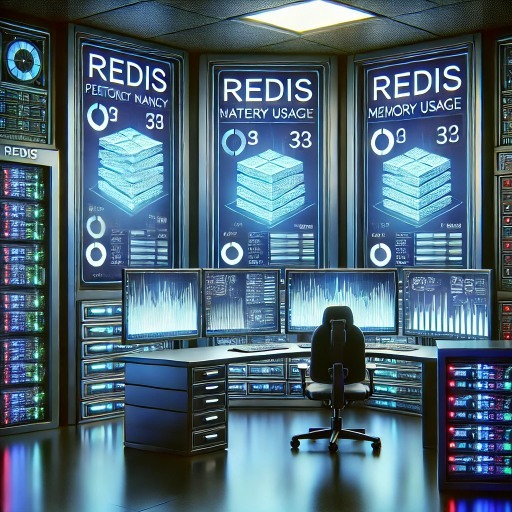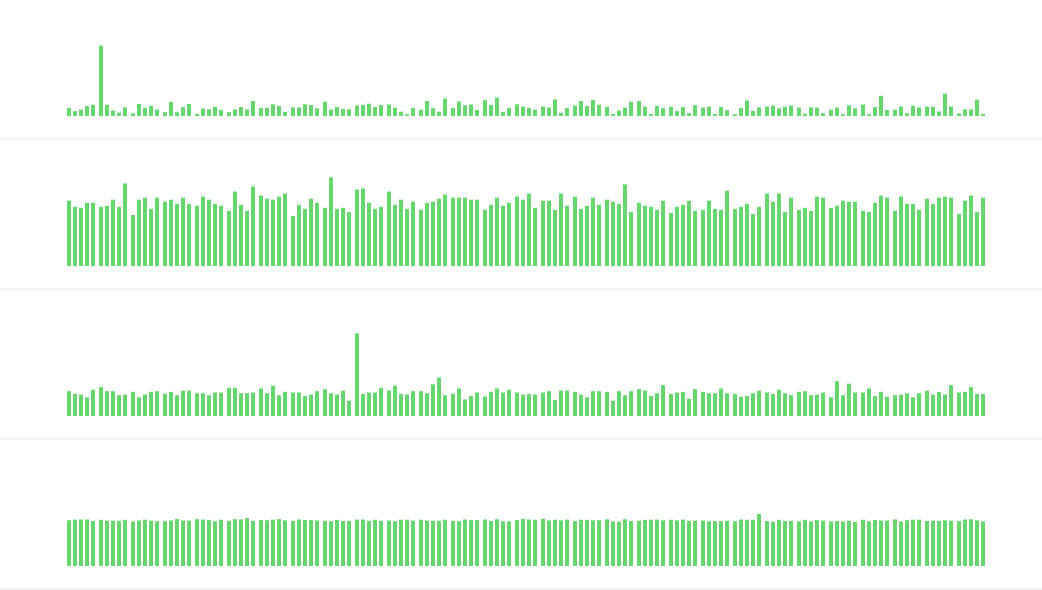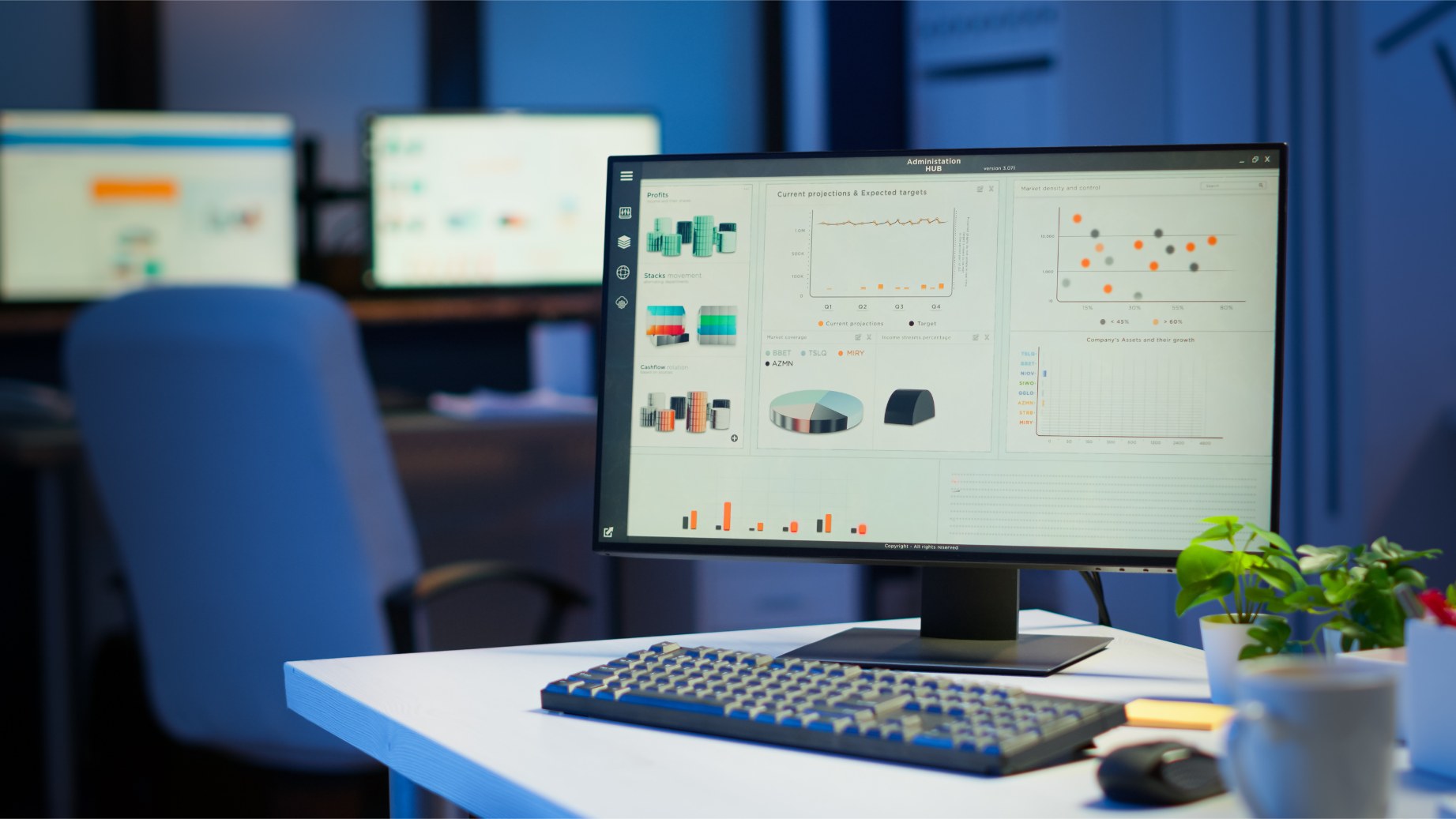Application Performance Monitoring (APM) tools are essential for maintaining the health and performance of your applications. These tools help you track performance metrics, identify bottlenecks, and ensure that your applications are running smoothly. In this article, we’ll explore the top 5 APM tools for 2025, comparing their key features, use cases, and what makes each one stand out.
Comparative Summary of APM Tools
| Tool | Best For | Key Features | Use Case |
|---|---|---|---|
| New Relic | Comprehensive monitoring across multiple environments | Real-time monitoring, error tracking, deep insights | Full-stack observability for large enterprises |
| Dynatrace | AI-driven performance monitoring | AI-powered analytics, automated root cause analysis, cloud-native support | Enterprises needing advanced AI-driven insights |
| AppDynamics | Business and performance correlation | End-to-end monitoring, business transaction monitoring, dynamic baselining | Businesses that need to correlate performance with business outcomes |
| Datadog | Cloud-scale monitoring and analytics | Real-time metrics, anomaly detection, cloud integrations | Cloud-native environments and DevOps teams |
| SolarWinds APM | Affordable and easy-to-use monitoring | Performance monitoring, application insights, customizable alerts | Small to medium-sized businesses |
The 5 Best APM Tools for 2025
1. New Relic
Category: Comprehensive Monitoring Across Multiple Environments
Is Your Infrastructure Ready for Global Traffic Spikes?
Unexpected load surges can disrupt your services. With LoadFocus’s cutting-edge Load Testing solutions, simulate real-world traffic from multiple global locations in a single test. Our advanced engine dynamically upscales and downscales virtual users in real time, delivering comprehensive reports that empower you to identify and resolve performance bottlenecks before they affect your users.
Overview: New Relic is a leading APM tool that offers full-stack observability, providing detailed insights into every part of your application stack. From infrastructure to user experience, New Relic allows you to monitor everything in real-time. Its powerful analytics and alerting capabilities make it a top choice for large enterprises looking for a comprehensive monitoring solution.
Key Features:
- Real-time application and infrastructure monitoring
- Detailed transaction tracing and error tracking
- Advanced analytics and customizable dashboards
- Integrations with various cloud and on-premises environments
Pros:
Think your website can handle a traffic spike?
Fair enough, but why leave it to chance? Uncover your website’s true limits with LoadFocus’s cloud-based Load Testing for Web Apps, Websites, and APIs. Avoid the risk of costly downtimes and missed opportunities—find out before your users do!
- Full-stack observability in a single platform
- Real-time insights and alerting
- Extensive integrations with other tools and platforms
Cons:
- Can be complex to set up for smaller teams
- Higher cost for enterprise features
Use Case:
Ideal for large enterprises that require comprehensive monitoring across multiple environments, including cloud and on-premises.
Pricing:
Offers a free tier with paid plans based on the features and scale required.
2. Dynatrace
Category: AI-Driven Performance Monitoring
LoadFocus is an all-in-one Cloud Testing Platform for Websites and APIs for Load Testing, Apache JMeter Load Testing, Page Speed Monitoring and API Monitoring!
Overview: Dynatrace is known for its AI-powered analytics and automated root cause analysis, making it one of the most advanced APM tools available. It offers deep insights into application performance, user behavior, and infrastructure health. Dynatrace’s AI engine, Davis, helps detect anomalies and provides actionable insights, reducing the time needed to resolve issues.
Key Features:
- AI-driven performance analytics
- Automated root cause analysis
- Cloud-native and hybrid environment support
- Real user monitoring and synthetic monitoring
Pros:
- Advanced AI capabilities for quick problem resolution
- Excellent support for cloud-native applications
- Automated discovery and instrumentation
Cons:
- Premium pricing, especially for smaller organizations
- Complexity in fully utilizing all features
Use Case:
Best for enterprises that need advanced AI-driven insights for their cloud-native or hybrid environments.
Pricing:
Premium pricing based on the scale and features required, with a free trial available.
3. AppDynamics
Category: Business and Performance Correlation
Overview: AppDynamics, now a part of Cisco, is a powerful APM tool that focuses on correlating application performance with business outcomes. It offers end-to-end monitoring of your application stack, from backend services to user interactions. AppDynamics also provides dynamic baselining, helping you identify performance issues before they impact your users.
Key Features:
- End-to-end application performance monitoring
- Business transaction monitoring
- Dynamic baselining and anomaly detection
- Real-time business performance correlation
Pros:
- Strong focus on business impact and performance correlation
- Robust analytics and reporting capabilities
- Integration with Cisco’s network monitoring tools
Cons:
- Higher cost for enterprise features
- Learning curve for complex environments
Use Case:
Ideal for businesses that need to align application performance with business objectives and outcomes.
Pricing:
Enterprise pricing with a free trial available for evaluation.
4. Datadog
Category: Cloud-Scale Monitoring and Analytics
Overview: Datadog is a cloud-native APM tool that offers real-time monitoring and analytics for applications, infrastructure, and logs. It’s designed for cloud environments and integrates seamlessly with various cloud platforms like AWS, Azure, and Google Cloud. Datadog provides powerful visualization tools, anomaly detection, and extensive integrations, making it a top choice for DevOps teams.
Key Features:
- Real-time monitoring and analytics
- Cloud-native integrations and support
- Anomaly detection and alerting
- Customizable dashboards and visualizations
Pros:
- Excellent support for cloud-native environments
- Real-time metrics and analytics
- Extensive integrations with cloud platforms
Cons:
- Can be costly at scale
- May require time to set up and customize
Use Case:
Best for cloud-native environments and DevOps teams that need scalable monitoring and analytics.
Pricing:
Flexible pricing based on usage, with a free trial available.
5. SolarWinds APM
Category: Affordable and Easy-to-Use Monitoring
Overview: SolarWinds APM is a cost-effective solution that offers essential monitoring features for small to medium-sized businesses. It provides application insights, performance monitoring, and customizable alerts, making it easy to maintain the health of your applications without breaking the bank. SolarWinds is known for its user-friendly interface and ease of setup.
Key Features:
- Performance monitoring and application insights
- Customizable alerts and notifications
- Easy setup and user-friendly interface
- Integrates with other SolarWinds products
Pros:
- Affordable pricing for small to medium-sized businesses
- Easy to set up and use
- Good range of features for the price
Cons:
- Limited advanced features compared to enterprise-level tools
- Less suitable for large, complex environments
Use Case:
Ideal for small to medium-sized businesses looking for an affordable, easy-to-use APM solution.
Pricing:
Affordable pricing with a free trial available.
FAQs
What is APM?
APM stands for Application Performance Monitoring. It involves monitoring the performance of applications to ensure they are running smoothly and efficiently, identifying issues before they affect users.
Why is APM Important?
APM is crucial for maintaining the health and performance of your applications. It helps you identify bottlenecks, improve user experience, and ensure that your applications meet business objectives.
How Do I Choose the Right APM Tool?
Choosing the right APM tool depends on your specific needs. Consider factors like the size of your organization, the complexity of your environment, budget, and the specific features you need, such as AI-driven insights or business transaction monitoring.
Are APM Tools Expensive?
The cost of APM tools can vary widely. While some tools offer affordable solutions for small to medium-sized businesses, others are more expensive and designed for large enterprises with complex environments. Most tools offer a free trial, allowing you to evaluate the features before making a decision.
Can APM Tools Integrate with Other Monitoring Solutions?
Yes, most APM tools can integrate with other monitoring solutions, such as infrastructure monitoring, log management, and cloud services, providing a comprehensive view of your entire stack.