In JMeter, generating dynamic IDs that can be used in subsequent steps of your test plan is a common requirement, especially when testing applications that require unique identifiers for transactions or user sessions. Here are several methods to generate and use dynamic IDs in JMeter:
Generating Dynamic IDs
1. Using the Counter Config Element
The Counter config element lets you generate a series of numeric values that can be incremented for each user or iteration. Here’s how to use it:
Is Your Infrastructure Ready for Global Traffic Spikes?
Unexpected load surges can disrupt your services. With LoadFocus’s cutting-edge Load Testing solutions, simulate real-world traffic from multiple global locations in a single test. Our advanced engine dynamically upscales and downscales virtual users in real time, delivering comprehensive reports that empower you to identify and resolve performance bottlenecks before they affect your users.
- Right-click on your Thread Group > Add > Config Element > Counter.
- Configure the Counter settings (Start, Increment, and Maximum value).
- Reference the counter value in your HTTP requests using the variable name you specified in the Counter config.
2. Using the __UUID() Function
JMeter offers the __UUID() function to generate a unique identifier (UUID). You can use this directly in your HTTP request or any other component where you need a unique ID. For example:
${__UUID()}3. Using JSR223 PreProcessor with Groovy
For more complex ID generation logic, you can use a JSR223 PreProcessor with a Groovy script:
- Right-click on the sampler where you need the ID > Add > Pre Processors > JSR223 PreProcessor.
- Select “groovy” in the language dropdown.
- Enter your Groovy script to generate the ID. For example, to generate a random alphanumeric string:
import org.apache.commons.lang3.RandomStringUtils
String id = RandomStringUtils.randomAlphanumeric(10)
vars.put("generatedID", id)
You can then access this generated ID in your HTTP requests or other components using ${generatedID}.
Think your website can handle a traffic spike?
Fair enough, but why leave it to chance? Uncover your website’s true limits with LoadFocus’s cloud-based Load Testing for Web Apps, Websites, and APIs. Avoid the risk of costly downtimes and missed opportunities—find out before your users do!
4. Using the __RandomString() Function
Another option for generating IDs is to use the __RandomString() function, which generates a random string of a specified length. For example:
${__RandomString(10,ABCD1234,)}
This will generate a random 10-character string using the characters in ABCD1234.
5. Using the __time() or __counter() Functions
For simpler unique identifiers, you can use the __time() function to get the current time in milliseconds, or the __counter() function to get a simple incrementing number. These can be less unique but might be sufficient for some use cases.
Accessing the Generated IDs in Subsequent Steps
Once you’ve generated a unique ID using one of the methods above, you can use it in subsequent HTTP requests or other components by referencing the variable it was stored in. For example, if you stored a UUID in a variable named uniqueId, you can use ${uniqueId} in the Path, Parameters, or Body Data of an HTTP request.
LoadFocus is an all-in-one Cloud Testing Platform for Websites and APIs for Load Testing, Apache JMeter Load Testing, Page Speed Monitoring and API Monitoring!
By leveraging these methods, you can efficiently generate and use dynamic IDs within your JMeter test plans, allowing for more realistic and effective testing scenarios.
As we’ve explored the ins and outs of generating dynamic IDs in JMeter, enhancing the realism and effectiveness of your testing efforts, there’s another noteworthy approach outside of JMeter that deserves attention. The LoadFocus Load Testing tool provides an intuitive and powerful alternative for generating random unique IDs, streamlining the process even further.
Embracing Simplicity with LoadFocus
LoadFocus offers a user-friendly interface and a set of features designed to simplify the load testing process, including the generation of unique identifiers. This can be particularly useful for teams looking for a more accessible solution without the need for scripting or complex configurations.
Integrating Unique ID Generation
With LoadFocus, you can effortlessly integrate unique ID generation into your load tests, ensuring that each user or transaction is represented with a distinct identifier. This functionality enhances test accuracy and reliability, mirroring real-world usage scenarios more closely.
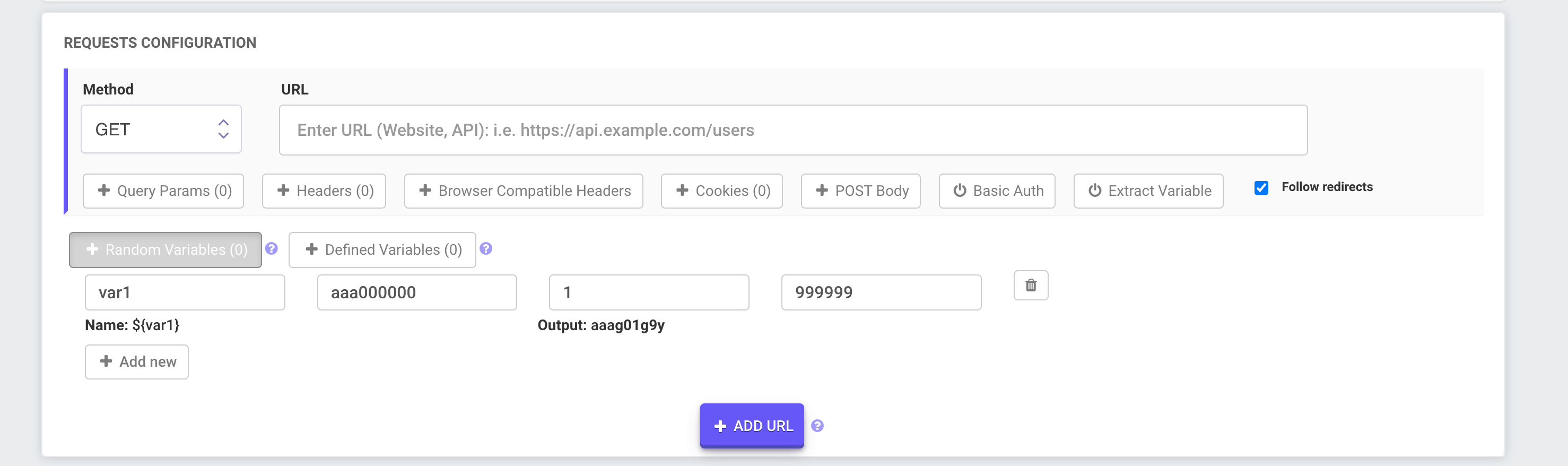
Conclusion: A World of Options
While JMeter provides a flexible and robust platform for custom test scenarios and dynamic ID generation, LoadFocus offers a streamlined alternative for teams seeking simplicity and efficiency. Whether you choose JMeter’s scripting capabilities or LoadFocus’s user-friendly approach, the key is to select the tool that best fits your project’s needs and your team’s expertise.
Incorporating dynamic, unique IDs into your testing strategy is crucial for simulating realistic user interactions and obtaining meaningful performance insights. By leveraging the strengths of JMeter or exploring the simplicity of LoadFocus, you can ensure your testing efforts are as effective and efficient as possible.