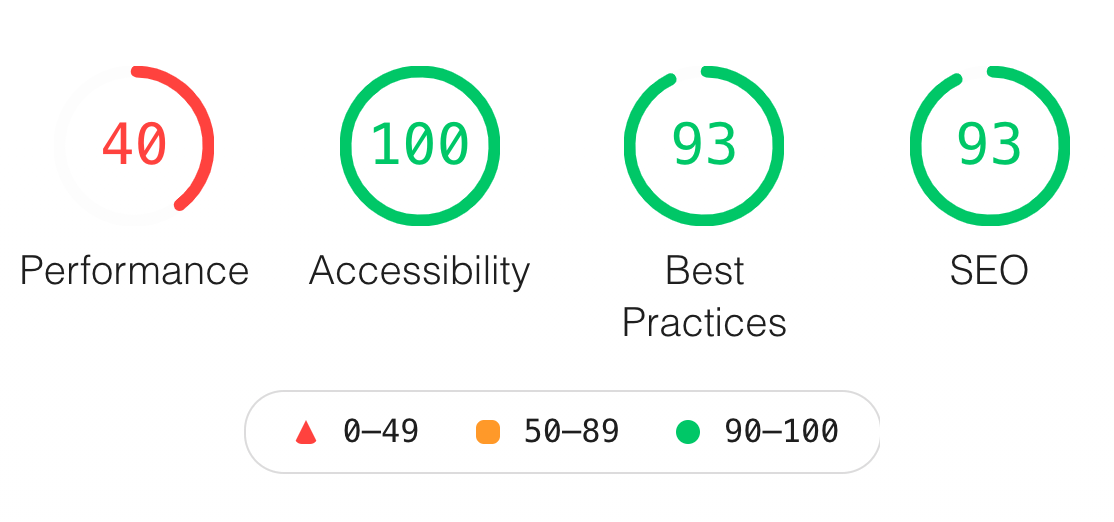Hello there, visionary business owner or savvy tech guru!
Ever felt like your website is a Ferrari trapped in rush hour traffic? Let’s change that. In the digital world, speed is king and frontend performance testing is your ticket to the fast lane.
Is Your Infrastructure Ready for Global Traffic Spikes?
Unexpected load surges can disrupt your services. With LoadFocus’s cutting-edge Load Testing solutions, simulate real-world traffic from multiple global locations in a single test. Our advanced engine dynamically upscales and downscales virtual users in real time, delivering comprehensive reports that empower you to identify and resolve performance bottlenecks before they affect your users.
Join me as we shift into gear and explore the best practices of frontend performance testing.
Why Frontend Performance Matters
Think back to a time when you visited a slow website. You probably grew impatient, right? Maybe even clicked away?
I know I’ve done it more times than I can count. It’s no secret – website performance plays a huge role in user experience.
Think your website can handle a traffic spike?
Fair enough, but why leave it to chance? Uncover your website’s true limits with LoadFocus’s cloud-based Load Testing for Web Apps, Websites, and APIs. Avoid the risk of costly downtimes and missed opportunities—find out before your users do!
Studies show that a 1-second delay in page load time can lead to a whopping 7% loss in conversions. Yikes!
The takeaway here is simple – if your website is slow, you’re likely losing potential customers or users. And nobody wants that!
Understanding Frontend Performance Testing
So, what is frontend performance testing exactly? Imagine you’re preparing for a marathon. You wouldn’t just show up on race day hoping for the best, right? You’d train, track your progress, and make improvements to beat your best time.
Frontend performance testing is similar. It’s the process of measuring, tracking, and optimizing the speed, usability, and stability of your website. It ensures your users don’t have to wait an eternity for your website to load.
LoadFocus is an all-in-one Cloud Testing Platform for Websites and APIs for Load Testing, Apache JMeter Load Testing, Page Speed Monitoring and API Monitoring!
Best Practices for Frontend Performance Testing
Now, let’s talk about how you can ace frontend performance testing.
Prioritize User-Centric Performance Metrics
One of the first things to keep in mind is to prioritize metrics that affect the user experience directly. Think about it, a fast load time means nothing if your website is unresponsive or elements are jumping around the page. Metrics like First Contentful Paint (FCP), Largest Contentful Paint (LCP), Time to Interactive (TTI), Total Blocking Time (TBT), and Cumulative Layout Shift (CLS) are crucial. If these terms seem alien to you, don’t fret, we’ll discuss them more in-depth later.
Regular and Systematic Testing
As with our marathon training analogy, consistent practice and progress tracking is key. I’d recommend incorporating performance testing into all stages of your development process. This way, you can catch issues early and it won’t feel like a mad scramble to fix problems before a big release.
Test on Real Browsers and Devices
Testing on real browsers and devices is like training on the actual marathon route instead of a treadmill. It gives you a more accurate representation of what your users will experience. Make sure you test across different devices, browsers, and network conditions your users are likely to use.
Leverage Performance Testing Tools
There’s no need to reinvent the wheel. There are plenty of awesome tools out there that can simplify and improve your testing process. Google Lighthouse, WebPageTest, and LoadFocus are some of my personal favorites.
Deeper Dive into Frontend Performance Testing for Tech Teams
Alright, tech wizards, let’s dive a little deeper.
Frontend performance testing is an integral part of the DevOps lifecycle. Remember those alien-sounding terms we talked about earlier? They’re actually performance metrics that Google uses to measure your website’s user experience.
For instance, First Contentful Paint (FCP) measures the time from when the user requests your website to when they see the first bit of content on the screen. It’s like the starter’s pistol in our marathon analogy.
Largest Contentful Paint (LCP), on the other hand, measures when the largest content element becomes visible. It’s like spotting the biggest cheering crowd during the marathon.
And then there’s Time to Interactive (TTI) which measures how long it takes for your website to become fully interactive. This is like the point in the marathon when you feel completely warmed up and in the groove.
Understanding and optimizing these metrics can drastically improve your website’s performance.
Case Study
Here’s a real-life example. I was once working with a client who had a beautifully designed website, but it was slower than a turtle in molasses. We decided to incorporate frontend performance testing into their development process.
We prioritized user-centric performance metrics, conducted regular and systematic testing, tested on real devices and browsers, and leveraged some nifty performance testing tools.
The results? Their page load time dropped by 40%, bounce rate decreased by 20%, and conversion rates increased by 15%. Talk about a win!
Conclusion
At the end of the day, frontend performance testing isn’t just a fancy tech term. It’s a powerful way to improve your website’s user experience and, ultimately, your bottom line.
So, whether you’re a business owner or a tech pro, take the leap into frontend performance testing. Because when it comes to website performance, it’s time to move out of the slow lane and steer clear of the competition!
Ready to ramp up your website’s performance? Start by checking your website’s current performance with a tool like Google Lighthouse or LoadFocus.
Remember, a faster website equals happier users and a more successful business. And who doesn’t want that?