The load test comparison feature build-in to LoadFocus Results allows you to compare the results of two different test runs of the same test for the cloud load testing service.
You can visually compare the results between the test run set as baseline and the current test run, just by setting a test run as a baseline, and loading the other load tests runs.
Is Your Infrastructure Ready for Global Traffic Spikes?
Unexpected load surges can disrupt your services. With LoadFocus’s cutting-edge Load Testing solutions, simulate real-world traffic from multiple global locations in a single test. Our advanced engine dynamically upscales and downscales virtual users in real time, delivering comprehensive reports that empower you to identify and resolve performance bottlenecks before they affect your users.
Baseline comparison is important because it allows to easily find differences in performance for the test runs.
Let’s have a look which are the steps to set a test as a baseline and compare with a different test run.
Setting a baseline test run
First step is to set a test run as baseline. All other test runs of the same test will be compared with the chosen baseline test.
Think your website can handle a traffic spike?
Fair enough, but why leave it to chance? Uncover your website’s true limits with LoadFocus’s cloud-based Load Testing for Web Apps, Websites, and APIs. Avoid the risk of costly downtimes and missed opportunities—find out before your users do!
When choosing a test as baseline, you should have in mind that you need to start small, with a small number of virtual users, so that in the following tests runs you can increase the load and discover potential issues and bottlenecks.
In order to set a test run as a baseline, open the results of the test chosen as baseline, and click the Set Baseline button.
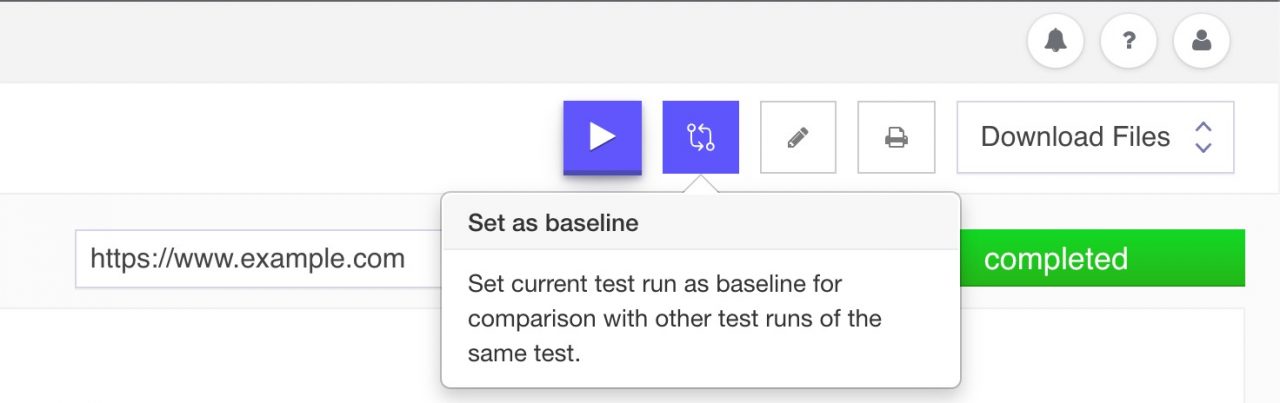
After selecting a test run as baseline, you can check that the current test run is successfully set by checking the comparison percentages and the text under the test name.
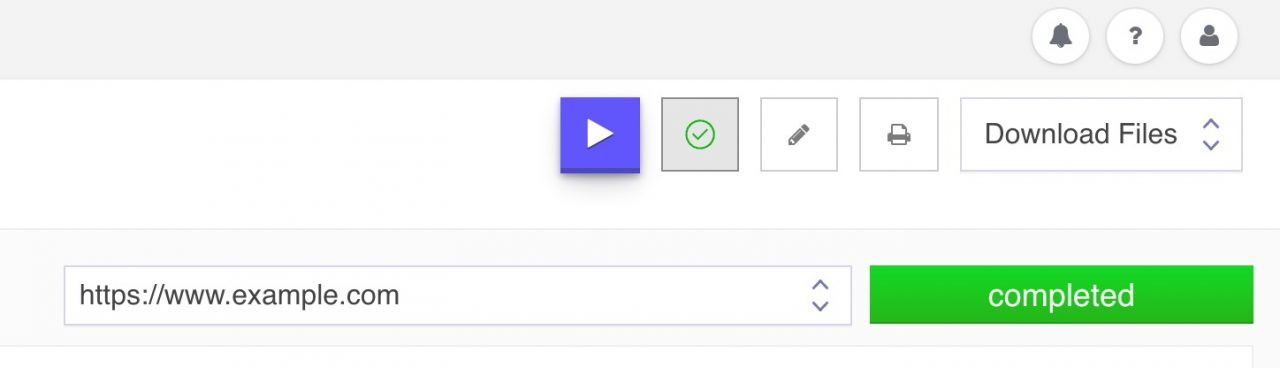
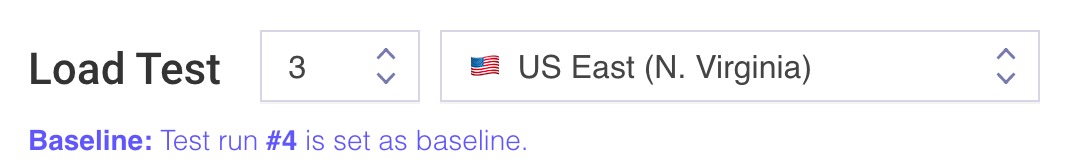
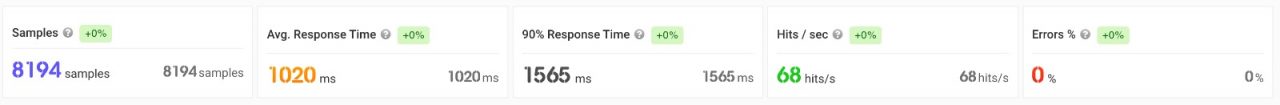
Comparing test runs
In order to compare a test run of the same test with the baseline, simply navigate to the test run id and the comparison will automatically get displayed.
LoadFocus is an all-in-one Cloud Testing Platform for Websites and APIs for Load Testing, Apache JMeter Load Testing, Page Speed Monitoring and API Monitoring!
You can choose the test run by clicking on the id of the test from the dropdown next to the test name.
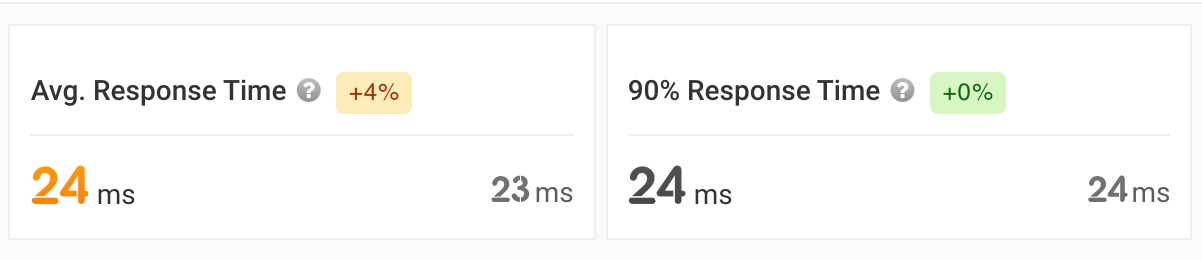
Check why using percentiles in load testing are useful in our previous blog post.
Full results comparison
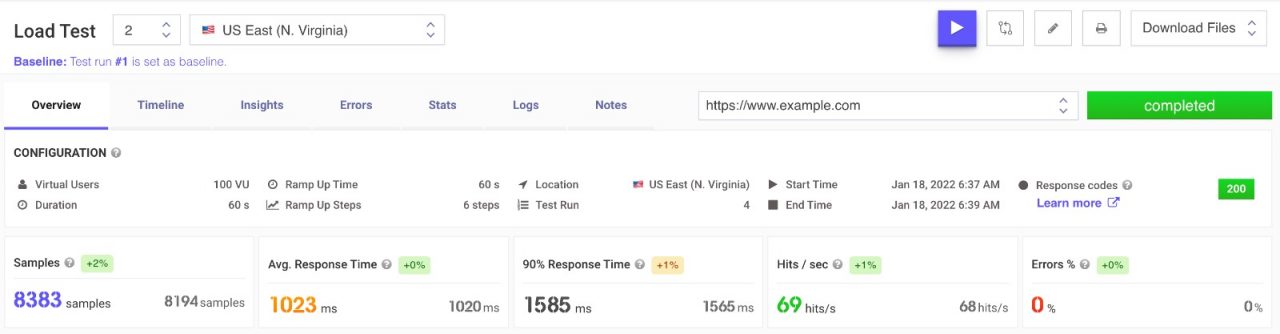
Changing the baseline
Changing the baseline is done simply clicking the Set Baseline button on a test run that is not currently a baseline.
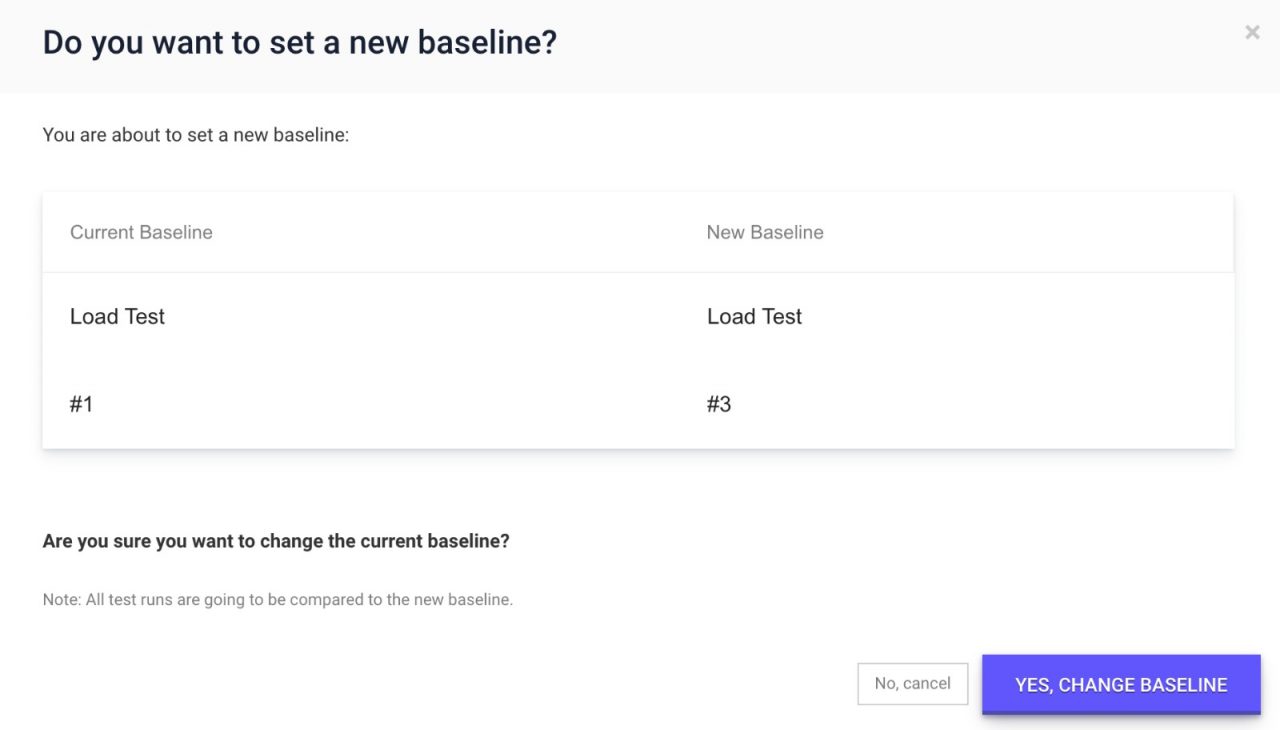
When you change the baseline, the current visible test becomes the baseline.
Removing the baseline
To remove the baseline, and the comparison for a test, you simply go to the test run which is set as baseline, and click on the green check indicating that the current test run is set as baseline.
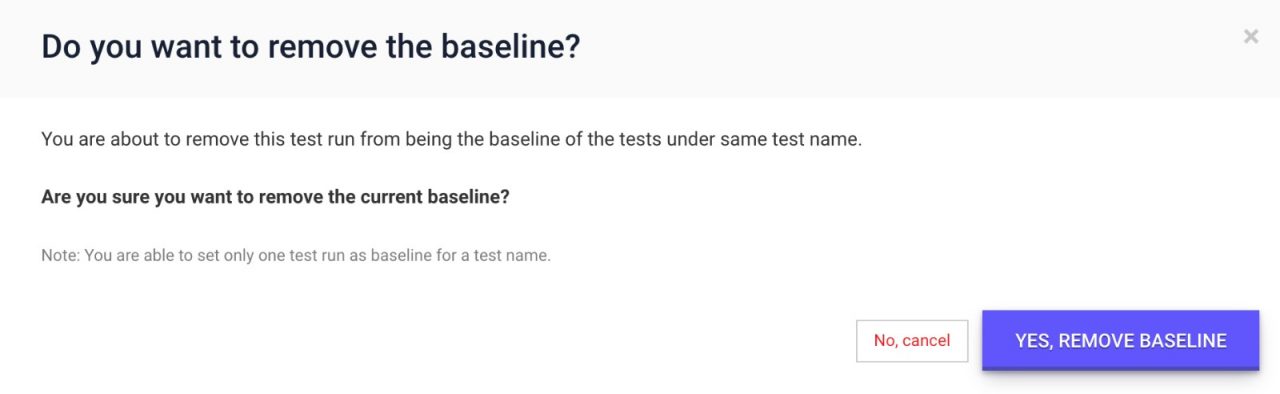
After removing the baseline, the test has no baseline set, and the comparison will no longer be displayed for any of the test runs.
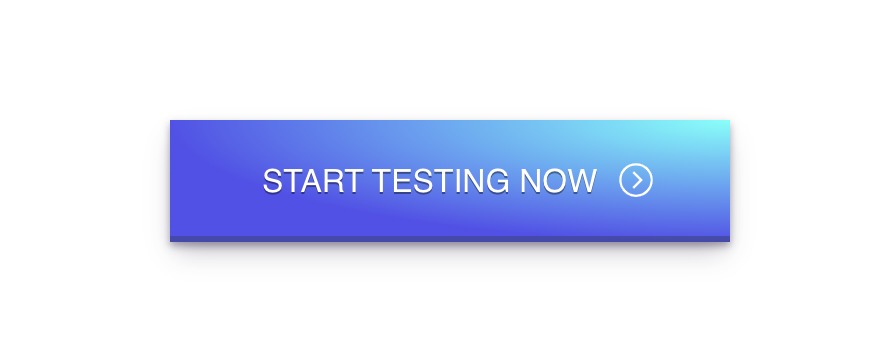
Written by Bogdan Vazzolla.
LoadFocus is a cloud testing platform, a load and stress testing tool which provides the infrastructure to run tests with thousands of concurrent users, from multiple cloud locations, in less than a few minutes, keep history of the results, compare different runs to inspect performance improvements or performance degradation. It also supports running JMeter load tests from the cloud and monitoring and audit web and mobile performance.