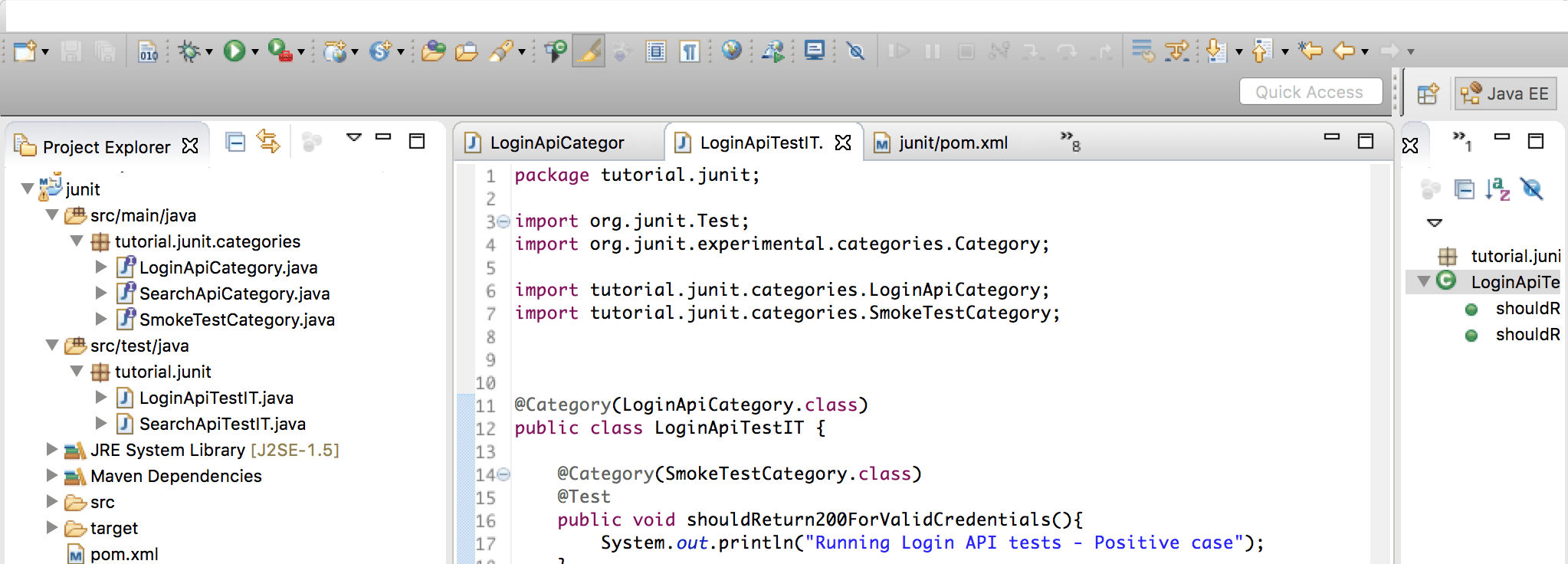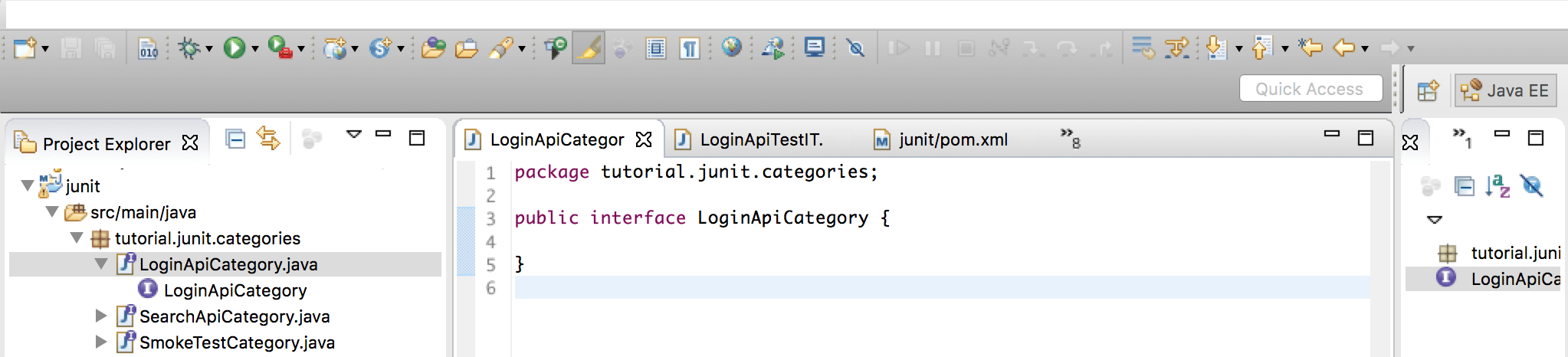Why structure your integration tests ?
When the number of integration tests grow is a good practice to separate the tests based on the feature/api that they are testing.
The advantages of doing this are:
Is Your Infrastructure Ready for Global Traffic Spikes?
Unexpected load surges can disrupt your services. With LoadFocus’s cutting-edge Load Testing solutions, simulate real-world traffic from multiple global locations in a single test. Our advanced engine dynamically upscales and downscales virtual users in real time, delivering comprehensive reports that empower you to identify and resolve performance bottlenecks before they affect your users.
- easier to maitain as the tests for a specific feature/API are grouped in a specific category
- easier to run the tests only for that specific category when only that feature changes to get faster feedback
- easier to group the tests when running them in Jenkins/Travis CI or any other CI so that multiple jobs can be run in parallel and also when a job fails imediatelly the team will know which feature/API has failed
How is this done using Java, JUnit and Maven ?
- Create a basic Maven project
- Create a new package in the src/main/java with the name “tutorial.junit.categories” in which the different categories will be added.
The structure of the project should look like below:
- Create a few JUnit test cases in a few test classes. In our case we are going to create:
- LoginApiTestIT.java
- SearchApiTestIT.java
- Create a few categories in which we want to split the tests. In our case we are going to split them as follows:
- LoginApiCategory – tests run against the login api
- SearchApiCategory – tests run against the search api
- SmokeTestCategory – which includes tests from either Login or Search API tests that we want to run as smoke tests
- A category is just an empty interface as in the example below:

- Setting the category for each of the tests. For setting the category we just need to add the @Category annotation either at the class or method level as below.
- Example below:
package tutorial.junit; import org.junit.Test; import org.junit.experimental.categories.Category; import tutorial.junit.categories.LoginApiCategory; import tutorial.junit.categories.SmokeTestCategory; @Category(LoginApiCategory.class) public class LoginApiTestIT { @Category(SmokeTestCategory.class) @Test public void shouldReturn200ForValidCredentials(){ System.out.println("Running Login API tests - Positive case"); } @Test public void shouldReturn404ForInvalidCredentials(){ System.out.println("Running Login API tests - Negative case"); } } - Running the tests based on the category is pretty simple using the Maven commands below. Open the Maven pom.xml file location in your terminal and run the following commands:
- running the login tests
mvn clean install -P integration-test -Dgroups="tutorial.junit.categories.LoginApiCategory" - running the search tests
mvn clean install -P integration-test -Dgroups="tutorial.junit.categories.SearchApiCategory" - running the smoke tests which include tests from login and search
mvn clean install -P integration-test -Dgroups="tutorial.junit.categories.SmokeTestCategory"
- running the login tests