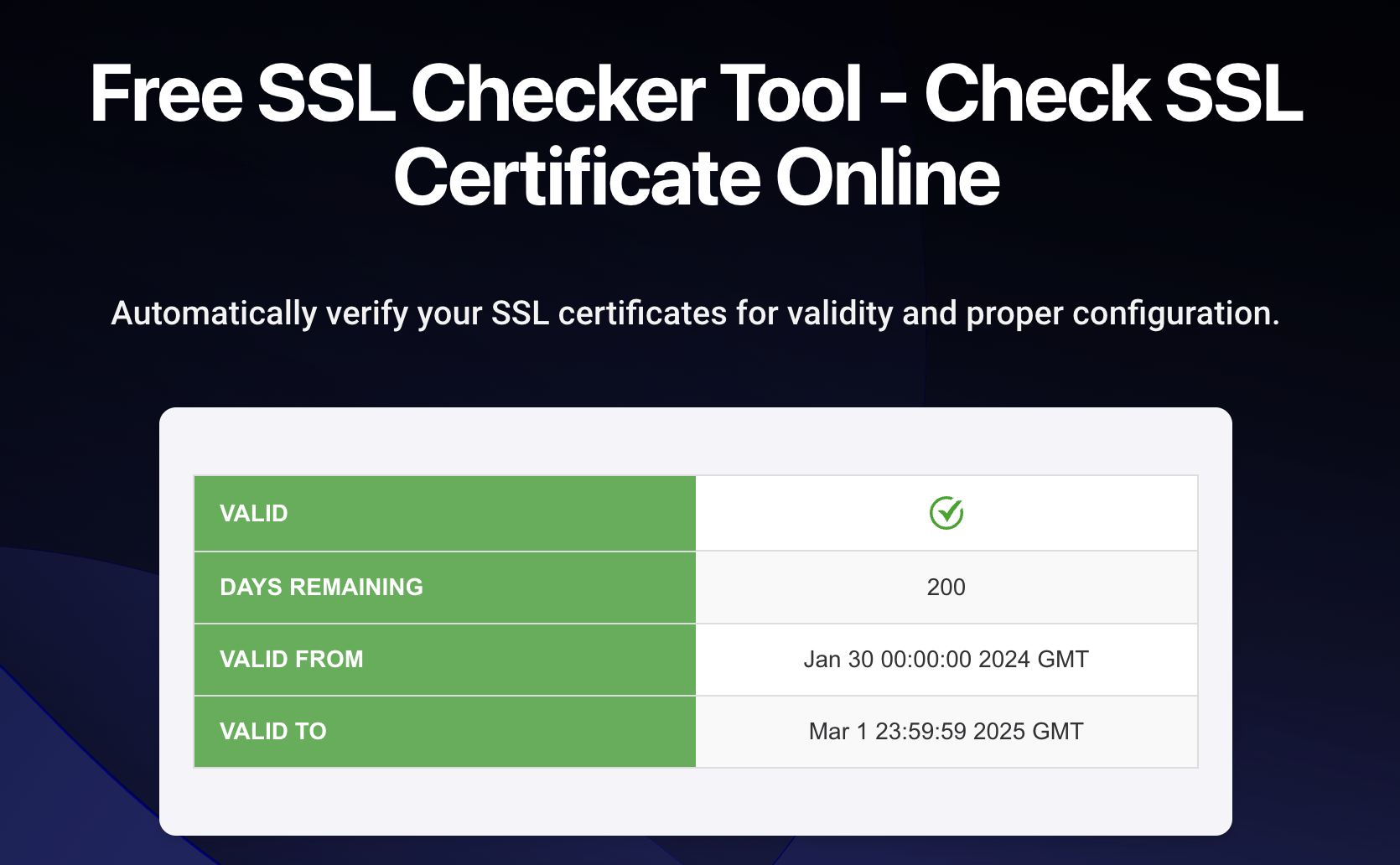Introduction
Hey there, website owners and tech enthusiasts! Let’s talk about something super important – SSL certificate monitoring. You might wonder why it’s such a big deal. Well, SSL certificates are the backbone of your website’s security. They encrypt data between your site and its visitors, ensuring everything stays private and secure. But what happens if your SSL certificate expires or encounters an issue? That’s where SSL certificate monitoring comes in. It keeps an eye on your SSL certificates, alerting you if anything goes wrong. In this article, we’ll explore the top SSL certificate monitoring tools for 2025 to keep your website secure.
1. LoadFocus
Overview
First up is LoadFocus, a reliable and user-friendly tool that’s not just about SSL monitoring. It’s a comprehensive performance testing platform designed to ensure your website runs smoothly and securely.
Is Your Infrastructure Ready for Global Traffic Spikes?
Unexpected load surges can disrupt your services. With LoadFocus’s cutting-edge Load Testing solutions, simulate real-world traffic from multiple global locations in a single test. Our advanced engine dynamically upscales and downscales virtual users in real time, delivering comprehensive reports that empower you to identify and resolve performance bottlenecks before they affect your users.
Key Features
- Real-time Monitoring and Alerts: LoadFocus continuously monitors your SSL certificates and sends you real-time alerts if anything goes amiss.
- Free SSL check service: LoadFocus offers a free SSL check service located at https://loadfocus.com/ssl-checker
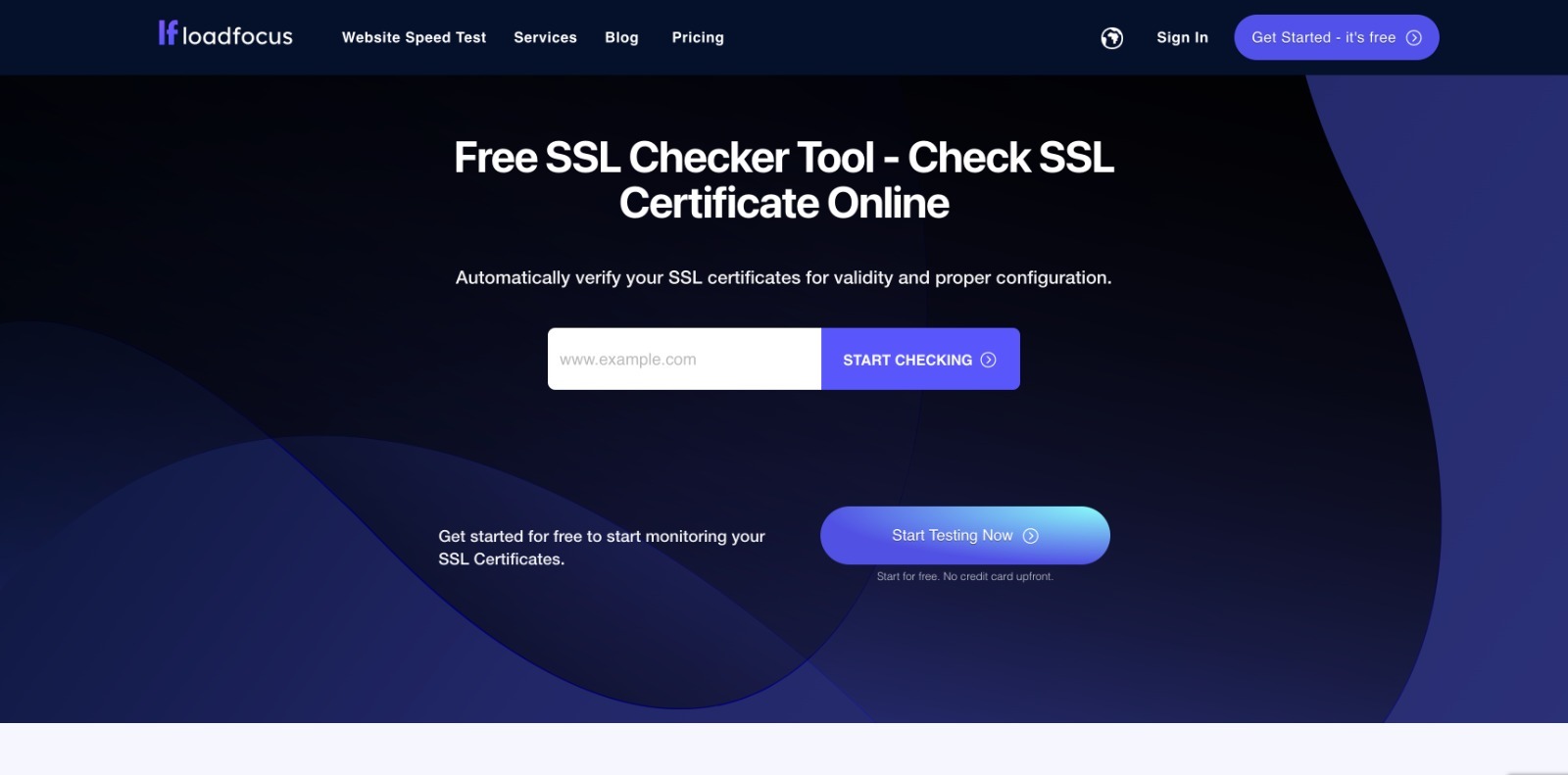
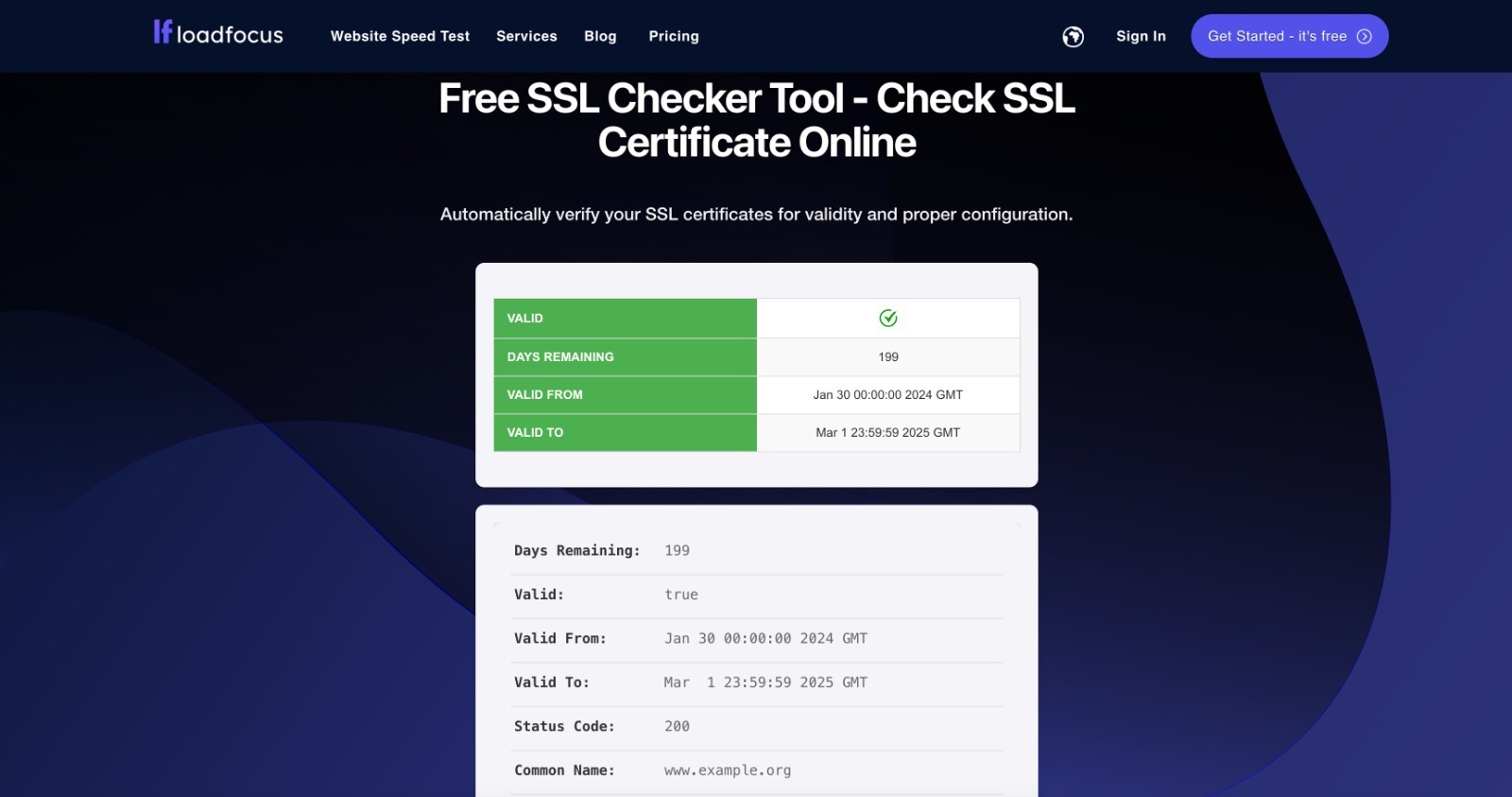
- Detailed Reporting: You get in-depth analytics and reports that help you understand your SSL status and take necessary actions.
- User-Friendly Interface: Its intuitive interface makes it easy for both non-technical users and tech-savvy individuals to navigate.
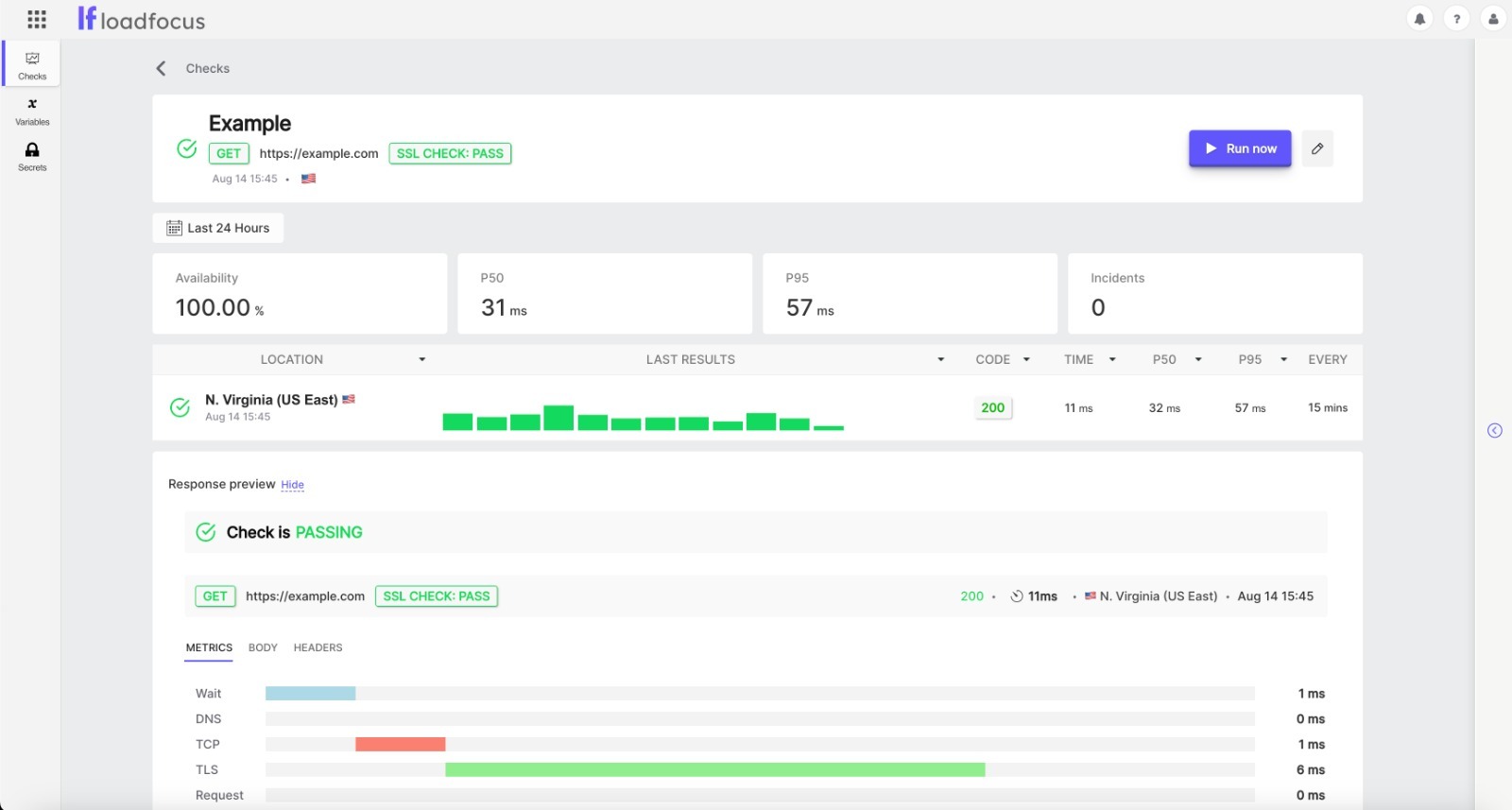
Benefits
LoadFocus ensures that your website’s SSL certificates are always up to date, reducing the risk of security breaches. Plus, its integration capabilities mean you can easily combine it with other tools you’re already using.
Use Cases
Whether you’re running a small business website or managing a large enterprise site, LoadFocus is designed to meet your needs. It’s also a great fit for web agencies and product owners who need to monitor multiple sites.
Pricing
LoadFocus offers various pricing plans to fit different budgets. Their plans provide great value, especially considering the range of features included.
Think your website can handle a traffic spike?
Fair enough, but why leave it to chance? Uncover your website’s true limits with LoadFocus’s cloud-based Load Testing for Web Apps, Websites, and APIs. Avoid the risk of costly downtimes and missed opportunities—find out before your users do!
Conclusion
LoadFocus isn’t just a tool; it’s a complete solution for keeping your website secure and performing optimally. If you’re serious about maintaining your site’s security in 2025, LoadFocus is a must-have.
2. SSL Labs by Qualys
Overview
Next on the list is SSL Labs by Qualys. Known for its comprehensive SSL testing capabilities, SSL Labs is a free tool that offers a thorough analysis of your SSL configurations.
Key Features
- Free SSL Testing: Perform detailed SSL tests without any cost.
- SSL Report Card: Receive a detailed report card on your SSL setup, including grades for different aspects of your configuration.
- Continuous Monitoring: Keep track of your SSL certificates and get notified if there are any issues.
Benefits
SSL Labs provides a detailed and easy-to-understand analysis of your SSL setup, helping you identify and fix potential issues before they become problematic. Its free nature makes it accessible for everyone, from small businesses to large enterprises.
Use Cases
SSL Labs is ideal for web agencies and individual developers who need a reliable and thorough tool to check their SSL configurations.
LoadFocus is an all-in-one Cloud Testing Platform for Websites and APIs for Load Testing, Apache JMeter Load Testing, Page Speed Monitoring and API Monitoring!
Pricing
It’s free! That’s right, you get all these fantastic features without spending a dime.
Conclusion
SSL Labs remains a reliable choice for SSL monitoring and testing. Its detailed reports and zero cost make it an attractive option for anyone looking to secure their website.
3. UptimeRobot
Overview
UptimeRobot is more than just an uptime monitoring tool. It also offers robust SSL certificate monitoring capabilities, making it a versatile choice for website owners.
Key Features
- Monitors SSL Certificates and Uptime: Keep an eye on both your SSL certificates and your website’s uptime.
- Customizable Alerts: Set up custom alerts to get notified via email, SMS, or other methods.
- Detailed Insights: Access a comprehensive dashboard with detailed insights into your website’s performance and SSL status.
Benefits
By combining uptime and SSL monitoring, UptimeRobot provides a dual-purpose tool that’s both practical and efficient. It’s easy to set up and configure, making it accessible even for non-technical users.
Use Cases
Ideal for DevOps teams and IT departments, UptimeRobot ensures that both your website’s performance and security are constantly monitored.
Pricing
UptimeRobot offers a free tier with basic features and premium plans for more advanced functionalities.
Conclusion
UptimeRobot’s versatility and ease of use make it a top choice for comprehensive monitoring. If you want a tool that covers both uptime and SSL certificates, this is the one for you.
4. Site24x7
Overview
Site24x7 offers a comprehensive monitoring solution that includes SSL certificate monitoring, making it a robust choice for enterprises and web agencies.
Key Features
- Multi-Location Testing: Monitor your SSL certificates from multiple locations worldwide.
- Integration with Other Tools: Seamlessly integrate Site24x7 with other monitoring tools and platforms.
- Detailed SSL Monitoring: Receive in-depth insights and alerts about your SSL certificates.
Benefits
Site24x7 ensures global security compliance by monitoring your SSL certificates from various locations. Its high level of customization and detailed reporting makes it ideal for businesses with specific needs.
Use Cases
Perfect for large enterprises and web agencies, Site24x7 offers the scalability and customization required for extensive monitoring needs.
Pricing
Site24x7 provides various pricing tiers to accommodate different business sizes and requirements, from small startups to large corporations.
Conclusion
With its robust features and global monitoring capabilities, Site24x7 stands out as a powerful tool for SSL certificate monitoring. It’s particularly well-suited for businesses looking for comprehensive, customizable solutions.
5. Sematext
Overview
Rounding out our list is Sematext, a monitoring service that covers everything from real-time SSL certificate monitoring to synthetic monitoring.
Key Features
- Real-time SSL Monitoring: Keep track of your SSL certificates and receive instant alerts for any issues.
- Synthetic Monitoring: Perform deeper, synthetic monitoring to simulate user interactions and detect potential issues.
- Integration with Various Platforms: Easily integrate Sematext with your existing platforms and tools.
Benefits
Sematext offers a comprehensive monitoring suite that ensures both your website’s security and performance are top-notch. Its user-friendly interface makes it accessible for everyone, from non-technical users to experienced engineers.
Use Cases
Sematext is best for DevOps teams and software engineers who need an all-encompassing monitoring solution. It’s also suitable for businesses of all sizes looking for reliable SSL monitoring.
Pricing
Sematext offers flexible pricing plans to fit different needs and budgets. You can choose the plan that best suits your requirements.
Conclusion
Sematext’s broad range of monitoring capabilities and ease of use make it a strong contender in the SSL certificate monitoring space. If you need a versatile tool that covers all bases, Sematext is a great choice.
Conclusion
SSL certificate monitoring is essential for maintaining your website’s security and ensuring a seamless user experience. The tools we’ve discussed here – LoadFocus, SSL Labs, UptimeRobot, Site24x7, and Sematext – each offer unique features and benefits that cater to different needs and budgets. Whether you’re a non-technical business owner or a seasoned software engineer, there’s a tool on this list that can help you keep your website secure in 2025.
Call to Action
Ready to take your website’s security to the next level? Start by trying out one of these top SSL certificate monitoring tools. Most offer free trials or demos, so you can see for yourself how they can benefit your website. Secure your site today and give your users the confidence they need to interact with your online presence.
Note on LoadFocus
If you’re also looking to enhance your website’s performance and load testing capabilities, LoadFocus has you covered. Alongside its SSL monitoring features, LoadFocus provides comprehensive tools for performance testing, ensuring your site runs smoothly under any conditions. Try LoadFocus to experience a full suite of website optimization and security tools.
FAQs
Do I need an SSL certificate for my site?
Yes, you do! An SSL certificate encrypts the data between your website and its visitors, ensuring that sensitive information, such as personal details and payment information, remains secure. It also helps improve your site’s search engine ranking and builds trust with your visitors.
Which SSL certificate is best for a website?
The best SSL certificate depends on your website’s needs. For most small to medium-sized websites, a Domain Validated (DV) SSL certificate is sufficient. For e-commerce sites or those handling sensitive information, consider an Extended Validation (EV) SSL certificate for the highest level of trust and security.
What is the most secure SSL?
Extended Validation (EV) SSL certificates are considered the most secure. They provide the highest level of encryption and undergo the most rigorous validation process, which includes verifying the organization’s identity.
How to secure a website using an SSL certificate?
- Purchase an SSL Certificate: Choose a certificate that fits your needs.
- Install the SSL Certificate: Follow your web host’s instructions for installation.
- Update Your Website: Ensure all URLs are updated to HTTPS.
- Check for Mixed Content: Use tools to identify and fix any mixed content issues.
- Monitor the Certificate: Use SSL monitoring tools to ensure your certificate remains valid.
How do I know if my website is SSL secure?
Look for the padlock icon in the address bar of your browser and ensure the URL begins with “https://”. You can also use online SSL checker tools to verify the status of your SSL certificate and ensure it is correctly installed and valid.