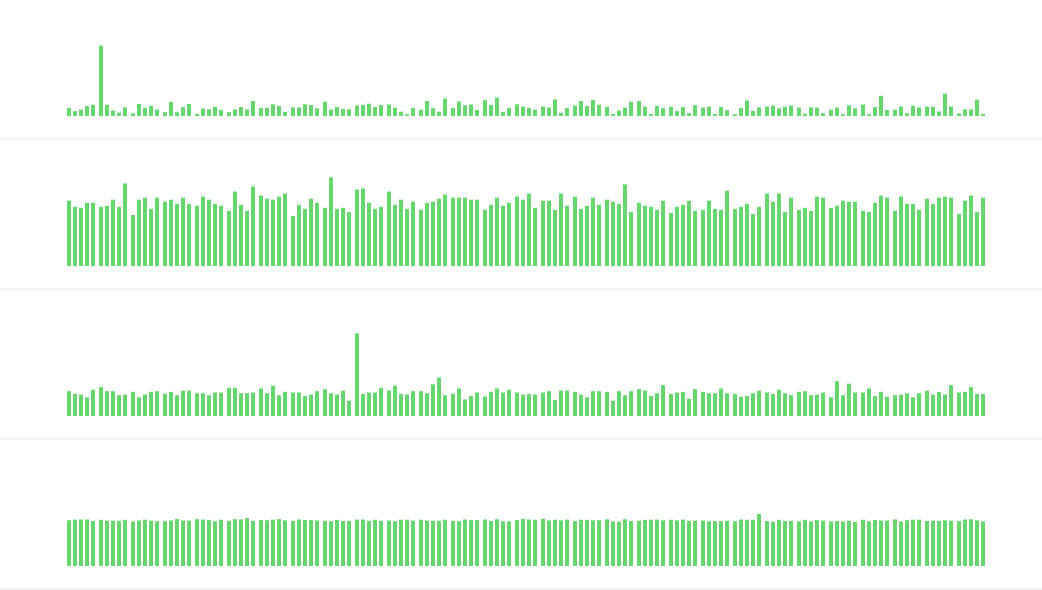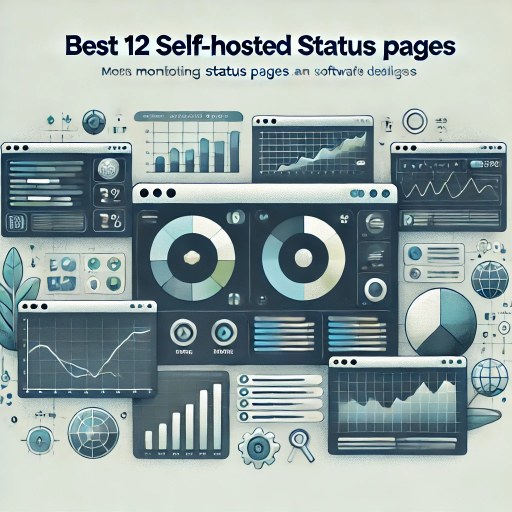Ensuring that your SSL certificates are properly installed and configured is crucial for maintaining the security and trustworthiness of your website. Below are ten free SSL checkers that can help you verify your SSL certificate installation and ensure that your site remains secure.
The 7 Best Free SSL Checkers in 2025
- Free SSL Checker Tool by LoadFocus for comprehensive SSL verification and integration with performance tools.
- SSL Checker by ClickSSL for quick and easy SSL checks.
- SSL Labs by Qualys for in-depth SSL server analysis.
- DigiCert SSL Certificate Checker for detailed certificate chain analysis.
- SSL Checker by SSL Shopper for diagnosing SSL installation issues.
- YoyoTools SSL Checker for fast and reliable SSL checks.
- HubSpot SSL Checker for user-friendly SSL verification.
1. Free SSL Checker Tool by LoadFocus
The Free SSL Checker Tool by LoadFocus is a comprehensive tool that allows you to easily verify the installation of your SSL certificate. It provides detailed information about the certificate’s validity, expiration, and issuer, ensuring that your website remains secure. Additionally, this tool integrates well with other LoadFocus features like load testing and performance monitoring, making it an essential tool for webmasters.
Is Your Infrastructure Ready for Global Traffic Spikes?
Unexpected load surges can disrupt your services. With LoadFocus’s cutting-edge Load Testing solutions, simulate real-world traffic from multiple global locations in a single test. Our advanced engine dynamically upscales and downscales virtual users in real time, delivering comprehensive reports that empower you to identify and resolve performance bottlenecks before they affect your users.
Key Features
- Detailed SSL Information: Get complete details about your SSL certificate, including expiration date, issuer, and potential vulnerabilities.
- Integration with Other Tools: Seamless integration with LoadFocus tools for a comprehensive website security and performance check.
2. SSL Checker by ClickSSL
The SSL Checker by ClickSSL is an effective tool for quickly verifying your SSL certificate’s installation. By simply entering your domain, this tool provides information about your SSL certificate’s validity, issuer, and configuration issues, helping you ensure your website’s security.
Key Features
- Quick SSL Verification: Provides instant details about SSL certificate validity and installation.
- User-Friendly Interface: Easy to use with minimal input required.
3. SSL Labs by Qualys
SSL Labs by Qualys is a well-known tool for conducting an in-depth analysis of your SSL configuration. It generates a comprehensive report that includes details about your SSL server’s security, trustworthiness, and protocol support, making it an excellent resource for security professionals.
Key Features
- Comprehensive SSL Server Analysis: Offers a thorough review of your SSL configuration and provides a detailed report.
- Widely Trusted: Used by security professionals worldwide for SSL testing.
4. DigiCert SSL Certificate Checker
The DigiCert SSL Certificate Checker is a robust tool for analyzing your SSL certificate’s chain and ensuring there are no vulnerabilities. It is known for its reliability and the depth of information it provides about your SSL certificate’s setup.
Think your website can handle a traffic spike?
Fair enough, but why leave it to chance? Uncover your website’s true limits with LoadFocus’s cloud-based Load Testing for Web Apps, Websites, and APIs. Avoid the risk of costly downtimes and missed opportunities—find out before your users do!
Key Features
- Detailed Certificate Chain Analysis: Provides comprehensive insights into your SSL certificate chain.
- Trusted by Major Organizations: DigiCert is a leading provider of SSL certificates and security solutions.
5. SSL Checker by SSL Shopper
SSL Shopper’s SSL Checker helps you diagnose any issues with your SSL installation. It provides a straightforward report on your SSL certificate’s status, making it easy to identify and fix potential problems.
Key Features
- Simple and Effective: Easily diagnose SSL installation issues with clear reports.
- Quick Results: Immediate feedback on SSL status and potential errors.
6. YoyoTools SSL Checker
The YoyoTools SSL Checker is a versatile online tool that allows you to quickly check the SSL certificate of any website. It provides accurate and instant results, making it an essential tool for both personal and professional use.
Key Features
- Instant SSL Certificate Checks: Get immediate and precise details about your SSL certificate.
- User-Friendly Interface: Easy to use for webmasters and security professionals alike.
7. HubSpot SSL Checker
HubSpot’s SSL Checker is designed to help you verify whether a site is protected by an SSL certificate. This tool is user-friendly and provides a quick way to check the status of your SSL certificate, ensuring that your website is secure.
Key Features
- Quick SSL Status Checks: Verify the security of your site with just a few clicks.
- Focused on User Trust: Ensures that your SSL certificate is correctly installed to maintain visitor trust.
Key Features
- Integrated with Performance Monitoring: SSL checks are part of a broader performance monitoring toolset.
- Alerts for SSL Issues: Receive notifications if any issues are detected with your SSL certificate.
Conclusion
Ensuring that your SSL certificates are properly installed and functioning is essential for maintaining the security and trustworthiness of your website. The tools listed above provide a variety of features, from simple checks to comprehensive analyses, to help you keep your site secure.
LoadFocus is an all-in-one Cloud Testing Platform for Websites and APIs for Load Testing, Apache JMeter Load Testing, Page Speed Monitoring and API Monitoring!
FAQs
How to check if SSL is valid?
To check if your SSL certificate is valid, you can use an SSL checker tool like the Free SSL Checker Tool by LoadFocus. These tools will display the certificate’s expiration date, issuer, and whether it is properly installed. Alternatively, you can view the certificate details directly in your browser by clicking on the padlock icon in the address bar.
Is there any free SSL?
Yes, there are several options for free SSL certificates. Let’s Encrypt is one of the most popular, offering free SSL certificates that are widely recognized by major browsers. Other free SSL options include ZeroSSL and Cloudflare’s free SSL service.
How to check SSL rating?
You can check your SSL rating by using tools like SSL Labs by Qualys, which provide a detailed analysis of your SSL configuration and assign a rating based on various security factors. This tool will give you a comprehensive report on your SSL certificate’s strength and configuration.
What is an SSL test?
An SSL test involves checking the SSL certificate’s installation, validity, and configuration to ensure that it is correctly set up and providing the expected level of security. Tools like the Free SSL Checker Tool by LoadFocus and SSL Labs allow you to perform these tests and identify any potential issues.
Is free SSL good enough?
Free SSL certificates, like those provided by Let’s Encrypt or ZeroSSL, are generally sufficient for most websites, offering the same level of encryption as paid certificates. However, they may lack some of the extended features and support offered by premium SSL certificates, such as extended validation (EV) or warranty.
How to check SSL certificate in Chrome?
In Google Chrome, you can check the SSL certificate by clicking on the padlock icon in the address bar and selecting “Certificate” or “View Certificate.” This will show details about the certificate, including its issuer, validity period, and other relevant information.
How to diagnose SSL errors?
SSL errors can be diagnosed using an SSL checker tool, which will identify issues like incorrect installation, expired certificates, or misconfigured settings. Additionally, browsers often provide error messages when an SSL issue occurs, which can guide you in troubleshooting the problem.
How do I know if my website is secure SSL?
To confirm that your website is secure with SSL, look for a padlock icon in the browser’s address bar and ensure that the URL begins with “https://”. You can also use tools like the Free SSL Checker Tool to verify that your SSL certificate is properly installed and configured.