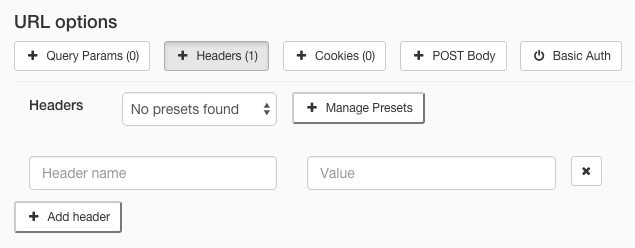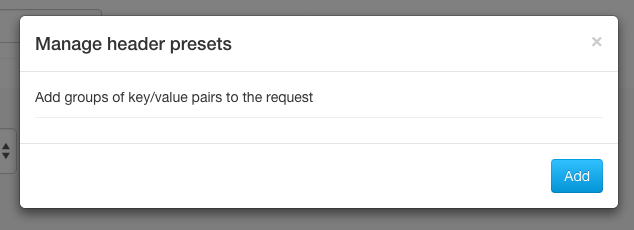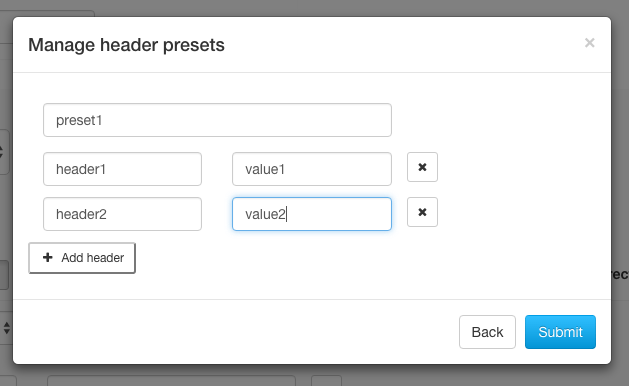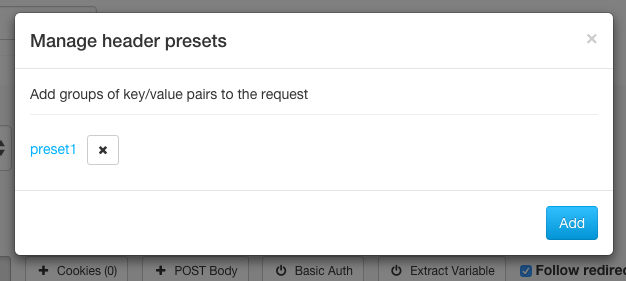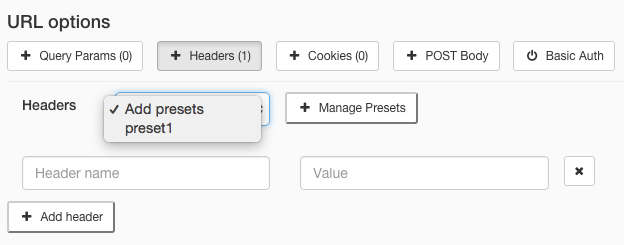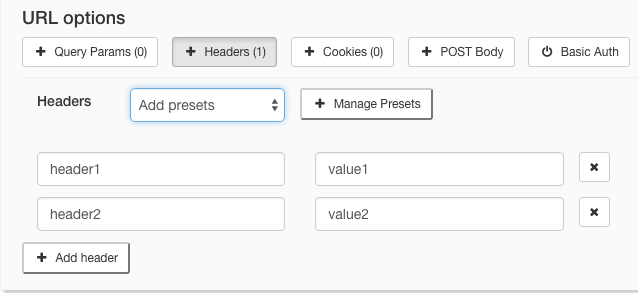We’ve implemented the Header Presets functionality in order to save time and reused same set of headers for future load tests.
The steps on how to use the Header Presets are described below:
Is Your Infrastructure Ready for Global Traffic Spikes?
Unexpected load surges can disrupt your services. With LoadFocus’s cutting-edge Load Testing solutions, simulate real-world traffic from multiple global locations in a single test. Our advanced engine dynamically upscales and downscales virtual users in real time, delivering comprehensive reports that empower you to identify and resolve performance bottlenecks before they affect your users.
- Under the URL section click on the Headers button
- Click “Manage Presets” button and Popup appears with the list of current presets (empty at the beginning)
- Click “Add” button to add new presets
- New Presets popup appears
- Select a name for the current set of headers presets
- Start adding key/value pairs for the current preset
- Click “Submit” when finished adding all the key/value pairs
- The new preset will be visible in the Manage Presets popup
- If you want to edit the current preset, just click on the preset name and edit the preset (names and values)
- Close the “Manage Presets” popup and the presets dropdown will be populated with all created presets
- Now just select the desired preset and the Headers will get populated with the values from the preset
- You can click on any preset in the dropdown, the values will append to the existing ones
Use the headers for load testing websites or APIs with custom headers.
Hope this helps is making LoadFocus a better and easier load testing service and your choice for the load testing tool to use.
LoadFocus is a Cloud Testing Platform used for Load and Performance Testing for Websites and APIs and Website Speed Testing with Analytics.
Think your website can handle a traffic spike?
Fair enough, but why leave it to chance? Uncover your website’s true limits with LoadFocus’s cloud-based Load Testing for Web Apps, Websites, and APIs. Avoid the risk of costly downtimes and missed opportunities—find out before your users do!