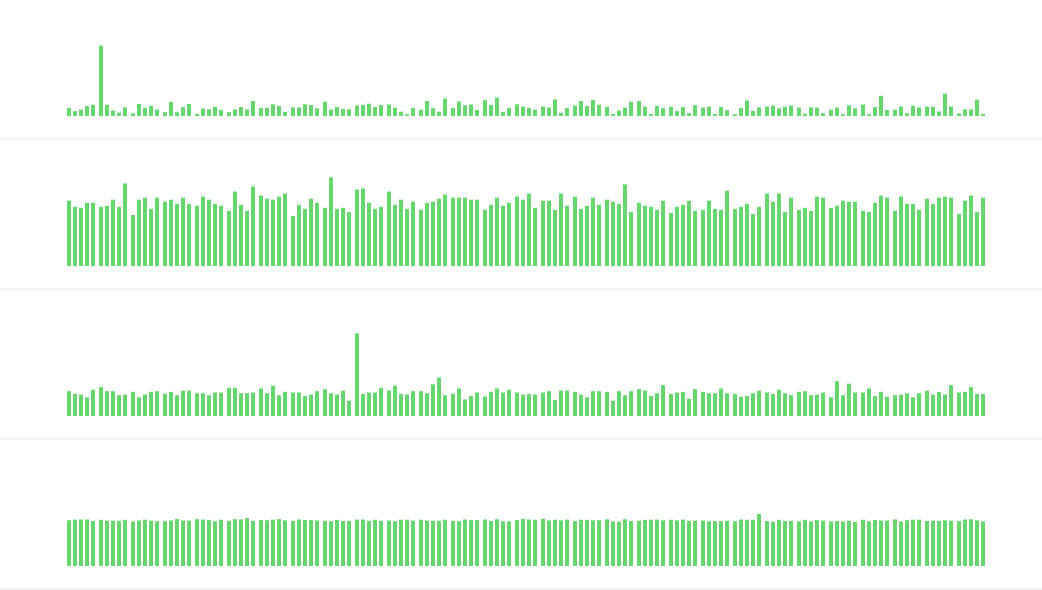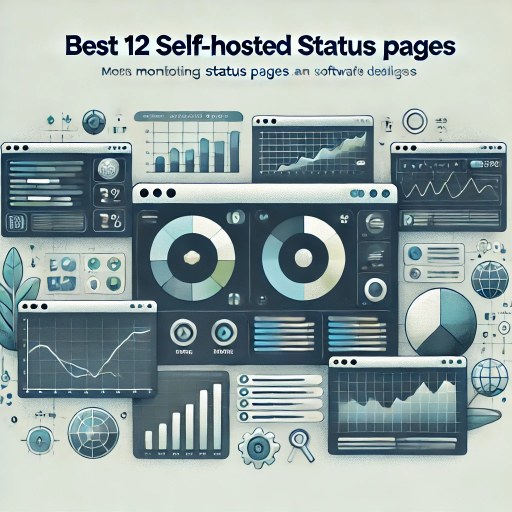When it comes to cybersecurity, safeguarding your systems from potential threats has never been more critical. Security and incident response tools are essential for detecting, managing, and mitigating security breaches, whether you’re a non-technical business owner or a seasoned software engineer.
In this guide, we’ll explore six free or open-source tools you can leverage in 2025 to bolster your security and incident response strategies. We’ll begin with user-friendly tools ideal for small businesses and progressively move toward advanced tools suited for developers, DevOps professionals, and security engineers.
Is Your Infrastructure Ready for Global Traffic Spikes?
Unexpected load surges can disrupt your services. With LoadFocus’s cutting-edge Load Testing solutions, simulate real-world traffic from multiple global locations in a single test. Our advanced engine dynamically upscales and downscales virtual users in real time, delivering comprehensive reports that empower you to identify and resolve performance bottlenecks before they affect your users.
Quick Overview: Security and Incident Response Tools
Here’s a snapshot of the tools we’ll cover:
- Wireshark – Network protocol analyzer.
- OpenVAS – Open-source vulnerability scanner.
- Snort – Intrusion detection system.
- TheHive – Incident response and case management platform.
- Security Onion – Network security monitoring and log management.
- Kali Linux – Comprehensive security toolkit.
What Are Security and Incident Response Tools?
Security and incident response tools are software solutions designed to identify vulnerabilities, monitor systems, and respond to security threats. They help organizations prevent data breaches, comply with regulations, and protect sensitive information.
Why Use Free or Open Source Tools?
For small businesses, students, or organizations with budget constraints, free or open-source tools provide an excellent starting point. Many of these tools are developed by active communities, ensuring frequent updates and robust features.
Think your website can handle a traffic spike?
Fair enough, but why leave it to chance? Uncover your website’s true limits with LoadFocus’s cloud-based Load Testing for Web Apps, Websites, and APIs. Avoid the risk of costly downtimes and missed opportunities—find out before your users do!
The Best Free and Open Source Tools for 2025
1. Wireshark
Category: Network Protocol Analyzer
Wireshark is a powerful tool for analyzing network traffic. Its graphical interface and detailed insights make it accessible to beginners and invaluable to professionals.
Key Features:
- Captures and analyzes live network data.
- Supports hundreds of protocols.
- User-friendly filtering and search options.
Best For: Non-technical users looking to understand network activity and tech-savvy professionals analyzing traffic anomalies.
2. OpenVAS
Category: Vulnerability Scanner
OpenVAS (Open Vulnerability Assessment System) helps identify weaknesses in your system before attackers exploit them.
LoadFocus is an all-in-one Cloud Testing Platform for Websites and APIs for Load Testing, Apache JMeter Load Testing, Page Speed Monitoring and API Monitoring!
Key Features:
- Scans for known vulnerabilities.
- Provides detailed risk reports.
- Offers frequent updates from the community.
Best For: Small businesses and agencies looking to secure their systems without spending on commercial scanners.
3. Snort
Category: Intrusion Detection System
Snort monitors network traffic to detect potential threats in real time, using predefined or custom rules.
Key Features:
- Real-time packet analysis.
- Flexible rules for detecting threats.
- Extensive community support for rule updates.
Best For: IT teams and DevOps professionals seeking a lightweight intrusion detection solution.
4. TheHive
Category: Incident Response Platform
TheHive streamlines incident response by offering case management, collaboration, and investigation features.
Key Features:
- Centralized case management.
- Integration with popular security tools.
- Customizable workflows for incident handling.
Best For: Teams managing multiple incidents and requiring organized collaboration.
5. Security Onion
Category: Network Security Monitoring and Log Management
Security Onion provides a comprehensive platform for detecting, analyzing, and responding to network threats.
Key Features:
- Combines tools like Elasticsearch, Logstash, and Kibana (ELK stack).
- Provides intrusion detection and full-packet capture.
- Scalable for both small businesses and enterprises.
Best For: Businesses needing an all-in-one network monitoring and response platform.
6. Kali Linux
Category: Security Toolkit
Kali Linux is a specialized operating system packed with tools for penetration testing, vulnerability assessment, and forensics.
Key Features:
- Over 600 pre-installed security tools.
- Regular updates with the latest tools.
- Runs on various devices, from laptops to Raspberry Pi.
Best For: Security professionals and students learning ethical hacking and penetration testing.
Frequently Asked Questions
What is security operations and incident response?
Security operations focus on monitoring, managing, and protecting systems, while incident response involves identifying, analyzing, and mitigating security breaches to minimize impact.
What is the difference between a SOC and a CSIRT?
- SOC (Security Operations Center): A centralized team responsible for real-time monitoring and incident management.
- CSIRT (Computer Security Incident Response Team): A team that specifically responds to security incidents, often focusing on analysis and recovery.
What are the 7 steps in incident response?
- Preparation
- Detection and analysis
- Containment
- Eradication
- Recovery
- Post-incident activity
- Continuous improvement
What are the 5 incident response steps?
- Preparation
- Identification
- Containment
- Eradication
- Recovery
What is a security incident response?
Security incident response is the structured approach to identifying, containing, and mitigating the effects of a security incident.
What are the 5 steps in operations security?
- Identify critical information.
- Analyze potential threats.
- Assess vulnerabilities.
- Implement countermeasures.
- Monitor and revise strategies.
Conclusion
Choosing the right free or open-source tool can strengthen your cybersecurity posture without breaking the bank. Tools like Wireshark and OpenVAS are great starting points, while advanced platforms like TheHive and Security Onion cater to more complex needs.
Many of these tools allow you to easily import templates, customize workflows, and leverage AI for smarter management. You can even adjust ambient settings and backgrounds for a more comfortable work environment.
![9 Best IT Incident Management Software [2025] 9 Best IT Incident Management Software [2025]](https://loadfocus.com/blog/wp-content/uploads/sites/5/2024/08/it-management-tools.jpg)