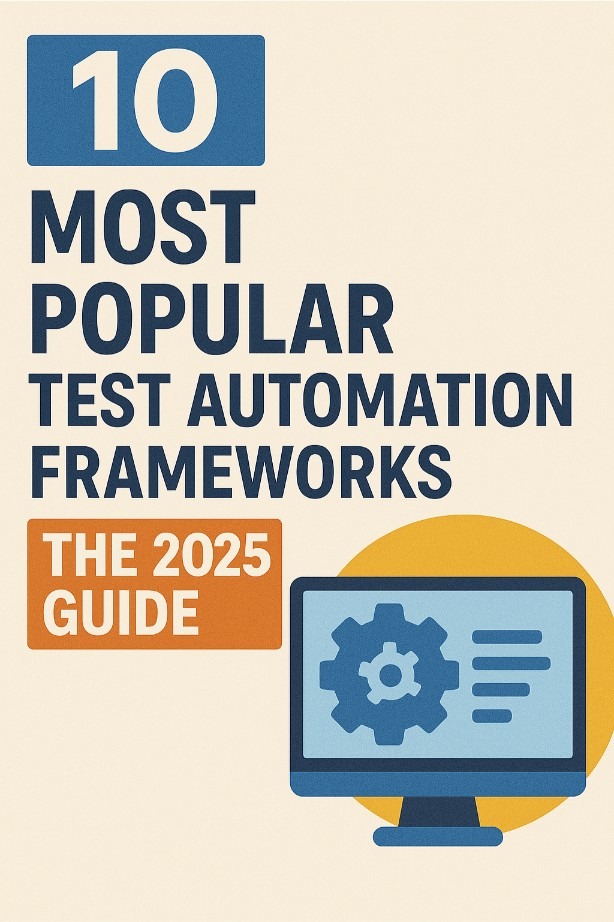In today’s fast-paced world of tech, if you’re not automating, you’re missing out. DevOps teams are always under pressure to deliver faster, more reliable results while juggling constant updates, security patches, and everything else in between. The solution? DevOps automation tools. These tools can simplify your life, helping you optimize tasks like testing, deployment, and monitoring, and maximize your return on investment (ROI).
In this guide, we’ll explore the 7 best DevOps automation tools for maximizing ROI in 2025, helping you make the most of your resources while improving productivity.
Is Your Infrastructure Ready for Global Traffic Spikes?
Unexpected load surges can disrupt your services. With LoadFocus’s cutting-edge Load Testing solutions, simulate real-world traffic from multiple global locations in a single test. Our advanced engine dynamically upscales and downscales virtual users in real time, delivering comprehensive reports that empower you to identify and resolve performance bottlenecks before they affect your users.
Let’s jump in!
What Are DevOps Automation Tools?
DevOps automation tools are designed to streamline various stages of software development, from writing code to deploying it to production. These tools save time, minimize errors, and help teams focus on what they do best—creating and delivering software.
Whether it’s load testing a website to ensure it doesn’t crash under heavy traffic or automating deployment pipelines, the right DevOps tool can be a game-changer in maximizing ROI.
Think your website can handle a traffic spike?
Fair enough, but why leave it to chance? Uncover your website’s true limits with LoadFocus’s cloud-based Load Testing for Web Apps, Websites, and APIs. Avoid the risk of costly downtimes and missed opportunities—find out before your users do!
1. LoadFocus
Let’s start with LoadFocus, a cloud-based performance testing tool that’s incredibly easy to use. For anyone looking to test website performance or run load tests on APIs, LoadFocus has you covered. It’s perfect for ensuring your site or app doesn’t buckle under high traffic or during important events like product launches.
Why LoadFocus?
With LoadFocus, you can easily simulate multiple users accessing your site at the same time to see how well it performs. You can set custom test cases and monitor the performance in real-time, which is essential for avoiding those dreaded slow load times or crashes. This kind of automation helps maximize ROI by preventing performance issues that could lead to lost users.
LoadFocus allows you to scale this kind of testing even further, making it ideal for businesses of all sizes looking to boost their ROI through optimized performance. Moreover, the API Monitoring feature at LoadFocus is crucial for DevOps teams aiming to meet service level objectives (SLOs) and service level agreements (SLAs). APIs are the glue that connects different parts of an application, and any failure or slowdown can severely impact the user experience. With LoadFocus, you can monitor API performance in real-time, catching issues like slow response times or downtime before they escalate. This kind of proactive monitoring helps ensure that your APIs remain reliable, supporting seamless communication between services and helping your team consistently meet SLOs and SLAs, which are key to maintaining trust and satisfaction with customers.
2. Jenkins
Jenkins is an open-source automation server that’s been around for ages—and for good reason. It’s a top choice for teams wanting to automate the building, testing, and deployment of code. Essentially, it takes a lot of the grunt work out of the development process, ensuring faster releases and reducing errors, which leads to better ROI.
LoadFocus is an all-in-one Cloud Testing Platform for Websites and APIs for Load Testing, Apache JMeter Load Testing, Page Speed Monitoring and API Monitoring!
Why Jenkins?
Jenkins makes it easy to set up Continuous Integration/Continuous Deployment (CI/CD) pipelines. This means your code is automatically tested and deployed, reducing the chances of human error and improving overall efficiency.
How It Works:
- Integration: Jenkins works seamlessly with hundreds of other DevOps tools, making it highly customizable.
- Plugins: With over 1,800 plugins, you can tailor Jenkins to fit your specific needs, helping you build and deploy faster, ultimately maximizing ROI.
For example, you can configure Jenkins to automatically run tests each time a developer commits code:
pipeline {
agent any
stages {
stage('Build') {
steps {
sh 'make build'
}
}
stage('Test') {
steps {
sh 'make test'
}
}
}
}
With Jenkins, CI/CD becomes a breeze, and you can sleep easy knowing your code is always production-ready.
3. Docker
If you’re dealing with containers (and let’s face it, who isn’t these days?), Docker is your best friend. Docker allows you to package up your application and its dependencies into a neat container that runs exactly the same, no matter where you deploy it, saving you time and resources while boosting ROI.
Why Docker?
Docker takes the hassle out of managing development environments. No more “it works on my machine” problems because Docker ensures your app works the same in any environment—local, staging, or production.
Use Case:
Let’s say you’re deploying a web app. Docker packages everything it needs to run—libraries, dependencies, code—into a container. This makes deployment consistent and predictable, enhancing the ROI through smoother rollouts.
docker build -t myapp .
docker run -d -p 8080:8080 myappThese two lines will build and run your app in seconds, making Docker a must-have for modern software development.
4. Kubernetes
When you’re managing lots of containers, Kubernetes comes to the rescue. It automates the deployment, scaling, and management of containerized applications, ensuring that you maximize the efficiency of your infrastructure.
Why Kubernetes?
Manually managing containers is tough—especially at scale. Kubernetes automates this process, ensuring your app can handle increased loads without a hitch, improving uptime and overall ROI.
How It Works:
Kubernetes takes care of load balancing, auto-scaling, and even recovering from container failures, reducing manual intervention and enhancing performance.
For example, using a simple configuration file, you can specify how Kubernetes should manage your app:
apiVersion: apps/v1
kind: Deployment
metadata:
name: myapp
spec:
replicas: 3
template:
spec:
containers:
- name: app
image: myapp:latest
With this configuration, Kubernetes will ensure your app runs with three replicas, even if one goes down, maintaining high availability and maximizing ROI.
5. Ansible
Ansible is a simple, agentless automation tool that’s often used for managing configuration, deployments, and other IT tasks. Its lightweight design makes it ideal for automating repetitive tasks, freeing up resources and improving ROI.
Why Ansible?
Unlike some other configuration management tools, Ansible doesn’t require any agents to be installed on remote systems. This makes it easier and faster to get up and running, helping teams automate tedious tasks and focus on more valuable work that maximizes ROI.
Use Case:
You can use Ansible to automate the setup of a web server with just a few lines of YAML:
- hosts: webservers
tasks:
- name: Install Nginx
apt:
name: nginx
state: present
In a matter of seconds, Ansible will install Nginx on all the servers in your infrastructure. Easy, right?
6. Terraform
Terraform by HashiCorp is another popular tool that allows you to define your cloud infrastructure as code. Whether you’re using AWS, Azure, or Google Cloud, Terraform makes it simple to provision and manage infrastructure, saving both time and money.
Why Terraform?
With Terraform, you can write configuration files that define the infrastructure you need. These configurations can be version-controlled, reused, and easily updated, maximizing ROI by reducing manual labor and increasing efficiency.
Use Case:
If you need to create a virtual machine in AWS, here’s how simple it is with Terraform:
provider "aws" {
region = "us-west-2"
}
resource "aws_instance" "web" {
ami = "ami-0c55b159cbfafe1f0"
instance_type = "t2.micro"
}
Terraform then takes care of the provisioning, ensuring your infrastructure matches the configuration.
7. GitLab CI/CD
GitLab is more than just a platform for source code management—it comes with a powerful built-in CI/CD pipeline that makes automating your workflow easy, ultimately saving time and money, which leads to better ROI.
Why GitLab CI/CD?
For teams already using GitLab to manage their repositories, integrating CI/CD pipelines is a natural next step. It allows for automated testing and deployment, all from within the same platform, streamlining processes and maximizing ROI.
You can define pipelines with a simple .gitlab-ci.yml file:
stages:
- build
- test
- deploy
build:
script:
- make build
test:
script:
- make test
deploy:
script:
- make deploy
This file defines stages that GitLab will follow to build, test, and deploy your code automatically, reducing manual effort and improving efficiency.
Wrapping It Up: LoadFocus and Why You Should Care About Performance Testing
At the end of the day, all the automation tools in the world won’t help you if your app can’t handle traffic. That’s where LoadFocus shines. By automating load and performance testing, LoadFocus ensures that your website or API is always ready for prime time, no matter how much traffic comes your way. Using LoadFocus, you’ll improve user experience and maximize ROI by preventing performance issues that could cost you customers.
If you’re serious about delivering a great user experience, make LoadFocus a core part of your strategy to improve performance and maximize returns in 2025.
FAQs: Best DevOps Automation Tools for Maximizing ROI in 2025
What benefit does automation in DevOps help to achieve?
- DevOps automation improves speed, reliability, and efficiency by automating repetitive tasks, reducing human error, and allowing teams to focus on innovation.
- Automation leads to faster software delivery and improved consistency in workflows, helping maximize ROI.
What are the primary concerns when choosing a DevOps tool?
- Compatibility: Make sure the tool integrates well with your existing infrastructure.
- Ease of Use: The tool should simplify, not complicate, your workflow.
- Scalability: Ensure the tool can grow with your needs and offer long-term ROI benefits.
What is the first step to take when improving DevOps automation?
- Start by assessing your current workflow to identify bottlenecks or repetitive tasks.
- Implement automation in small steps, beginning with tasks like testing or deployment, and gradually expand from there.
What is the purpose of DevOps automation tools?
- These tools streamline software development, testing, and deployment, leading to faster and more reliable delivery.
- They automate manual processes, making the development pipeline more efficient, thus maximizing ROI.
Do DevOps automation tools rely on coding skills?
- Many tools require basic coding or scripting knowledge, especially for setting up pipelines and configurations (e.g., YAML or Python).
- However, some user-friendly tools (e.g., LoadFocus, Ansible) are designed to be accessible with minimal coding experience.

![9 Best IT Incident Management Software [2025] 9 Best IT Incident Management Software [2025]](https://loadfocus.com/blog/wp-content/uploads/sites/5/2024/08/it-management-tools.jpg)