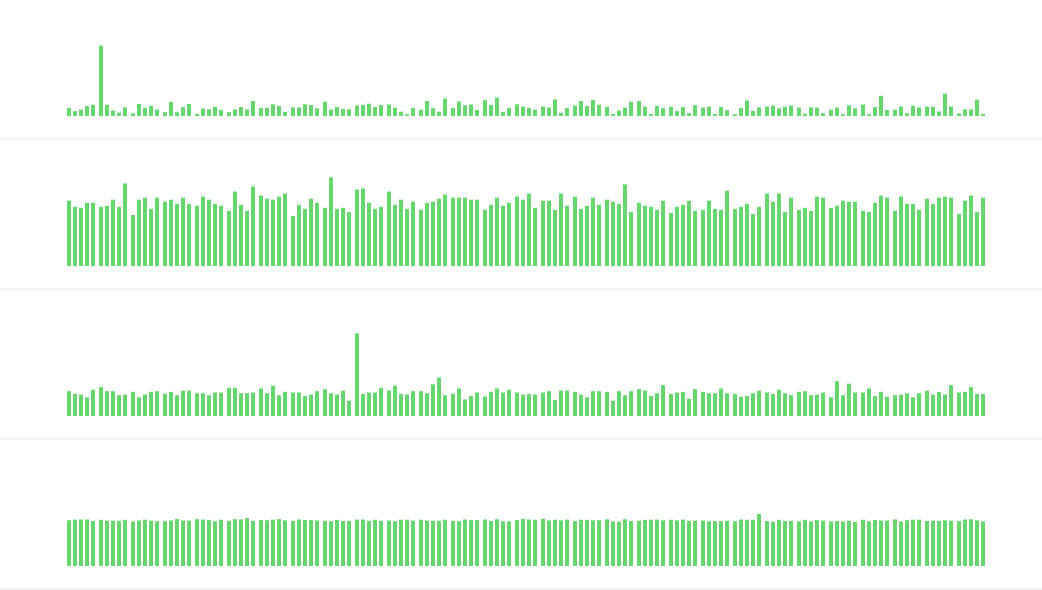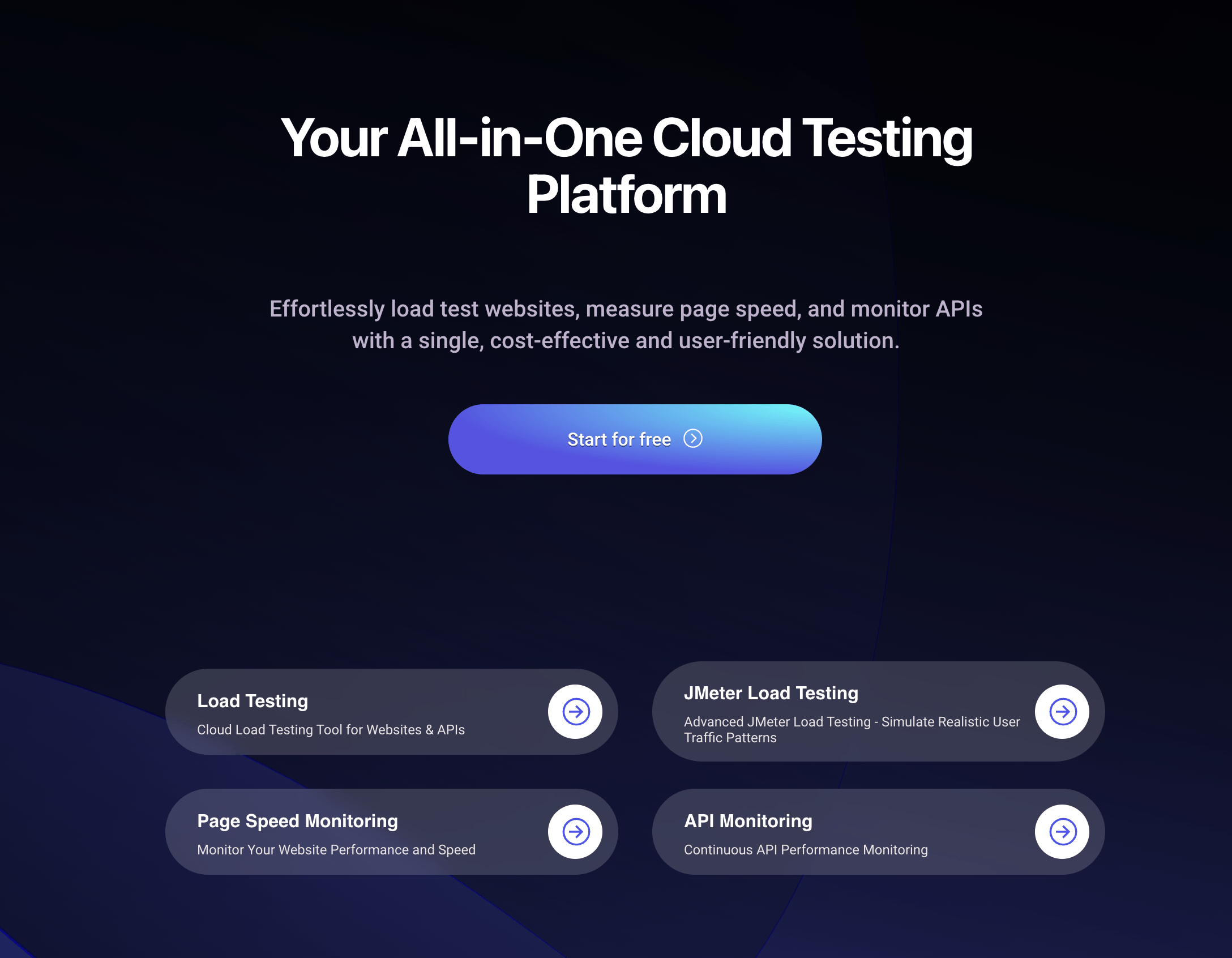Monitoring Core Web Vitals is crucial for ensuring that your website delivers a fast and smooth user experience. These vitals—Largest Contentful Paint (LCP), First Input Delay (FID), and Cumulative Layout Shift (CLS)—are essential metrics that Google uses to measure user experience. Whether you’re a web developer, marketer, or business owner, having the right tools to monitor these metrics is key to maintaining and improving your website’s performance. In this article, we’ll explore the top 10 tools you can use to monitor Core Web Vitals effectively.
Comparative Summary of Core Web Vitals Monitoring Tools
| Tool | Best For | Key Features | Use Case |
|---|---|---|---|
| LoadFocus Page Speed Monitoring | Real-time monitoring and alerts | Page speed tracking, alerts, detailed reports | Ongoing website performance monitoring |
| Google PageSpeed Insights | Free and easy-to-use tool | Core Web Vitals scoring, suggestions for improvement | Quick checks and performance diagnostics |
| Lighthouse | In-depth audits for web performance | Core Web Vitals, performance metrics, accessibility checks | Detailed audits during development |
| WebPageTest | Advanced testing and analysis | Core Web Vitals, waterfall charts, multi-step transaction testing | Comprehensive performance analysis |
| GTmetrix | Visualizing performance improvements | Core Web Vitals, performance scores, detailed page insights | Tracking improvements over time |
| Chrome DevTools | Development and real-time monitoring | Core Web Vitals, performance analysis, debugging tools | In-browser testing and debugging |
| Pingdom | Continuous website monitoring | Uptime monitoring, page speed analysis, Core Web Vitals | Ongoing performance and uptime monitoring |
| Calibre | Performance monitoring with automation | Core Web Vitals, scheduled tests, performance budgets | Automated performance testing |
| Screpy | AI-driven insights for web performance | Core Web Vitals, SEO analysis, AI-based improvement suggestions | Combining SEO with performance monitoring |
| SpeedCurve | Visual performance monitoring | Core Web Vitals, performance benchmarks, real user monitoring | Continuous monitoring with visual insights |
The 10 Best Tools to Monitor Core Web Vitals
1. LoadFocus Page Speed Monitoring
Category: Real-time Monitoring and Alerts
Is Your Infrastructure Ready for Global Traffic Spikes?
Unexpected load surges can disrupt your services. With LoadFocus’s cutting-edge Load Testing solutions, simulate real-world traffic from multiple global locations in a single test. Our advanced engine dynamically upscales and downscales virtual users in real time, delivering comprehensive reports that empower you to identify and resolve performance bottlenecks before they affect your users.
Overview: LoadFocus Page Speed Monitoring is a powerful tool that helps you track your website’s Core Web Vitals in real-time. It provides detailed reports on page speed, user experience metrics, and other key performance indicators. LoadFocus also allows you to set up alerts, so you’re immediately notified if your Core Web Vitals fall below acceptable levels.
Key Features:
- Real-time monitoring of Core Web Vitals
- Customizable alerts for performance thresholds
- Detailed reports and performance analysis
- Integration with other LoadFocus tools for comprehensive testing
Pros:
Think your website can handle a traffic spike?
Fair enough, but why leave it to chance? Uncover your website’s true limits with LoadFocus’s cloud-based Load Testing for Web Apps, Websites, and APIs. Avoid the risk of costly downtimes and missed opportunities—find out before your users do!
- Easy to set up and use
- Real-time insights with customizable alerts
- Comprehensive reporting tools
- Integrates well with other testing tools
Cons:
- Advanced features may require a paid plan
Use Case:
Ideal for businesses and developers who need ongoing monitoring of their website’s performance and want real-time alerts when issues arise.
Pricing:
Offers both free and paid plans depending on the features required.
2. Google PageSpeed Insights
Category: Free and Easy-to-Use Tool
LoadFocus is an all-in-one Cloud Testing Platform for Websites and APIs for Load Testing, Apache JMeter Load Testing, Page Speed Monitoring and API Monitoring!
Overview: Google PageSpeed Insights is a popular free tool that provides a quick snapshot of your website’s performance, including Core Web Vitals. It offers suggestions for improving page speed and overall user experience, making it an excellent choice for quick checks and diagnostics.
Key Features:
- Core Web Vitals scoring and recommendations
- Mobile and desktop performance reports
- Insights on opportunities to improve page speed
- Free and easily accessible
Pros:
- Completely free to use
- Direct integration with Google’s performance metrics
- Provides actionable suggestions for improvement
Cons:
- Limited in-depth analysis compared to other tools
Use Case:
Perfect for quick checks and initial diagnostics of website performance.
Pricing:
Free.
3. Lighthouse
Category: In-depth Audits for Web Performance
Overview: Lighthouse is an open-source, automated tool provided by Google that audits your web applications for performance, accessibility, SEO, and more. It provides detailed insights into Core Web Vitals and is an essential tool for developers looking to optimize their websites.
Key Features:
- Core Web Vitals and performance metrics
- Accessibility and SEO audits
- Progressive Web App (PWA) testing
- Integration with Chrome DevTools and CI/CD pipelines
Pros:
- Comprehensive auditing tool
- Great for developers during the build phase
- Integrates well with Chrome DevTools
Cons:
- Requires technical knowledge to fully leverage
Use Case:
Ideal for developers who need in-depth audits of their websites during development and before deployment.
Pricing:
Free.
4. WebPageTest
Category: Advanced Testing and Analysis
Overview: WebPageTest is an advanced tool for testing and analyzing the performance of web pages. It provides detailed reports on Core Web Vitals and other performance metrics, including waterfall charts and multi-step transaction testing. It’s a great choice for users who need deep insights into how their website performs.
Key Features:
- Detailed performance testing and analysis
- Core Web Vitals tracking
- Waterfall charts and resource loading
- Multi-step transaction testing
Pros:
- Advanced testing capabilities
- Highly detailed reports
- Supports various test configurations
Cons:
- Can be complex for beginners
Use Case:
Best for users who require in-depth analysis and advanced testing capabilities.
Pricing:
Free, with paid options for additional features.
5. GTmetrix
Category: Visualizing Performance Improvements
Overview: GTmetrix is a widely used tool that provides detailed insights into a website’s performance, including Core Web Vitals. It offers performance scores, detailed page insights, and visualizations that help track improvements over time.
Key Features:
- Core Web Vitals monitoring and reports
- Performance scores and page insights
- Historical tracking of website performance
- Video playback of page load for visual analysis
Pros:
- User-friendly interface
- Visual tracking of performance improvements
- Detailed and actionable insights
Cons:
- Free version has limited features
Use Case:
Great for ongoing performance monitoring and visualizing improvements over time.
Pricing:
Free and paid plans available.
6. Chrome DevTools
Category: Development and Real-Time Monitoring
Overview: Chrome DevTools is a set of developer tools built directly into the Google Chrome browser. It allows developers to debug JavaScript, analyze page performance, and monitor Core Web Vitals in real-time. It’s an essential tool for developers during the website development process.
Key Features:
- Real-time performance monitoring
- Core Web Vitals tracking
- JavaScript debugging and network analysis
- Integrated directly into Chrome
Pros:
- Built into Chrome, no installation required
- Powerful tools for real-time debugging and analysis
- Free to use
Cons:
- Best suited for developers
Use Case:
Perfect for developers who need real-time insights and debugging tools during the development process.
Pricing:
Free.
7. Pingdom
Category: Continuous Website Monitoring
Overview: Pingdom is a popular tool for continuous website monitoring, including uptime tracking and page speed analysis. It tracks Core Web Vitals and provides alerts if performance falls below acceptable thresholds, making it a reliable tool for ongoing performance monitoring.
Key Features:
- Uptime and performance monitoring
- Core Web Vitals tracking
- Real-time alerts and notifications
- Detailed performance reports
Pros:
- Comprehensive monitoring tools
- Reliable uptime tracking
- Customizable alerts
Cons:
- Primarily focused on uptime monitoring
Use Case:
Best for businesses that require continuous monitoring of website performance and uptime.
Pricing:
Paid plans, with a free trial available.
8. Calibre
Category: Performance Monitoring with Automation
Overview: Calibre is a performance monitoring tool that offers automated testing and detailed insights into Core Web Vitals. It provides scheduled tests, performance budgets, and real-time alerts, making it ideal for teams that need to maintain high performance standards over time.
Key Features:
- Scheduled performance tests
- Core Web Vitals tracking
- Performance budgets and alerts
- Integrates with Slack and other tools
Pros:
- Automated testing and alerts
- Detailed reports with performance budgets
- Easy integration with team tools
Cons:
- Paid plans required for full features
Use Case:
Ideal for teams that need automated performance testing and monitoring with real-time alerts.
Pricing:
Paid plans with a free trial available.
9. Screpy
Category: AI-Driven Insights for Web Performance
Overview: Screpy is an AI-driven tool that offers insights into web performance, including Core Web Vitals. It combines performance monitoring with SEO analysis, providing AI-based suggestions for improvements. Screpy is perfect for users who want to combine performance monitoring with SEO optimization.
Key Features:
- Core Web Vitals and SEO analysis
- AI-based improvement suggestions
- Monitoring and alerts
- User-friendly interface
Pros:
- Combines SEO with performance monitoring
- AI-driven insights for easy improvements
- Easy to use with a clean interface
Cons:
- Limited advanced features
Use Case:
Great for users who want to optimize both web performance and SEO.
Pricing:
Paid plans, with a free trial available.
10. SpeedCurve
Category: Visual Performance Monitoring
Overview: SpeedCurve is a visual performance monitoring tool that tracks Core Web Vitals and other key metrics. It offers real user monitoring and performance benchmarks, providing insights into how real users experience your website. SpeedCurve is ideal for teams that want to focus on visualizing performance data.
Key Features:
- Real user monitoring (RUM)
- Core Web Vitals tracking
- Performance benchmarks and visual insights
- Customizable dashboards
Pros:
- Focuses on real user experiences
- Visual and easy-to-understand data
- Customizable performance dashboards
Cons:
- Can be expensive for small teams
Use Case:
Best for teams that need to visualize web performance data and track real user experiences.
Pricing:
Paid plans with a free trial available.
FAQs
What are Core Web Vitals?
Core Web Vitals are a set of metrics that Google uses to evaluate the user experience of a website. They include Largest Contentful Paint (LCP), First Input Delay (FID), and Cumulative Layout Shift (CLS).
Why is Monitoring Core Web Vitals Important?
Monitoring Core Web Vitals is crucial because these metrics impact user experience and search engine rankings. Improving these metrics can lead to better website performance, higher engagement, and improved SEO rankings.
How Do I Choose the Right Tool for Monitoring Core Web Vitals?
Choosing the right tool depends on your specific needs. If you need real-time monitoring and alerts, tools like LoadFocus Page Speed Monitoring are ideal. For in-depth audits, Lighthouse or WebPageTest may be more suitable. Consider your requirements for automation, integrations, and reporting when selecting a tool.
Are These Tools Free?
Many of these tools offer free versions or trials, but advanced features often require a paid plan. Google PageSpeed Insights and Lighthouse are examples of tools that are completely free, while others like GTmetrix and Pingdom offer both free and paid options.
Can These Tools Improve My Website’s Core Web Vitals?
Yes, many of these tools not only monitor Core Web Vitals but also provide actionable insights and suggestions for improving them. By regularly monitoring and optimizing based on these suggestions, you can enhance your website’s performance.