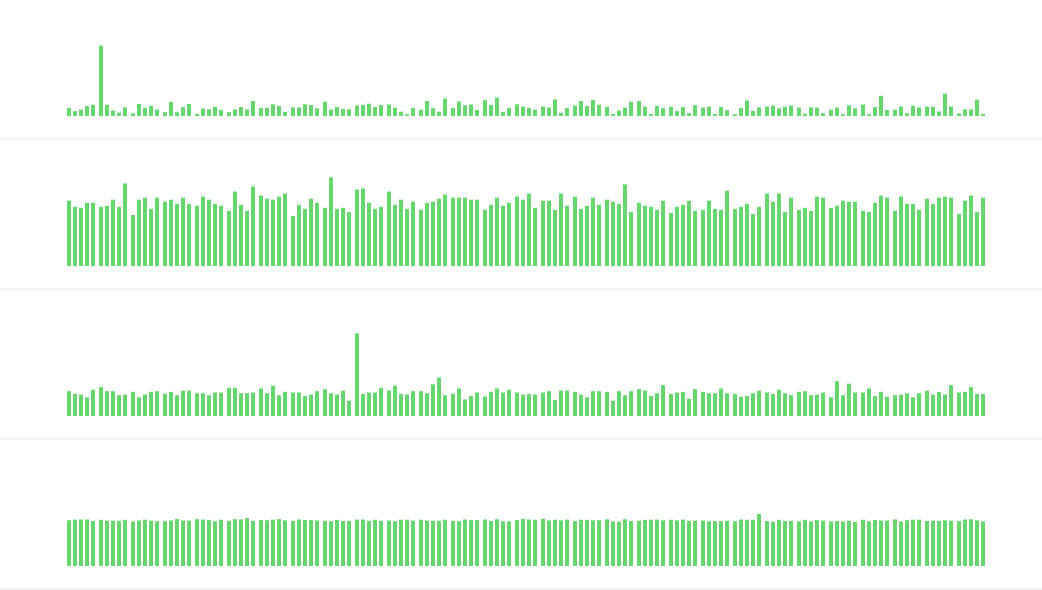When it comes to protecting your devices from malware, viruses, and cyber threats, choosing the right antivirus software is essential. For businesses, students, and anyone working in technology, having reliable protection can save you from potential data breaches, downtime, or worse—identity theft. Whether you’re a non-technical business owner or a seasoned software engineer, this article will guide you through the best antivirus options for Windows and Mac in 2025.
We’ve selected these programs for their features, ease of use, and ability to guard against the latest threats. Some tools are beginner-friendly, while others offer more technical depth for advanced users. Ready to protect your system? Let’s dive in.
Is Your Infrastructure Ready for Global Traffic Spikes?
Unexpected load surges can disrupt your services. With LoadFocus’s cutting-edge Load Testing solutions, simulate real-world traffic from multiple global locations in a single test. Our advanced engine dynamically upscales and downscales virtual users in real time, delivering comprehensive reports that empower you to identify and resolve performance bottlenecks before they affect your users.
Quick Overview: Best Antivirus Software 2025
- Norton 360 – Comprehensive protection with additional security tools.
- McAfee Total Protection – Best for multi-device protection with identity theft safeguards.
- Bitdefender Total Security – Known for speed and excellent malware detection.
- Kaspersky Internet Security – A solid, user-friendly choice for all-around protection.
- Avast Premium Security – Free and paid options with robust security features.
- ESET Smart Security Premium – Advanced protection with a lightweight design.
- Sophos Home Premium – Affordable protection with a focus on simplicity.
- Trend Micro Maximum Security – Excellent phishing and ransomware protection.
What is Antivirus Software?
Antivirus software is designed to detect, prevent, and remove malware. This includes viruses, ransomware, spyware, and more. By continuously scanning files and monitoring internet traffic, these tools can help keep your computer, data, and identity secure from malicious attacks.
Why Do You Need Antivirus Software?
Cyber threats are more sophisticated than ever. Whether you’re managing your business’s sensitive data or using your personal device for daily tasks, antivirus software acts as your first line of defense. While operating systems like Windows and Mac have built-in protection, third-party antivirus programs offer additional security features like firewall protection, safe browsing tools, and identity theft monitoring.
Best Antivirus Software of 2025
1. Norton 360
Norton has long been a leader in the antivirus space. Norton 360 offers full protection against malware, ransomware, phishing, and more. It also comes with a range of additional features like a VPN for online privacy, parental controls, and a password manager.
Think your website can handle a traffic spike?
Fair enough, but why leave it to chance? Uncover your website’s true limits with LoadFocus’s cloud-based Load Testing for Web Apps, Websites, and APIs. Avoid the risk of costly downtimes and missed opportunities—find out before your users do!
Key Features:
- Real-time threat detection
- Secure VPN
- Identity theft protection
Best For: Businesses and individuals who need comprehensive security across devices.
2. McAfee Total Protection
McAfee provides excellent multi-device protection, covering PCs, Macs, and even mobile devices. It comes with identity protection features that can alert you if your personal information appears on the dark web.
Key Features:
LoadFocus is an all-in-one Cloud Testing Platform for Websites and APIs for Load Testing, Apache JMeter Load Testing, Page Speed Monitoring and API Monitoring!
- Identity theft monitoring
- Encrypted storage
- Password manager
Best For: Users who want strong protection for multiple devices with added security features like ID theft prevention.
3. Bitdefender Total Security
Bitdefender is known for its speed and low impact on system performance. It provides multi-layer ransomware protection and uses advanced algorithms to detect threats without slowing down your computer.
Key Features:
- Multilayer ransomware protection
- Fast system scans
- Anti-phishing protection
Best For: Power users who need a fast, lightweight antivirus solution.
4. Kaspersky Internet Security
Kaspersky offers top-tier protection and is highly user-friendly. The software provides a safe money feature, which secures your online banking and shopping activities, along with strong protection from online threats.
Key Features:
- Safe Money for secure online transactions
- Anti-phishing
- Real-time scanning
Best For: Users who frequently bank or shop online.
5. Avast Premium Security
Avast offers both free and paid antivirus solutions. Its Premium Security suite includes protection from phishing scams, ransomware, and more. The free version is still strong but lacks some advanced features like a firewall.
Key Features:
- Network security inspector
- Webcam shield
- Ransomware protection
Best For: Users looking for free basic protection with the option to upgrade to premium features.
6. ESET Smart Security Premium
ESET Smart Security is a great choice for advanced users who want a lightweight program that doesn’t slow down their system. It includes a password manager and encryption tools for sensitive data.
Key Features:
- Lightweight performance
- Password manager
- UEFI scanner for deeper protection
Best For: Users who need advanced features but prefer a less resource-intensive solution.
7. Sophos Home Premium
Sophos offers enterprise-grade security in a simple package. It provides robust protection against malware and phishing attacks, along with a web-filtering feature to block malicious websites.
Key Features:
- Web filtering
- Remote management for up to 10 devices
- Advanced malware cleanup
Best For: Small businesses and families needing affordable multi-device protection.
8. Trend Micro Maximum Security
Trend Micro is known for its strong phishing and ransomware protection. It also offers social media privacy tools, making it a good choice for those who spend a lot of time on platforms like Facebook and Twitter.
Key Features:
- Social media privacy scanner
- Ransomware protection
- Parental controls
Best For: Families and individuals who are concerned about social media privacy and phishing scams.
Frequently Asked Questions
Which type of antivirus software is best?
The best antivirus depends on your needs. For comprehensive protection, go with Norton 360. If you’re looking for a lightweight solution, Bitdefender or ESET Smart Security Premium are great choices.
Is there a 100% free antivirus?
Yes, many antivirus programs, like Avast, offer free versions, but these often come with limited features compared to paid versions.
Can I download antivirus for free?
Yes, you can download free versions of antivirus software like Avast or Bitdefender. However, for full protection and extra features, it’s usually worth upgrading to a paid version.
What are 10 examples of antivirus software?
Some examples include Norton 360, McAfee Total Protection, Bitdefender, Kaspersky Internet Security, Avast, ESET Smart Security, Sophos Home, Trend Micro, AVG, and Malwarebytes.
Is Norton or McAfee better?
Both Norton and McAfee offer excellent protection, but Norton has more comprehensive features like VPN and identity theft protection, making it a better choice for most users.
What antivirus do most people use?
Popular antivirus programs include Norton, McAfee, and Bitdefender due to their strong reputation and comprehensive protection.
What is the most famous antivirus?
Norton is one of the most well-known antivirus programs due to its long history and reliability.
Is Kaspersky safe to use?
Kaspersky is considered safe and offers strong protection, although some countries have concerns over its ties to Russia. Many users still trust its effectiveness.
Do I need antivirus?
Yes, having antivirus software is highly recommended, even for Mac users. Cyber threats evolve constantly, and antivirus software provides crucial protection against them.
Conclusion
Choosing the best antivirus software depends on your needs, but any of the eight listed here will provide excellent protection in 2025. For non-technical users, simpler programs like Sophos Home or Norton 360 will offer peace of mind, while more advanced users may prefer Bitdefender or ESET. And remember, with tools like LoadFocus’ cloud-based monitoring services, you can go even further to protect your business or personal projects.
Tip: Most antivirus software lets you easily import and customize templates, add tasks, and modify the interface to your liking, creating a personalized, protected environment.

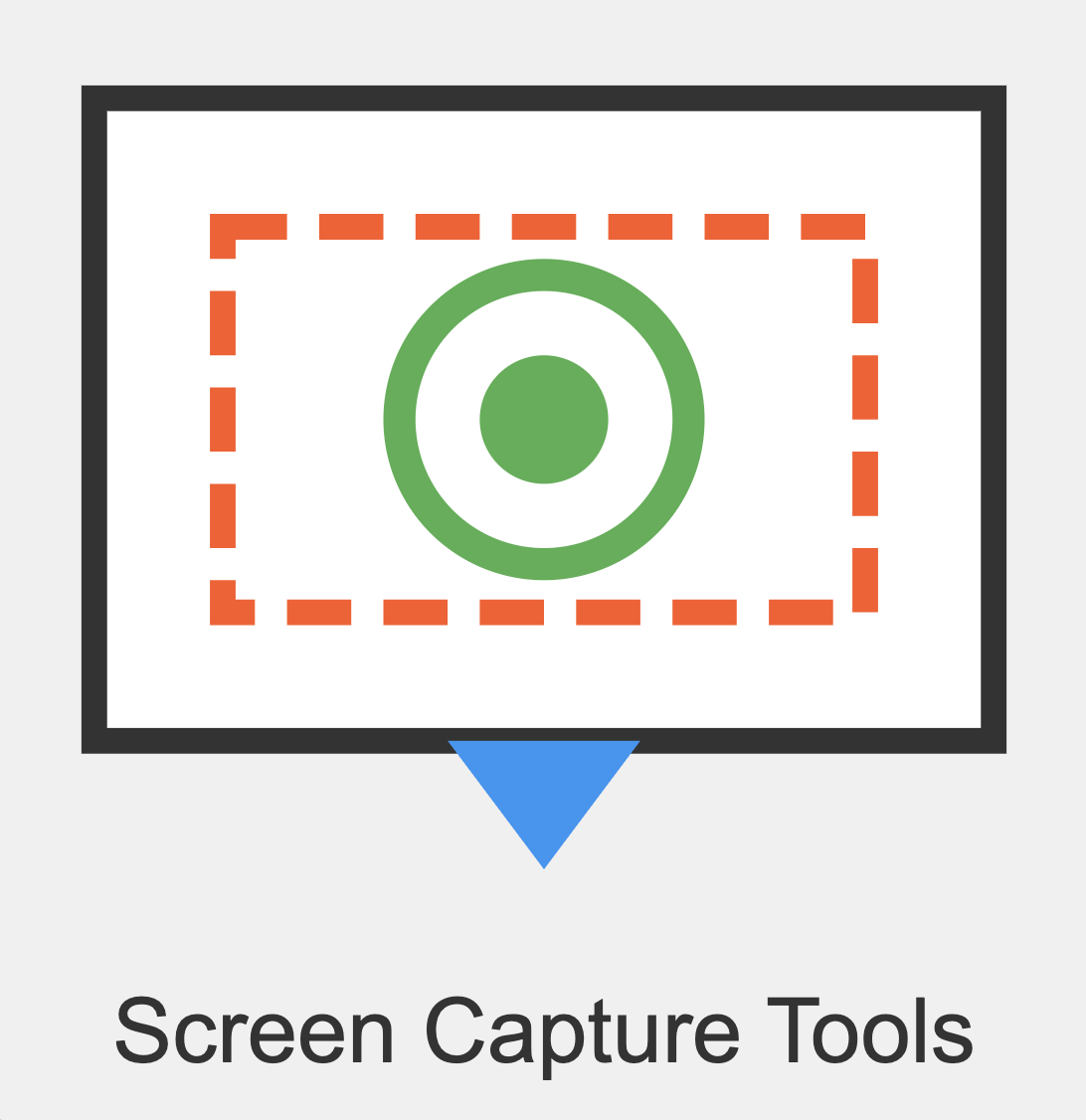
![9 Best IT Incident Management Software [2025] 9 Best IT Incident Management Software [2025]](https://loadfocus.com/blog/wp-content/uploads/sites/5/2024/08/it-management-tools.jpg)