We’ve released a new version of our load testing plugin for Jenkins CI. See here more details.
Load Testing CI/CD Plugin helps to run load tests automatically as a Post-build action and mark the build as PASSED, UNSTABLE or FAILED based on errors received during the test run and the average response time.
Is Your Infrastructure Ready for Global Traffic Spikes?
Unexpected load surges can disrupt your services. With LoadFocus’s cutting-edge Load Testing solutions, simulate real-world traffic from multiple global locations in a single test. Our advanced engine dynamically upscales and downscales virtual users in real time, delivering comprehensive reports that empower you to identify and resolve performance bottlenecks before they affect your users.
Use the Post build actions and define your load test limits in order to mark the build UNSTABLE or FAILED.
Jenkins Plugin Installation Steps:
- Create your load testing account on LoadFocus
- Copy your LoadFocus.com API key from https://loadfocus.com/account
- Go to Jenkins Dashboard and click go to Manage Jenkins > Manage Plugins > Available
- Locate and install LoadFocus Load Test plugin
- Go to Manage Jenkins > Manage Credentials and add your LoadFocus.com API key to the stored credentials
Schedule your tests inside Jenkins to monitor failures and application bottlenecks. Choose the load test, and enter both the Error % and Response Time thresholds. Then click Save.
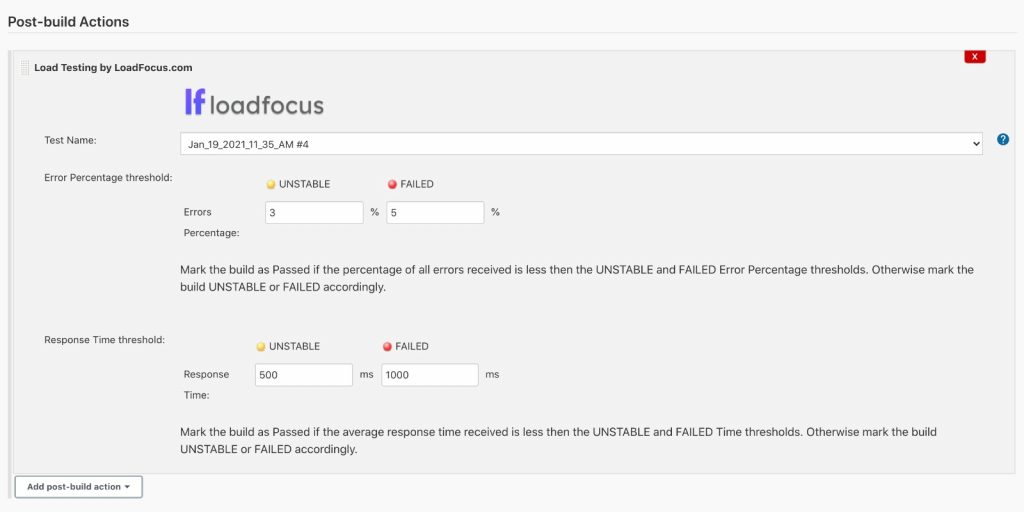
Run Load Test with Jenkins CI/CD Plugin
Schedule or Run the Jenkins job and your load test will get triggered automatically.
Think your website can handle a traffic spike?
Fair enough, but why leave it to chance? Uncover your website’s true limits with LoadFocus’s cloud-based Load Testing for Web Apps, Websites, and APIs. Avoid the risk of costly downtimes and missed opportunities—find out before your users do!
This will provide insights about your application on every Jenkins job run.
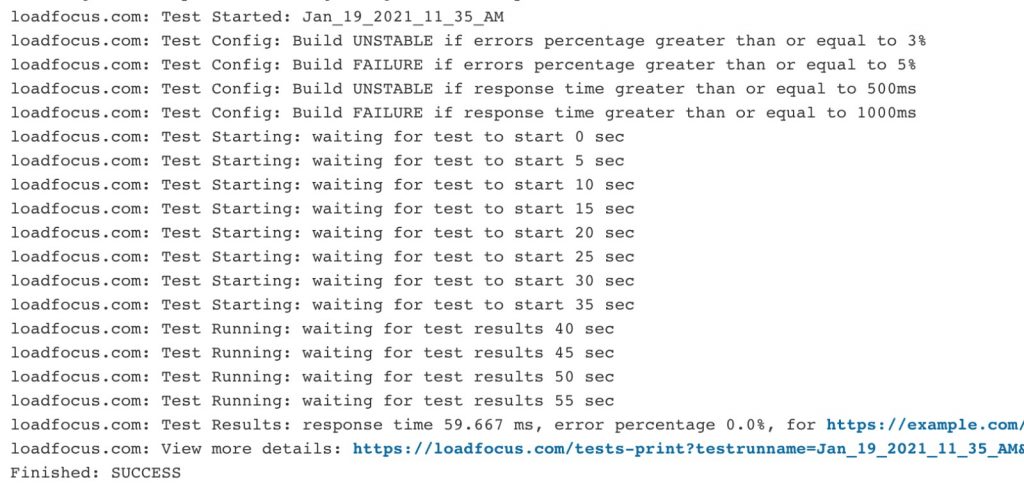
Jenkins Job Results and Reports
Finally, you can click the results link and load the charts and all details of your load test run, print the PDF report and make use of the white-label reports provided.
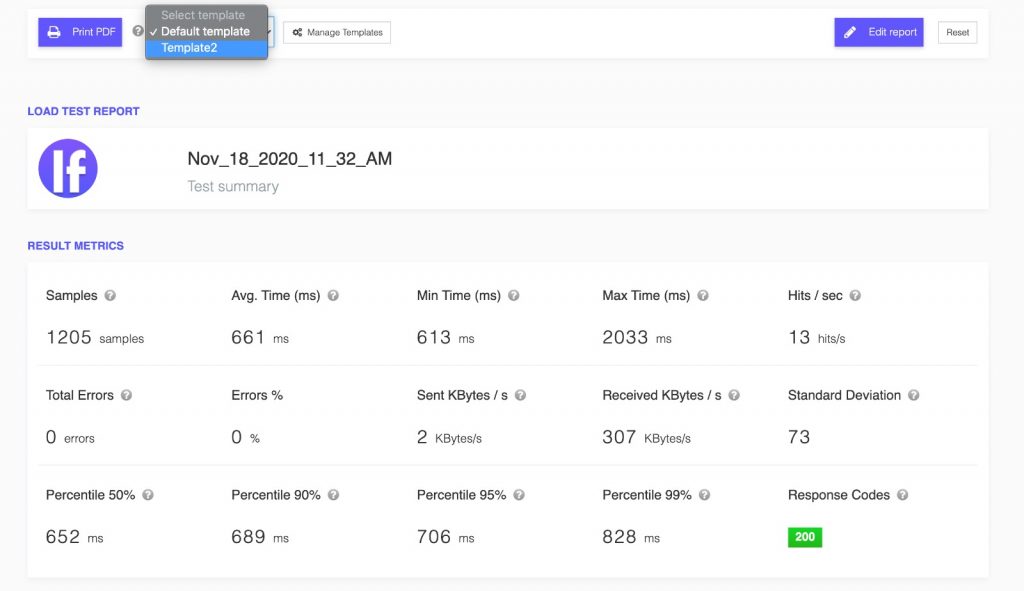
Get started with the Continuous Performance Testing Jenkins CI/CD plugin from LoadFocus.
Written by Bogdan Vazzolla.
LoadFocus is an all-in-one Cloud Testing Platform for Websites and APIs for Load Testing, Apache JMeter Load Testing, Page Speed Monitoring and API Monitoring!
LoadFocus is a cloud testing platform, the load and stress testing tool provides the infrastructure to run tests with thousands of concurrent users, from multiple cloud locations, in less than a few minutes, keep history of the results, compare different runs to inspect performance improvements or performance degradation. It also supports running JMeter load tests from the cloud.