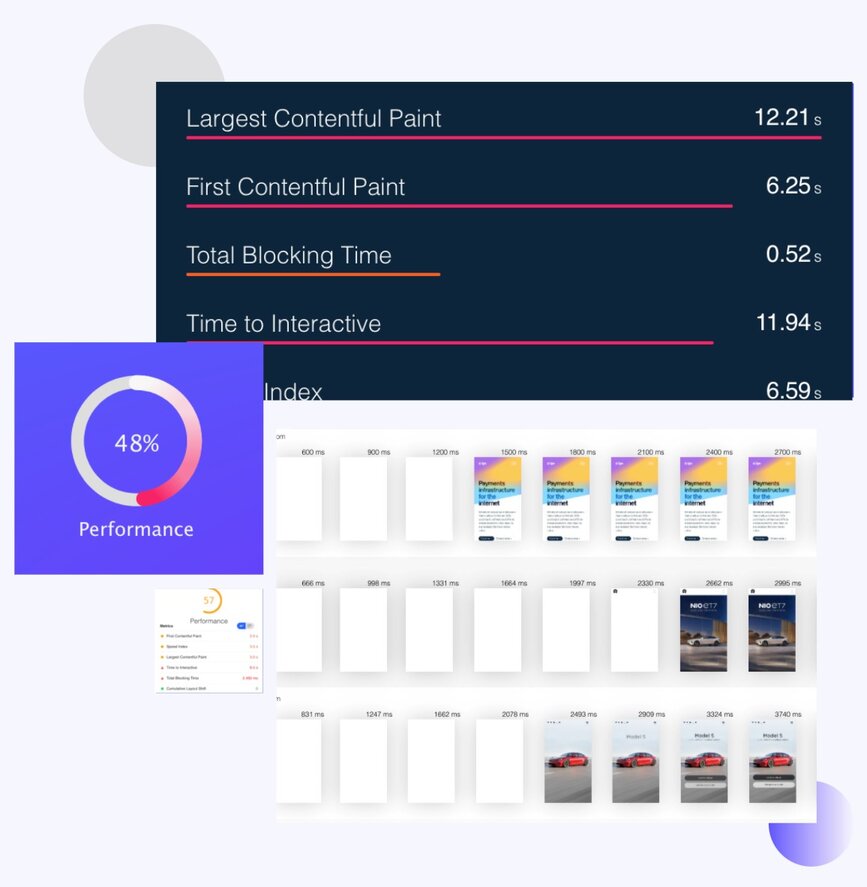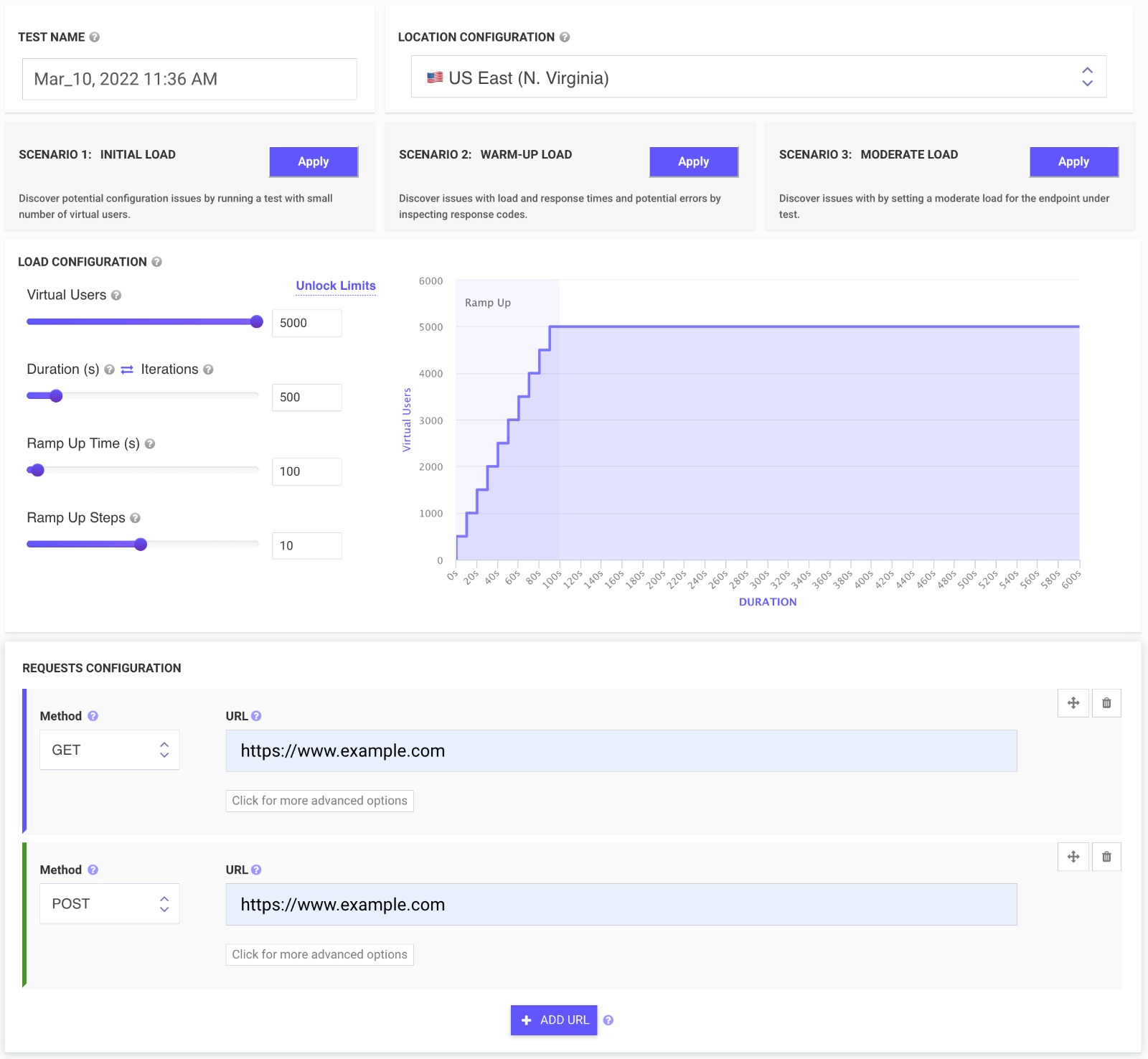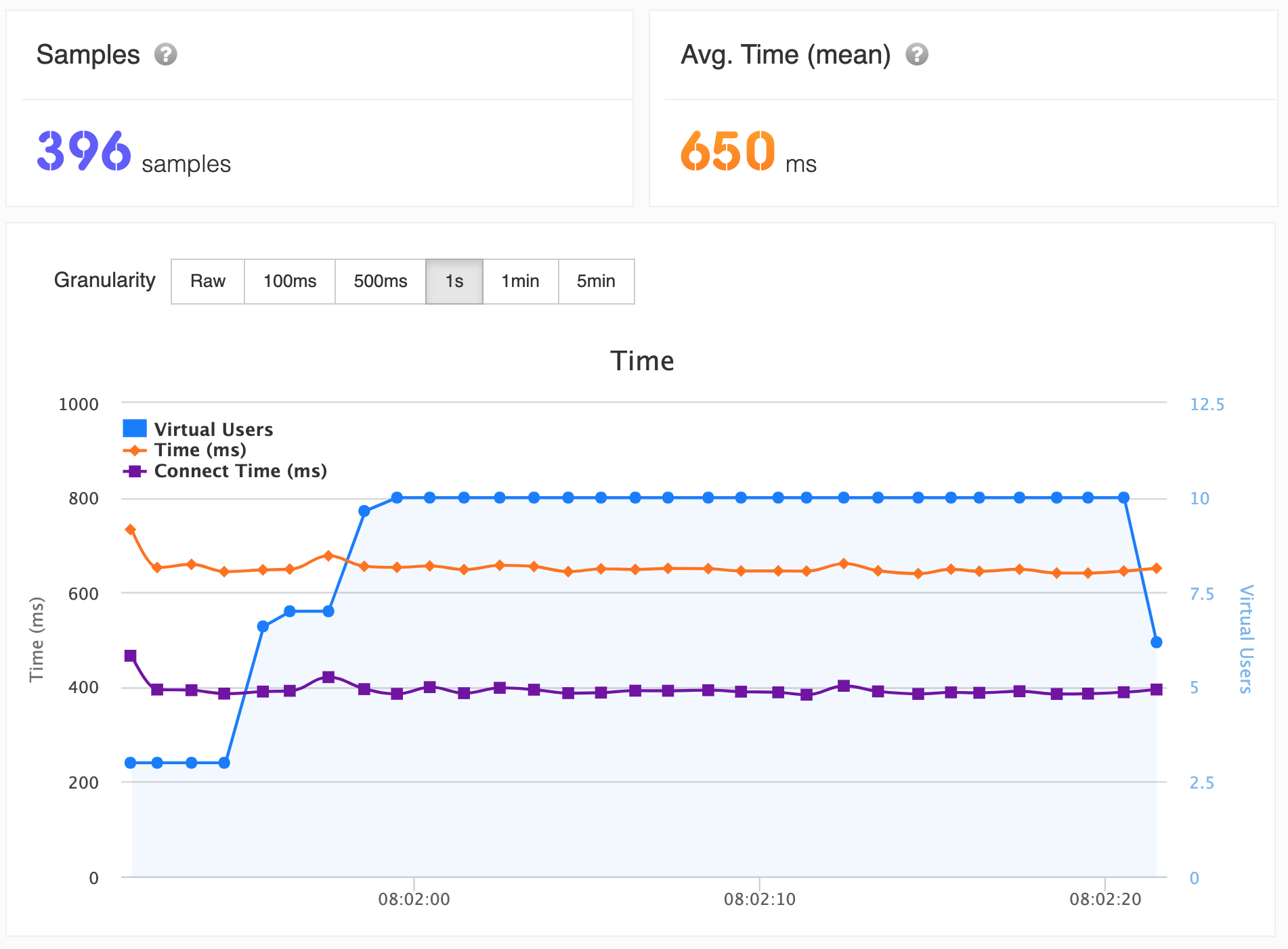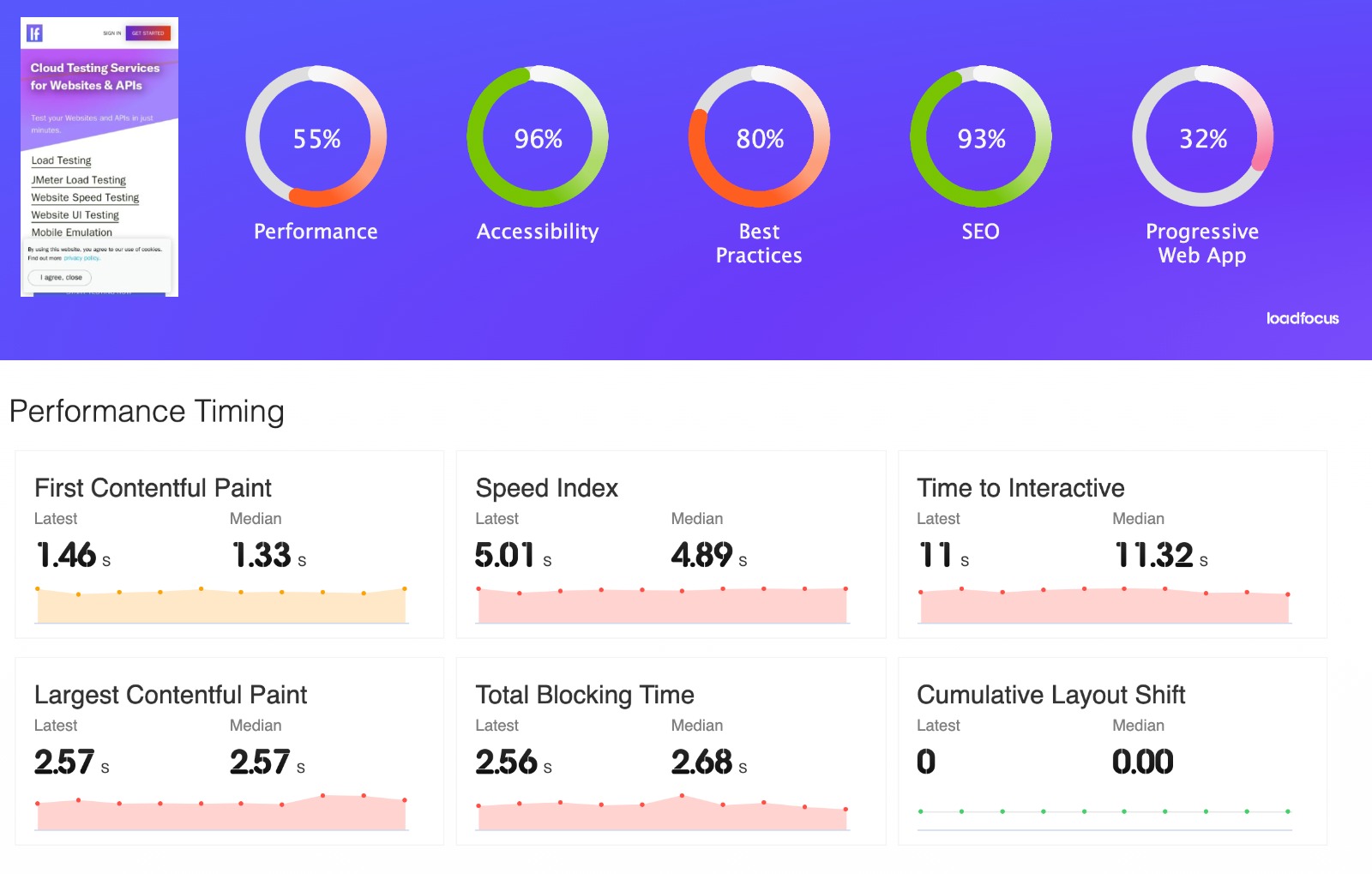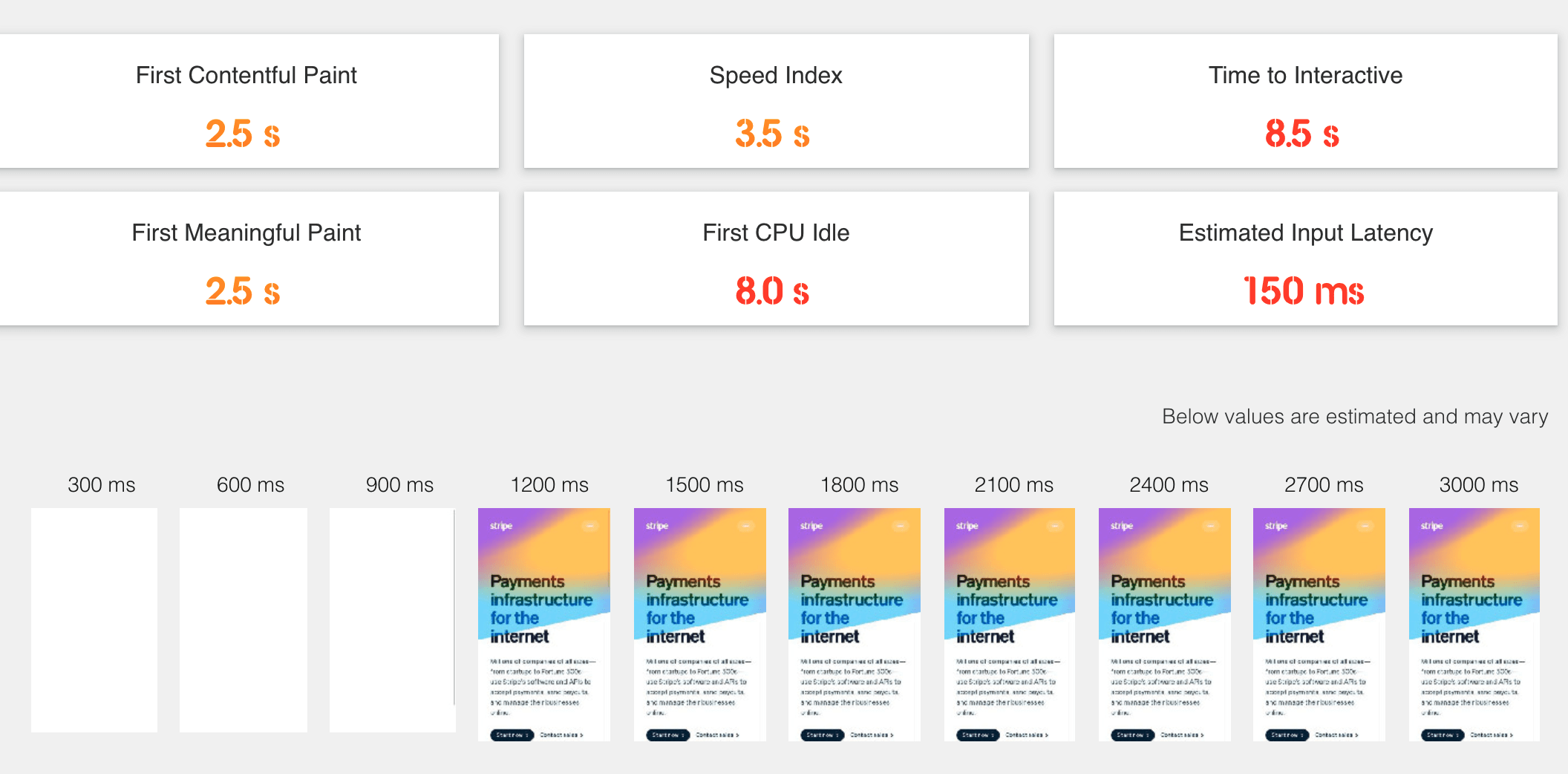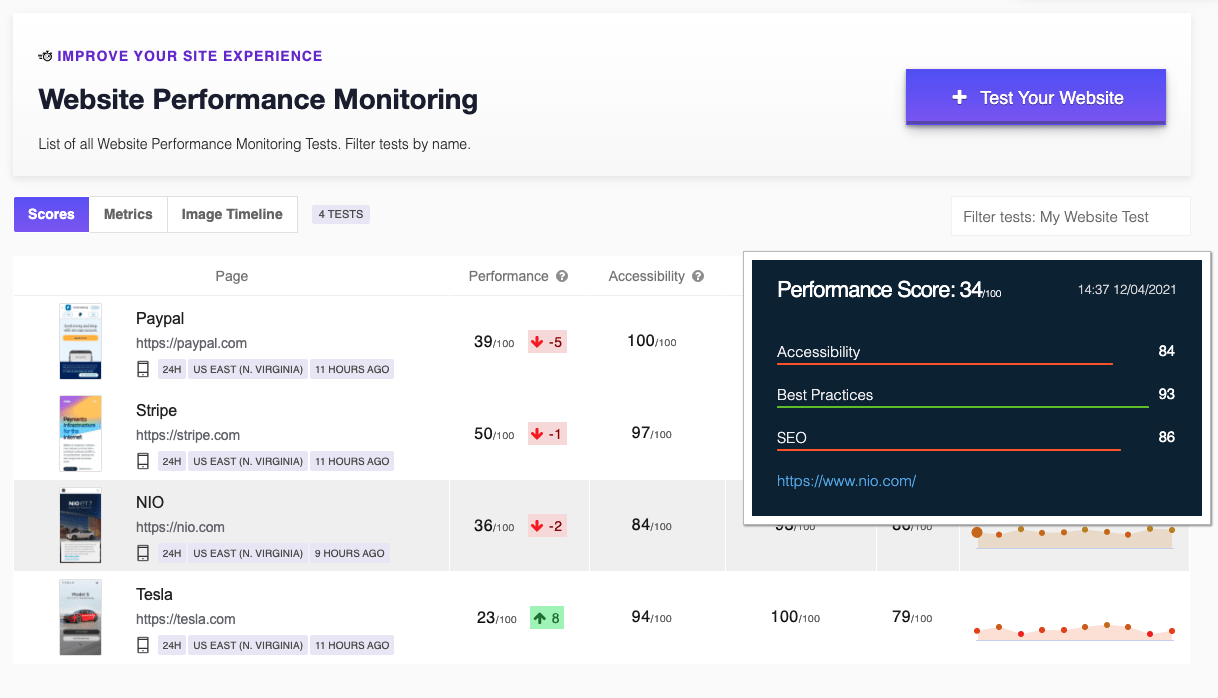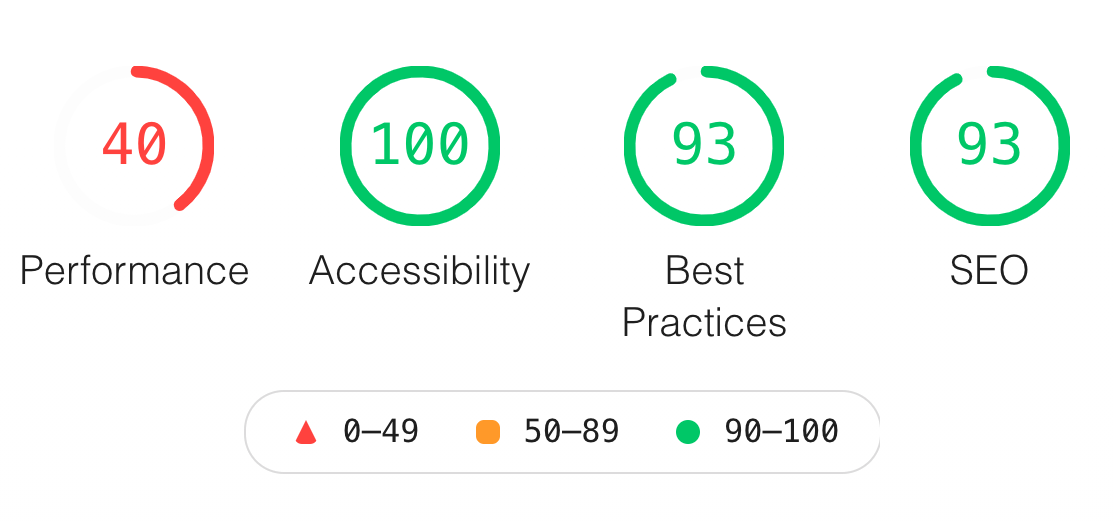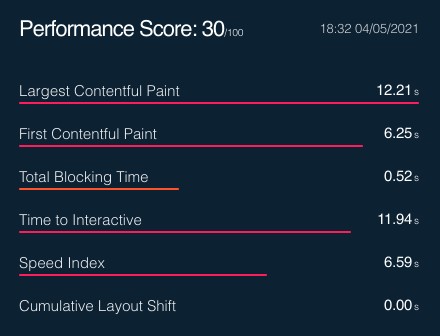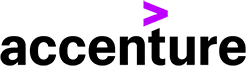







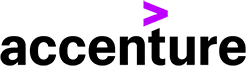







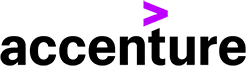







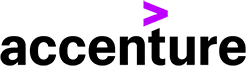
TRUSTED BY
15k+ Happy
Customers
TESTING TOOLS
5x increase
Testing Speed
SPEED UP
+35% faster
Websites
“With LoadFocus, we achieved a notable 30% reduction in setup time and a significant 40% acceleration in post-test response speed. Plus, it offers a superior user interface and far more comprehensive charts than our past testing tools.”
You deserve better testing services
Comprehensive and user-friendly cloud platform for Load Testing, Speed Testing and Website & API Optimization and MonitoringStart Testing Now→
We'll help you get started
Learn
Browse our documentation covering everything from use cases to getting started guided and videos.
Explore
Tools to make your testing development and overall experience much better.